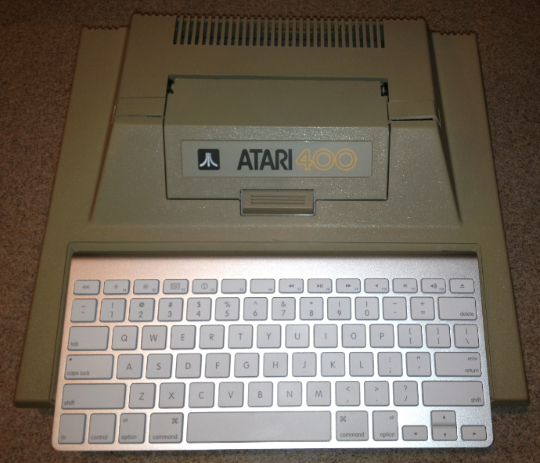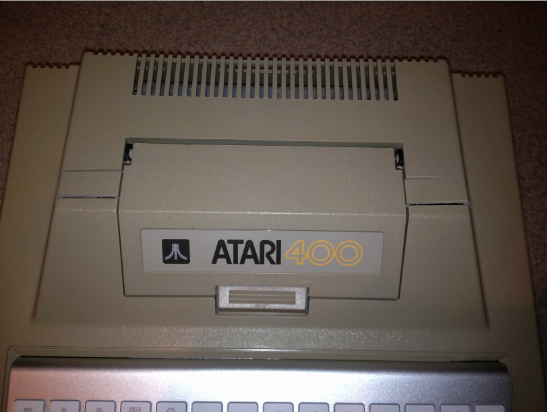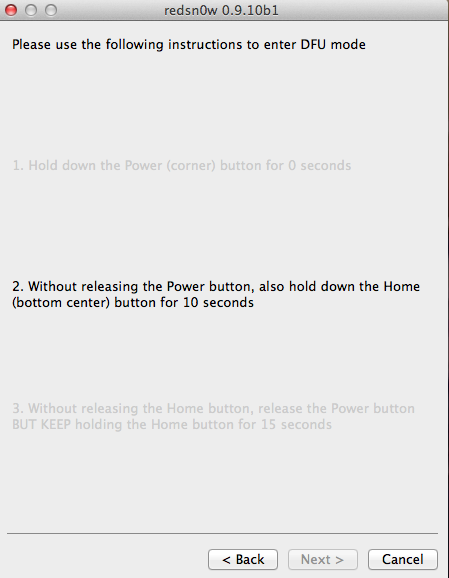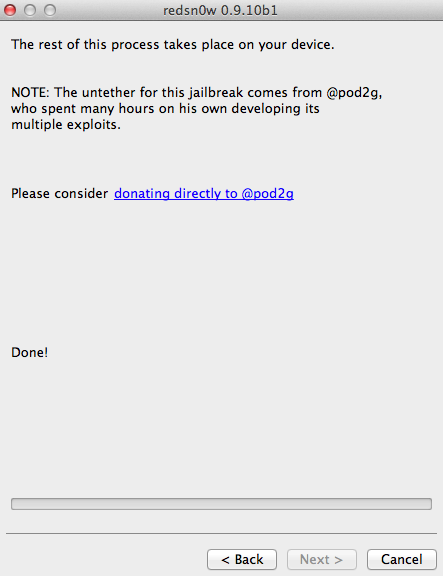Sat, 31 December 2011
I had an old Atari400 sitting arround and thought I could put it to good use as an iPad Dock. It just required a little bit of a mod. Here are some pictures of my new Atari400 iPad dock. It uses the Apple Blue Tooth Keyboard and it fits in quite nicely.

My Son quickly took to the new dock - it made it easy for him to watch Pinky Dinky Doo on the iPad and to control the volume with the keyboard.

Here is a picture of the modified Atari400 with the top closed. And the Apple BT keyboard snuggly in place.
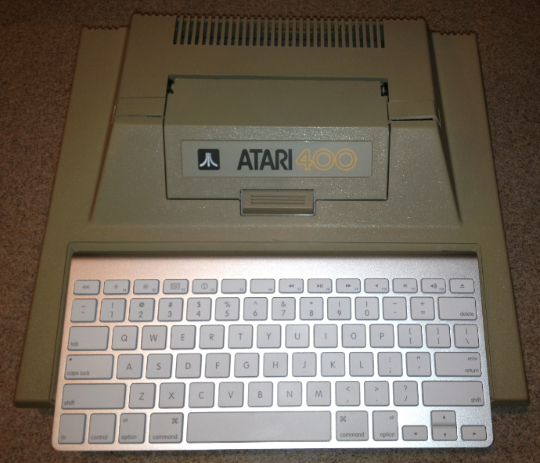
Here is a pic with the top open - I attached the cut outs to the lid - The cut outs are 5/8th of an inch wide to support both the iPad1 and iPad2 with covers in place. The lid when it is open supplies a nice support to lean the iPad against. It makes a great iPad stand.

Here is close up with the lid closed to show the slots are covered when the lid is closed.
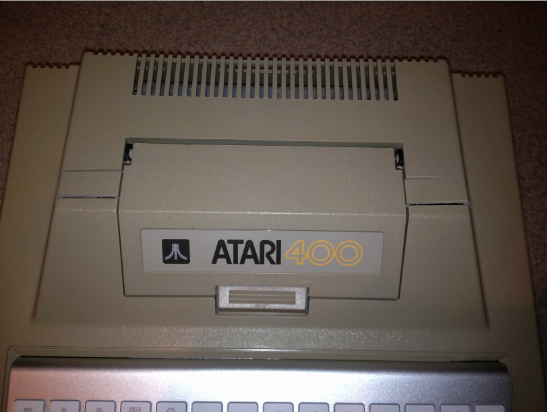
With the Keyboard firmly in place - you can still get to the power button. So you can turn the keyboard on and off without having to remove it.

This mod supports the iPad both in Horizontal and Vertical orientations.

The opening for the keyboard is pretty much exactly the same width as Apple BT keyboard. Which means it fits in place with no additional attachments. You can just lift it out when you need to use it somewhere else. The only real mod needed was a cut out in the upper right and a slight dremmeling to smooth everything out.

Here is what the top case looks like with all the cut outs. Remeber to be carefull with the top slot cut outs if you want to save them to attach to the lid. I left 1/4 of an inch space from the front of the top ledge and then cut them at 5/8th of inch wide and down 3/8ths of an inch on the side. For the iPad 2 with a case a 1/2 inch wide would be fine.

Category: general
-- posted at: 10:56am EDT
|
|
Fri, 30 December 2011
Direct download: tii_0205.mp3
Category: podcasts
-- posted at: 3:30am EDT
|
|
Thu, 29 December 2011

Hi Rob,
I made this with the apps Hipstamtic and Wordfoto.
Regards,
Joe
Category: vip_Artwork
-- posted at: 6:00pm EDT
|
|
Wed, 28 December 2011
NOTE on Updates - I moved all the Updates to the bottom - as they were causing more confusion with them at the top. So if you are having issues with your jailbreak go to the bottom and see the updates. Those that are new - ignore the updates for now.
===================================================
An un-tethered jailbreak is now available for iOS 5.0.1. However it is not working for all iOS devices. It is only good for iPhone 3GS, 4 (GSM) and 4 (CDMA), iPad 1, iPod Touch 3G & 4G.
Note - This jailbreak will NOT work for the iPhone 4S or the iPad 2.
If you have a tethered jailbreak already for iOS 5.0.1 - See this link
=========
FOR UNLOCKERS ONLY - According to the Dev-Team - "The SHSH window is still open for 5.0.1 If you unlock via ultrasn0w or gevey, make sure you only get to 5.0.1 via a custom IPSW! Once you’re at 5.0.1, use the latest redsn0w 0.9.10 to both jailbreak and untether."
Here are links to a tutorials that should help in jail breaking with out updating the baseband.
How to jailbreak Your iPhone without updating the baseband (Windows)
How to jailbreak Your iPhone without updating the baseband (Mac)
But really if you are unlocked already - you want to be really really careful before doing anything. Maybe waiting a week or so would be best (just sayin).
=========
There are some very good articles on how to jailbreak but many miss a couple of steps that new jailbreakers need to know especially when it comes to using Cydia - the resource for finding and installing jailbroken apps. This tutorial tries to help those first time jailbreakers by covering both the jailbreak process step by step and also how to use Cydia to install an app.
Do not try to jailbreak if you don't like when things go to (expletive). If you need your device for your business and being without it for any period of time will cause you to loose your job - stop now. If you get mad at your significant other at how they fold towels or put the toilet paper on a roll - Jailbreaking is probably not for your personality. Sometimes things break and your device will likely crash more often then if it was not jailbroken. Apple "claims" jailbreak voids your warranty if that is an issue stop now. Note Squaretrade's warranties still cover jailbreaking.
Step 0 - Before you start make sure you update your iOS device to iOS 5.0.1 if you have not done so already. If you do not know how to update your iOS device jailbreaking may not be for you.
If you are already updated to iOS 5.0.1 make sure you do a sync and backup of your iOS device. If you have any photos or video you shot - transfer those now to your computer from your camera roll.
Step 1 - Close out iTunes on your computer, force quit all open apps on your iOS device and then turn off your iOS Device (make sure your iOS device is connected to your computer via the USB cable before turning it off)
(To force quit the open apps - From the home screen on your iOS device - double tap the home button - a tray will appear on the bottom of the device with your apps that are open - tap and hold one of the apps. All the apps in the tray will wiggle and you will see a red circle in the upper left with a "-" in it. Tap on all of the red circles until all of your apps are closed.)
Step 2 - Download Redsn0w from the links below and unzip the file.
redsn0w 0.9.10b1 for OS X
redsn0w 0.9.10b2 for OS X
redsn0w 0.9.10b3 for OS X
redsn0w 0.9.10b4 for OS X
redsn0w 0.9.10b1 for Windows
redsn0w 0.9.10b2 for Windows
redsn0w 0.9.10b3 for Windows
redsn0w 0.9.10b3 for Windows, no version check (if above version doesn't work)
redsn0w 0.9.10b3 for Windows (be sure to be in Administrator mode)
Step 3 - I recommend closing out all of your open programs and restarting your computer before proceeding. If you have iTunes set to launch when you connect your iOS device - you will need to quit out of iTunes again.
Step 4 - Launch redsn0w 0.9.10b1 and select "Jailbreak"

Step 5 - Once you confirm your iOS device is connected to your computer and it is off (and iTunes is shut down) click "Next"

Step 6 - You need to follow the online instructions on getting your iOS device into DFU mode. As soon as you click Next - you will need to hold down the power button for 3 seconds

Then you will need to continue to hold the power button while you hold down the home button for 10 seconds
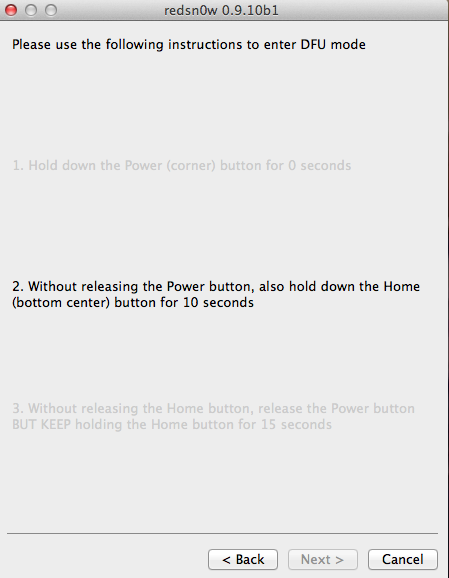
Then you will release just the power button while continuing to hold down the home button for 15 seconds.

If you / when you mess this step up by releasing the wrong button(s) you can click the back button and try again.
Step 7 - If you correctly entered your iOS device in DFU mode you will then see a few different messages come up in redsn0w.


Step 8 - You will then be taken to a screen on the Redsn0w app that asks you to "select your options" - Instal Cydia will already be selected. For most users that is all you want selected - However if you want to try out multitask Gestures - now is when you want to select those. Once you have selected your options click "Next"

Step 9 - You will then be taken to the screen below which gives the message that the remainder of the install will take place on your iOS device. This is all done by the computer - do NOT disconnect in this step.
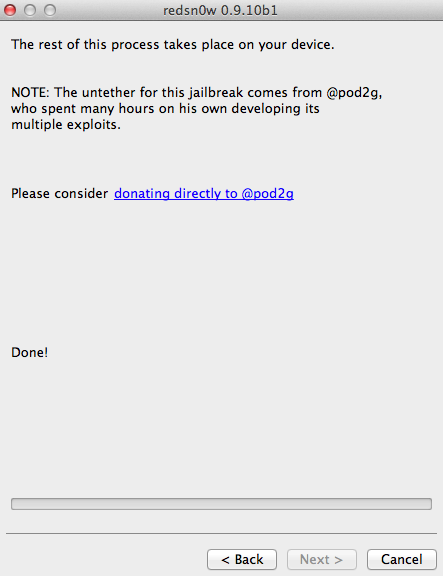
You will see the installation completing on your device. If it looks like it is froze up - breathe deep and have a little patience - it can take 5 to 10 minutes to complete. When it is done it will take you to your lock screen. If you miss that - your screen will be black - tap on the home button. And then unlock.
Step 10 - You can then check your iOS device to find the Cydia App - which should be brown with a white circle and logo in the circle. If the Cydia app appears all white - this is not unusual. You likely will not be able to launch the cydia app if it is white. Simply power down (off) your iOS device and then start it back up (turn on). When it reboots - the Cydia app should now be brown.
Step 11 - Launch the Cydia App. The first time you launch it you will be asked "Who Are you?" with the options of "User", "Hacker", "Developer" - if you are reading this - select "User" and then tap "Done"
Step 12 - Once it is done it will open up and you should see a screen that looks like that below. Note some times after the first launch it takes you back to your home screen - just go back and open Cydia app again.

One App almost everyone will want and that works on the iPhone's, iPod Touch's and the iPad is the app SBSettings. This moves important settings / controls to the notification dock where they are always quickly available.
To install this app Tap on "Search" in the bottom row of Cydia and then in the search box type "SBSettings"
Next Tap on "SBSettings" the top one - not the one any of the others.
Read the warning. Then Tap on "Install" in the upper Right corner
Then Tap on "Confirm" in the upper Right corner
Then Tap on "Restart Springboard"
Then in the Settings App under Notifications - Go to SBSettings and turn it to "On".
Next launch the SBSettings app - and look at all the options.
Thats it you are now jailbroken and have your first real jailbroken app running on your device.
Please understand sometimes installs of apps are interrupted - in which case you need to try and re-install. Things are not as stable when you jailbreak - expect some additional crashes and conflicts between apps. Which is why if you install an app you no longer plan to use - it is best to delete said app - the more jailbroken apps you have installed - the higher the probability you will have a conflict.
Note: If you have an iPad - do not - repeat - do not - install Five icon dock - it will really mess up your iPad and you will need to restore it. However that app works great on the iPhone and iPod Touch.
========================================
FIX FOR iBOOKS ISSUE: (NOT NEEDED IF YOU RAN the B4 version above)
This jailbreak breaks the use of iBooks - but there is a fix for this issue.
After you jailbreak and with Cydia open:
1. Go to Manage --> Sources --> Edit --> Add
2. Add the following source - http://repo.insanelyi.com - Then tap "Add source"
3. After the source is finished adding - search for "iBooksFix2"
4. Tap on it - and then tap on "Install" and then "Confim" and then confirm again if you get a warning about the source having been reported to have questionable apps.
5. After it installs - and you are back at your home screen - reboot your iPhone.
6. Open iBooks - it should work now.
====================================
Update1: 12/28/2011 9:28 PM CT.
There was an issue with the original version of redsn0w 0.9.10b1 - Links have been updated below for b2 version.
If you are having issues with the jailbreak using the b1 version - you should rejailbreak running the b2 version - if you had already jailbroke with b1 (working or not) when you do the new run for b2 - deselect the install cydia option. This is again only for those that installed cydia with b1 version. If this is your first time jailbreaking iOS 5.0.1 ignore this paragraph and just go below and follow all instructions as is.
Update2: 12/28/2011 10:08 PM CT.
Removed references to Backgrounder app (which no longer works correctly) and replaced with info on SBSettings App as the example Jailbreak app.
Update3: 12/29/2011 11:53 AM CT.
With this jailbreak - it breaks iBooks - so if you use / want to use iBooks - then this is not the jailbreak for you. Hopefully this will be addressed shortly. But for now stay away if you want to use iBooks.
Update4: 12/29/2011 4:13 PM CT.
There was an issue with the b2 version of redsn0w 0.9.10b2 - Links have been updated below for b3 version.
If you are having issues with the jailbreak using the b1 or b2 or b3 version - you should rejailbreak running the b3 b4 version - if you had already jailbroke with b1 or b2 or b3 (working or not) when you do the new jailbreak for b3 b4 - deselect the install cydia option. This is again only for those that installed cydia with b1 or b2 or b3 version. If this is your first time jailbreaking iOS 5.0.1 ignore this paragraph and just go below and follow all instructions as is.
Update5: 12/29/2011 5:03 PM CT.
There is now a fix for the iBooks issue. See above this section for instructions on how to fix it.
Update6: 1/16/2012 8:21 AM CT.
"The b4 version of redsn0w incorporates the 5.0.1 fix for iBooks, and also for sporadic problems with launchctl. Thanks to @xvolks for merging the iBooks (sandbox) fix from @comex’s github into the overall corona untether from @pod2g! As usual, If you already installed one of the previous Redsn0w versions of the Jailbreak for iOS 5.0.1 you can choose to install the fix either by re-running redsn0w over your existing jailbreak (de-select Cydia if you do that), or by installing the corona package from Cydia (it’s the same set of files no matter which way you choose)."
====================================
Category: breaking news
-- posted at: 12:40am EDT
|
|
Tue, 27 December 2011
Finally there is an un-tethered Jailbreak for iOS 5.0.1 - However it is not for all devices. It does not cover the iPhone 4S and iPad 2. Here are some links with info.
http://blog.iphone-dev.org/post/14857834236/untethered-holidays
http://pod2g-ios.blogspot.com/2011/12/a4-release.html
I will put together a tutorial on this shortly.
As always if you are unlocked - make sure to back up your blobs and only update to 5.0.1 with a custom IPSW. See first link above for more info.
If you jailbreak with this new jailbreak - please leave comments below - indicate what device you jailbroke - and how it went for you.
Again more info coming soon.
Category: vip_Jailbreaking
-- posted at: 10:31am EDT
|
|
Mon, 26 December 2011
Per the push I just sent out - the Glowing Logo Mod kit I mentioned in Ep 204 - is now available again for the next 45 Hours or so.
http://store.kogadget.com/product.php?id_product=23
I am NOT getting compensated for mentioning this - it is just something I think looks neat - and I just ordered myself. Actually got the Steve Job tribute glowing logo mod kit.
I can't really "recommend" this kit as I don't have it yet. So buyer beware. Of course if your iPhone is still under warranty - this will void the warranty - any warranty - as I mentioned in ep 204. So if that is something you do not want to do (Void the Warranty) - you could buy the kit now and install it after the warranty period is over (which is what I am doing).
Per the question on battery life - The makers claim it does not effect battery life much, saying "No noticable impact on battery life"
But obviously it has to effect it a little.
They claim they will not be selling this again from their site - But rather in the future it will be sold from authorized resellers. Right now the price with shipping to the US is about $56.
Category: general
-- posted at: 10:09pm EDT
|
|
Thu, 22 December 2011
Direct download: tii_0204.mp3
Category: podcasts
-- posted at: 3:33am EDT
|
|
Wed, 21 December 2011

Hi Rob,
I was messing around with Color Splash and thought you'd like this as a possible album art. Take care.
Lou
Category: vip_Artwork
-- posted at: 6:00pm EDT
|
|
Fri, 16 December 2011
Direct download: tii_0203.mp3
Category: podcasts
-- posted at: 4:48am EDT
|
|
Fri, 16 December 2011

Hi Rob,
This is my latest and, I think greatest work. I created it with, my all-time favorite: PhotoWizard. Hope you like it.
Regards,
Ben.
Category: vip_Artwork
-- posted at: 12:30am EDT
|
|
Wed, 14 December 2011
Hi Rob,
I have the 64GB 4s and a 4th gen iPod touch. I have noticed since iOS 5 and 5.0.1 that my iPod touch is really sluggish. It is a 32GB and I don't have a lot of things running like notifications etc. Not sure why the touch is so slow. It is at about half capacity.
Any help?
Thanks
Valerie
Hi Valerie,
First thing to try is the following.
1. Force quit every open App you have.
2. Goto Settings --> General --> Reset --> Reset Network Settings
Doing this sometimes greatly improves performance.
Please note it is not about the amount of storage space you have left that effects performance - but rather the amount of free RAM - the above steps help free up RAM.
Now if the above does not work for you - the next step is a little more drastic.
It is doing a full factory fresh restore - NOT from a backup.
Often times when you are seeing a slow down issue and the above does not work for you - then this method has a good chance of working.
Also note - your iPhone 4S will also make your iPod Touch 4th gen seem slow - so make sure it is not just changed expectations you are seeing.Regards,
Rob W
Hi Rob,
I'll try these and let you know. Can't do wifi network reset until I get home this evening. I have alot of things turned off like location, diagnostics, push notifications. Not sure what a force quit every open app means. I assume that when I exit an app it quits but maybe not. Thanks again!
Valerie
Hi Valerie,
When you exit an app it does not force quit it - it stays in a quasi hold state - which means it is taking up a little bit of ram.
With the iOS device open and at the home screen - double tap the home button.
At the bottom you will see a new tray of apps - these are the ones in the hold state.
Hold down on one of the apps - and they will start to wiggle and you will see a red circle with a "-" in the upper left of each icon.
Start tapping on the "-"'s until all the apps are removed from the tray.
Then move on to step 2 below.
Regards,
Rob W
Hi Rob,
Oh My Goodness! I had a bunch and I mean bunch of these in the quasi open state!
Thanks for walking me through this!
I am happy to share that my iPod touch is running faster! I did both the force close of apps and network reset. I will bet it was probably the app close function I had not paid attention to.
I am a much happier camper now.
Thanks so much!
Valerie
Category: vip_iOS
-- posted at: 6:00pm EDT
|
|
Fri, 9 December 2011
Direct download: tii_0202.mp3
Category: podcasts
-- posted at: 4:25am EDT
|
|
Fri, 9 December 2011

Hi Rob, I created this artwork with the app: Pho.to Lab.
Happy Holidays!
Maria R
Category: vip_Artwork
-- posted at: 12:30am EDT
|
|
Fri, 2 December 2011
Hello Rob
I have a question about iBooks. When I am finished with a book I can not delete it. I can hide the book but I would like to delete. Can you help?
Thanks for the show.
Rob
Hi Rob,
Make sure you get the books into list view.
To do that pull down on the book shelf - you should then see the search box and next to it the icons for Book format and list format. Tap on the list format. Once it switches to the list view just swipe left to right over the book - and the red "Delete" option should show up - tap it and the book should be gone.
OR
Simply tap on "Edit" in the upper left. Then select the books you want to delete and then tap on Delete.
Regards,
Rob W
Category: vip_Apps
-- posted at: 6:00pm EDT
|
|
Thu, 1 December 2011
On Ep 201 I stated that Carrier IQ software was not on iPhones and iOS devices. That now turns out not to be an accurate statement. As such I have had a few people email in asking about Carrier IQ software on the iPhone. Please note the software from Carrier IQ on the iOS side is greatly different than what is happening on the Android side. On the Android side it has been shown to record keystrokes and all kinds of private information. On the iOS side Apple had this to say officially:
"We stopped supporting CarrierIQ with iOS 5 in most of our products and will remove it completely in a future software update. With any diagnostic data sent to Apple, customers must actively opt-in to share this information, and if they do, the data is sent in an anonymous and encrypted form and does not include any personal information. We never recorded keystrokes, messages or any other personal information for diagnostic data and have no plans to ever do so."
Kind of like saying on iOS Carrier IQ = Maytag Repairman - But on Android Carrier IQ = Government from George Orwell's 1984.
Ok that is all nice and stuff - and it is great to see we are talking about two different use cases - but you still might (should) want to make sure it is not active on your iOS device. Which by default it is not. And is easy enough to check to confirm it really is turned off for your iOS device.
To Turn off go to the following:
Settings --> General --> About --> (Scroll down) Diagnostics & Usage --> Make sure "Don't Send" is checked.
If "Automatically Send" was checked - you can tap on "Diagnostic and Usage Data" to see data you have sent in the last week.
Next go to the following:
Settings --> Location Services --> (Scroll to the bottom) System Services --> Diagnostic & Usage (Turn to "OFF")
That is all you need to do to make sure you have completely deactivated any remnants of Carrier IQ on your iOS device.
Category: vip_iOS
-- posted at: 6:00pm EDT
|
|
Thu, 1 December 2011
Direct download: tii_0201.mp3
Category: podcasts
-- posted at: 3:12am EDT
|
|
Wed, 30 November 2011

Hi Rob,
I created this artwork with PerfectPhoto and PhotoWizard on my iPod touch.
I made the leaf photo with my cannon camera.
Regards,
- Ben
Category: vip_Artwork
-- posted at: 6:00pm EDT
|
|
Tue, 29 November 2011
I noticed something on my iPhone 4S that I wanted to share. I don't have battery issues with my iPhone 4S but I do notice that sometimes the battery seems to run down quicker.
When I create a reminder using the new iOS reminder app. If I create a location based reminder such as "Pick up eggs" and ask Siri to remind me when I get home. The reminder uses location services to accomplish this task. When the reminder pop's up, I may quickly close the app because I was doing something else. This is when I noticed that the location service arrow on the top of the iOS screen stays constantly on, until I actually check off the task as complete.
If you fail to mark a location based reminder complete for a long time, the location service is constantly on. At least this is what seems to happen based on the purple arrow on top of the screen.
Maybe this has something to do with the battery issues people are noticing. Not everyone uses location based reminders but for those who do, they may be draining their batteries until they mark the task completed.
Regards,
Category: vip_iOS
-- posted at: 6:30am EDT
|
|
Fri, 25 November 2011
In iOS 5 there are three ways to be notified of an alert. You can have an audio alert or a vibrating alert and there is also now visual alerts via flashing of the LED.
This third option is new in iOS 5 and it is turned off by default. To turn it on go to
Settings --> General --> Accessibility --> LED Flash for Alerts . And then turn "ON"
Sadly at this time it is not customizeable, where you could have different flash patters - like you can for vibrations. Nor can you pick and choose which contacts get the flash alerts. Hopefully those options will be added in the future.
Category: vip_iOS
-- posted at: 11:20pm EDT
|
|
Wed, 23 November 2011
Direct download: tii_0200.mp3
Category: podcasts
-- posted at: 4:58am EDT
|
|
Tue, 22 November 2011
One issues with the Auto correct is when Apple constantly replaces a word or name you type with one it thinks you meant. This is really bad for some people with thier last name or first name. For instance I go by "Rob" - but iOS autocorrect constanlty tries to change it to "Ron".
Well with iOS 5.x there is help. It is via the customized keyboard shortcuts. To access these go to:
Settings --> General --> Keyboard --> Add New Shortcut
Note most examples you may see are for short accronyms like "omw" that when you type it iOS 5 replaces it with "on my way".
But again I find it very usual where each time I try entering a word that Apple will change on me with autocorrect - to go in and add that word to the short cut list. Thus overriding the Autocorrect feature for that word. I did it right off the bat for "rob" and "walch" and now iOS does not try to change my name to the wrong spelling.
Category: vip_iOS
-- posted at: 6:30pm EDT
|
|
Tue, 22 November 2011

Hi Rob,
I created this using Wordfoto.
Regards,
Tash
Category: vip_Artwork
-- posted at: 6:00pm EDT
|
|
Fri, 18 November 2011
Half of the work in developing an App is promoting said App. And where I can I like to help out Devs. One way is saying what to do, but what is more fun is saying what not to do - by showing an example.
The following is an email I received today.
Hello,
My name is Oliver and I have developed an app that I think will interest you and your users/followers/viewers. I am sure you receive a lot of mail but my app is truly unique. With your device camera you are able to manipulate the graphics and even place yourself in the midst of all the action. Likewise with the sound, samples can be recorded and edited into the game. Redacted is intensely customizable game with limitless possibilities.
If you can find the time then I would be very interested to hear what your thoughts are on the game and it?s core design mechanics. Below is a link for your convenience:
Redacted
P.S. Big fan of your site/channel/blog
Best Regards,
Oliver
Oh so many issues with this one. Let me comment on this in Blue.
Hello,
Don't start an email with just hello - find out the persons name. No first name is a big red flag I am being spammed.
My name is Oliver and I have developed an app that I think will interest you and your users/followers/viewers.
My users/followers/viewers ??? Take some time to figure out what type of producer someone is. For me it is obviously listeners. Not "users", Not "followers" and definitely not "viewers".
I am sure you receive a lot of mail but my app is truly unique.
Yes - Yes I do get a lot of mail - but at this point I am not thinking about his unique app - maybe his uniquely bad email - but not his unique app.
P.S. Big fan of your site/channel/blog
Best Regards,
Oliver
Saying he is a big fan of my site/channel/blog - is so disingenuous. Above he clearly showed he did not even know the format of my content - and now says he is a big fan. I call BS. Don't BS the media channels you reach out to. And if don't say your a fan - show you are a fan - say something in the email only a fan would know.
Again the amount of time you put into promoting your app should be equal to or greater than that you put into developing the app. And part of that work is researching the blogger / podcaster / youtuber you are reaching out to. Content producers are busy creating content - and if you have something interesting and you present it honestly - there is a good chance you will get some coverage. But doing what Oliver did is a complete waste of everyones time. Well except in this case it did make good fodder for the show.
Category: general
-- posted at: 8:53pm EDT
|
|
Fri, 18 November 2011
Hi Rob,
My question is this
I run 2 iPhone 4 & 1 iPod touch on 1 iTunes account. Will we be getting 5 gig of storage per device or 5 gig of storage per iTunes account when ios5 & the icloud goes live next week?
Cheers
Craig L
Liverpool England
Hi Craig,
It is one chunk of 5GB per iTunes account - so if you have 1, 2 , 3 or more iOS devices and macs associated with that account - you still just get the 5GB for the single iTunes account.
Regards,
Rob W
Category: vip_ask_tii
-- posted at: 6:00pm EDT
|
|
Fri, 18 November 2011
Direct download: tii_0199.mp3
Category: podcasts
-- posted at: 1:04am EDT
|
|
Thu, 17 November 2011

Hi Rob,
This is my latest and, I think greatest work. I created it with, my all-time favorite app: PhotoWizard. Hope you like it.
Regards,
Ben.
Category: vip_Artwork
-- posted at: 6:00pm EDT
|
|
Mon, 14 November 2011
If you don't want to create shortcut icons on your homepages for your settings. You can still use Siri to access the short cuts.
To do this create a contact in the contacts app with first name per the Preference short cut below.
Then for the Website URL for that contact put in the code next to the Shortcut name below. That is it - nothing more.
So for example for Airplane Mode - you would create a contact with "Airplane Mode" for the first name. Then for the Website URL you would enter "refs:root=AIRPLANE_MODE" With the case as shown. Case does matter. That is all you would enter for that contact - First Name and Website Info. Then Tap "Done"
Previously if you asked Siri to Turn Airplane Mode On - she would have replied "I'm Sorry, I'm Afraid I can't do that"
Now simply ask Siri to "Show Airplane Mode Contact". Siri will now say "Ok here is the contact" and then just tap on "prefs:root=AIRPLA..." and in this case it will take you to the settings screen and turn airplane mode on.
The one downside of Siri shortcuts - is that they do not work when in airplane mode - so you will not be able to use any of the others when in Airplane mode. But still this is a quick shortcut to get to the settings - rather than having to try to find where on your iOS device you hid those shortcut icons or the settings app.
Preference Shortcuts
About — prefs:root=General&path=About
Accessibility — prefs:root=General&path=ACCESSIBILITY
Airplane Mode On — prefs:root=AIRPLANE_MODE
Auto-Lock — prefs:root=General&path=AUTOLOCK
Brightness — prefs:root=Brightness
Bluetooth — prefs:root=General&path=Bluetooth
Date & Time — prefs:root=General&path=DATE_AND_TIME
FaceTime — prefs:root=FACETIME
General — prefs:root=General
Keyboard — prefs:root=General&path=Keyboard
iCloud — prefs:root=CASTLE
iCloud Storage & Backup — prefs:root=CASTLE&path=STORAGE_AND_BACKUP
International — prefs:root=General&path=INTERNATIONAL
Location Services — prefs:root=LOCATION_SERVICES
Music — prefs:root=MUSIC
Music Equalizer — prefs:root=MUSIC&path=EQ
Music Volume Limit — prefs:root=MUSIC&path=VolumeLimit
Network — prefs:root=General&path=Network
Nike + iPod — prefs:root=NIKE_PLUS_IPOD
Notes — prefs:root=NOTES
Notification — prefs:root=NOTIFICATIONS_ID
Phone — prefs:root=Phone
Photos — prefs:root=Photos
Profile — prefs:root=General&path=ManagedConfigurationList
Reset — prefs:root=General&path=Reset
Safari — prefs:root=Safari
Siri — prefs:root=General&path=Assistant
Sounds — prefs:root=Sounds
Software Update — prefs:root=General&path=SOFTWARE_UPDATE_LINK
Store — prefs:root=STORE
Twitter — prefs:root=TWITTER
Usage — prefs:root=General&path=USAGE
VPN — prefs:root=General&path=Network/VPN
Wallpaper — prefs:root=Wallpaper
Wi-Fi — prefs:root=WIFI
Category: vip_iOS
-- posted at: 6:00am EDT
|
|
Sun, 13 November 2011
Hi Rob,
I was reading a post about how you could create shortcuts using siri and contacts which is cool but it is limited and seems like in many cases it still takes more time than just clicking the program icons. Then I was thinking, wouldn't it be cool to just have an icon on your iphone/ipad homescreen that was a shortcut to various system settings, programs, contacts etc using the available url schemes. This is obviously a work around but is still faster than anything that I've seen.
1. Go to the website ( tinyurl.com ) or similar service. Create links for all of the url scheme shortcuts that you want and copy the links down in your iphone/ipad notes program.
Preference Shortcuts
About — prefs:root=General&path=About
Accessibility — prefs:root=General&path=ACCESSIBILITY
Airplane Mode On — prefs:root=AIRPLANE_MODE
Auto-Lock — prefs:root=General&path=AUTOLOCK
Brightness — prefs:root=Brightness
Bluetooth — prefs:root=General&path=Bluetooth
Date & Time — prefs:root=General&path=DATE_AND_TIME
FaceTime — prefs:root=FACETIME
General — prefs:root=General
Keyboard — prefs:root=General&path=Keyboard
iCloud — prefs:root=CASTLE
iCloud Storage & Backup — prefs:root=CASTLE&path=STORAGE_AND_BACKUP
International — prefs:root=General&path=INTERNATIONAL
Location Services — prefs:root=LOCATION_SERVICES
Music — prefs:root=MUSIC
Music Equalizer — prefs:root=MUSIC&path=EQ
Music Volume Limit — prefs:root=MUSIC&path=VolumeLimit
Network — prefs:root=General&path=Network
Nike + iPod — prefs:root=NIKE_PLUS_IPOD
Notes — prefs:root=NOTES
Notification — prefs:root=NOTIFICATIONS_ID
Phone — prefs:root=Phone
Photos — prefs:root=Photos
Profile — prefs:root=General&path=ManagedConfigurationList
Reset — prefs:root=General&path=Reset
Safari — prefs:root=Safari
Siri — prefs:root=General&path=Assistant
Sounds — prefs:root=Sounds
Software Update — prefs:root=General&path=SOFTWARE_UPDATE_LINK
Store — prefs:root=STORE
Twitter — prefs:root=TWITTER
Usage — prefs:root=General&path=USAGE
VPN — prefs:root=General&path=Network/VPN
Wallpaper — prefs:root=Wallpaper
Wi-Fi — prefs:root=WIFI
(Short cut list via idownloadblog)
2. On your iphone or ipad go into settings and turn off your wifi and cellular data. It's important to not have any connection to the internet.
3. After you've turned off the data connections, open up the task manager and close out the safari app to remove it from memory, then open up safari. You'll have some alert boxes pop up, just close them, then paste in your tinyurl shortcut and press go. Close some more alert boxes and now your tinyurl link will be loaded into safari. You won't see anything on the screen, but it is loaded to the point where you can now click on the button where you can create an icon on the homescreen for the tinyurl link that you just loaded.
4. After you complete the 3rd step a white icon will be on your home screen with whatever you named it. Do this same thing for all of your shortcuts before turning on the data connections.
5. Turn your data connections on and start clicking on your icons. Safari will open up with the tinyurl which will transfer you to your shortcut.
Regards,
Dee Jay S
Hi Dee Jay,
Thanks for the tip. I had also seen the tutorial / post on how to do this with the app IconProject over on iDownloadblog.com. But this is a nice way to do it with out having to buy the IconProject App.
For those that are looking for prettier looking iCons - you might want to check out the App iConProject.
Regards,
Rob W
Category: vip_iOS
-- posted at: 6:00pm EDT
|
|
Fri, 11 November 2011
Hi Rob,
Is there anything special I should do before updating iOS to version 5.0.1?
Thanks
Bobby D
Hi Bobby,
Every time there has been a new version of iOS - there have been a small - usually a very very very small percentage of users that have had issues with the upgrade. Every time. However I think if you follow the instructions below - you will greatly reduce your chance of being one of these people.
The following is what I recommend before updating to any new versions of iOS.
1. Wait at least 1 week after an update is out before you update. Ideally wait until after my next episode - as I will let you know of any major issues.
2. Back up your iOS device with your computer. Yes I know many now back up with iCloud - and you can do a backup with it as well. But you definitely want to make sure you back up on the computer.
3. After you back up to your computer - open up iTunes and go to "Preferences" and then to "Devices". There you see a box with your iOS devices backups listed. Confirm you see the one you just did with "Today" and the time next to it - in the list. This is one reason to back up on your computer - it is easy to confirm the back up is there - plus it is faster to restore from back up from your computer if needed.
4. Force Quit every open App on your iOS device. To force quit an app - double tap on the home button - this will display the tray with those apps that are active. Hold down on one of them until it starts to wiggle. Then tap on the Red X in the upper Left corner of the App icon. This is not deleting the app - it is just force quiting the app.
5. After all of the Apps have been force quitted. Go to Settings --> General --> Reset --> Reset Network Settings. I like this option as it reboots the iOS device and seems to clear up any issues with your network connection. Which you want to make sure you have a good connection when downloading the upgrade. You may need to re-log into your Wifi Hot spot if you have a Wifi only device.
6. After the iOS device is fully rebooted and you confirm it is connected via Wifi or 3G (But I highly recommend Wifi) you will need to connect the device to a power supply. While the downloads are much smaller than the past non-Over-the-air updates - you still need to be conntect via a power source - as network congestion can cause the upgrade procedure to talk a long time.
7. Next go to Settings --> General --> Software Update. Then if the update is availalbe you will see a description of what the Update addresses. And below that you will see a button "Download and Install".
8. After it downloads - Tap "Install" or just let it be and in a few seconds after the download is complete it will start the download process.
As always Jailbreakers and Unlockers should avoid the latest version of iOS as it often takes weeks or even months before a good reliable Un-Tethered jailbreak is available and usualy a bit longer for the Unlock.
It is always best to wait a week to 10 days before trying to upgrade - the first couple of days should really really be avoided if at all possible. With over 200 Milion iOS devices out there - when they all try to upgrade - it can and has been an issue. And again every iOS update has seen some small percentage of users with issues. But if you follow the steps above you should be able to greatly reduce the chance you will have an issue.
Regards,
Rob W
Category: vip_iOS
-- posted at: 11:11am EDT
|
|
Thu, 10 November 2011
iOS 5.0.1 is now available as an over the air update for anyone with iOS 5.0 installed.
First make sure you do a back up.
Then to install the new version goto Settings --> General --> Software Update
Then tap "Download and Install"
After it downloads tap install or just let it be and it will install on its own.
As mentioned on Ep 198 - this fixes bugs effecting battery life and adds multitasking gestures to the original iPad.
It also resolves bugs with documents and iCloud, Plus improved voice recoginition for Australian users.
Even though the overall update (40 MB) is much much smaller than the old updates (>650 MB) - you should still make sure you have a good wifi connection for the download / update and that your iOS device is fully charged and / or plugged into power. Depending on how many people are doing the update when you are - past experience shows it can be a slow process.
My recommendation - if you are not having battery issues - is to just wait until early next week (November 15th) after ep 199 of Tii comes out before updating.
And as always - Jailbreaker and Unlockers - STAY AWAY from this update.
Category: vip_iOS
-- posted at: 12:00pm EDT
|
|
Thu, 10 November 2011
Direct download: tii_0198.mp3
Category: podcasts
-- posted at: 4:10am EDT
|
|
Tue, 8 November 2011
Hi Rob,
Just wanted to tell you that AT&T moved my upgrade eligibility date
up, and I'm going to My local Appe Store today after work to pick up
my 4S.
Initially my upgrade date was November 16th, and I was patiently
waiting. But I was eligible immediately when I dialed *639# on a whim
yesterday! At 9 pm last night I reserved one from Apple Store app for
pick up today.
I know you also had to wait till late November...hope you get your 4S
soon, if you haven't!
Will be looking forward to listening the next show.
Best Regards,
Emiko
Hi Emiko,
Thanks for the heads up. I just checked and I to am now eligible for the upgrade. Which previously was saying Nov 25th. Now it is just the $18 upgrade fee. Before it was $250 + $18.
So yes - off to AT&T store this week to get the 64 GB white iPhone 4S. If they have it in stock.
Thanks for the heads up.
Rob W
Category: vip_iPhone
-- posted at: 3:51pm EDT
|
|
Mon, 7 November 2011

Hi Rob,
My name is blue, and I'm a huge fan!
Figured I would give a go at the episode art. This piece was done in brushes, and TypeDrawing.
Love the show.
Regards,
Blue
Category: vip_Artwork
-- posted at: 6:00pm EDT
|
|
Thu, 3 November 2011
As mentioned on ep 197 - there were reports of some users having battery drain issues - and a proposed fix. Turn off the update time zone option in Location services. Apple has now admited to the batter issue saying the following.
"A small number of customers have reported lower-than-expected battery life on iOS 5 devices," Apple spokeswoman Natalie Harrison said in a statement. "We have found a few bugs that are affecting battery life, and we will release a software update to address those in a few weeks."
Expect more on this in the near future.
Category: breaking news
-- posted at: 11:10am EDT
|
|
Wed, 2 November 2011
Hi Rob:
iOS 5's default voice for English is Nuance Vocalizer Samantha.
You can get a higher quality voice Jill.
Go to Settings> General> Accessibility>VoiceOver and turn "Use Compact Voice" off.
Stay connected to wifi, best plugged in, after a while system will download Jill as your default voice.
If you decide you don't like the voice just turn " use compact voice" back on.
Regards,
Jim, East Lansing
Category: vip_iOS
-- posted at: 6:00am EDT
|
|
Tue, 1 November 2011
Hi Rob,
I enjoy having messages and other notifications read to me while driving, but have not purchased the 4s Siri and have not had luck with apps like drivesafe.ly or textndrive. Here is how to Enable this functionality on iPhone 4 running ios5.
Turn on notifications for mail in notification settings. Make sure the toggles for show preview and show on lock screen are selected.
In accessibility settings under settings then general, select voiceover menu but keep voiceover off. Turn on speak selection toggle. At bottom of VoiceOver select triple click home and select the toggle VoiceOver option.
When ready to have mail and notifications read, shut off display then click home 3x. When you want to use iPhone again and stop this feature, click 3x again.
Regards
Rick Aranson
Category: vip_iOS
-- posted at: 6:00am EDT
|
|
Tue, 1 November 2011
Direct download: tii_0197.mp3
Category: podcasts
-- posted at: 4:45am EDT
|
|
Mon, 31 October 2011
Hello Rob,
I had the Issue where After upgrading to IOS 5 my location services would not work.
the Fix is to Goto settings, then restrictions, enter your chosen password, and turn on location service option.
Why: Before upgrading, you had the Find My IPhone restricted, so if someone finds your phone they can not turn it off.
Hope this helps someone,
Regards,
Dave Orr
Category: vip_iOS
-- posted at: 6:00am EDT
|
|
Sun, 30 October 2011

Hi Rob,
I created this tribute to Steve Jobs on my iPad 2 in Sketch Book Pro.
Jernell Rosenthal
Category: vip_Artwork
-- posted at: 6:00pm EDT
|
|
Sun, 30 October 2011
Two questions coming up a bunch are:
"Where is my iMessage App? - and - "how do I activate it?"
First up - iMessage is not a separate app - it is more of a service that is used with the Messages app you already had on your iPhone. That is the green App with the white text bubble in it. Yes - the same one you use to send and receive text messages. So iMessage occupies the same app.
Now per setting it up.
You need to go into the settings app - and then scroll down to messages and tap it. Then you will see the option to activate with an iTunes account. Select that and put in your iTunes account info.
Now this is where another question come in - where people want to know if you need to get another iTunes account for each iOS device.
And the answer is NO
After you enter the iTunes account info - then enter an email address to use as your iMessage ID. If you have multiple iOS devices in your house and want each one to have a unique iMessage ID - then you will just need a unique email address for each.
In my house we have 3 iOS devices with iOS 5 and iMessage set up. All use the same iTunes account ID - but each has its own email address for iMessage.
If you would like to try it out - and don't know anyone to try it with - my iMessage ID for my iPhone is rob@podcast411.com So if you want to see if you set it up correct - send me an iMessage and I will reply. And yes - I did turn on the return receipt - so you will be able to see if I received and then read the message. But I am going to ask this - please don't send in tips or show questions to that - as I still much prefer emails for show related question and content. It is easier for me to sort and put aside for the show.
EXTRA BONUS iMessage TIP:
Hi Rob,
If you want to know if one of your friends/family is also using iOS 5. Go into the Messages app and tap on an existing text conversation with them or start a new one. Before you even type anything, the "Send" button will turn blue indicating you are using iMessage, therefore they have iOS 5 installed as well. Regards,
Lou Valencia
Breaking news is ok however.
Category: vip_iOS
-- posted at: 6:00am EDT
|
|
Sat, 29 October 2011
The Newsstand icon is really not an iCon but more a folder. So as such you can not just simply drag and drop it into a another folder. Key in that sentence being simply. As some have found a way where you can actually get newsstand off your desktop and into a folder - where many people believe it belongs.
Here are the steps required - Please note you need to be quick doing this:
1. Take any two apps on the same screen as the Newsstand app and place one on top of the other to create a folder.
2. As the folder is being created you need to grab the Newsstand icon and quickly drag it into the folder as it is being created.
If you were fast enough - Newsstand will go into the folder. If not go back and repeat the steps above.
Note - This process will actually work for placing any folder into another folder.
BIG NOTE - If you try to launch Newsstand when you have it in a folder - Well iOS 5 does not like that and it reboots your iOS device. So if you put it in a folder - make sure not to open it up while it is in the folder. I am assuming the same is true if you put a folder in a folder.
Category: vip_iOS
-- posted at: 6:00am EDT
|
|
Fri, 28 October 2011
Hi Rob,
When I ask Siri to call my wife, it comes back with ... I don't know who your wife is ... you need to input your personal data in the setting screen...
I can't find anywhere in setting input my personal info.
Any recommendation???
Thanks!
Larry
Hi Larry,
What it is not obvious?
Ok - maybe not.
There are two ways to teach Siri who you wife is.
One if via SIRI itself.
To do this first Activate SiRi by double clicking the home button on your 4S.
Then simply tell Siri who your wife, partner, significant other is by saying: “contact name” is my wife, partner, etc.
There is another way you can do this if say you are somewhere you can't talk or don't have internet connection.
1. Go to the Contacts App.
2. Look up the contact that you’d like SiRi to eventually recognize.
3. Tap the “Edit” button on the contact entry.
4. Go to the bottom of the entry and tap on “add field”.
5. Scroll to the bottom of the entry and tap on “Related People”.
6. Tap the type of relationship; wife, partner, etc.
7. Enter the name of the person associated with that relationship.
There now wasn't that obvious.
Rob W
Category: vip_SIRI
-- posted at: 6:00pm EDT
|
|
Fri, 28 October 2011
Howdy Rob,
I use the 2X feature to zip through hours of podcasts. When I was listening to a podcast at 2X, I used Siri to make a phone call. It worked great as as my phone call ended and podcast began again it began to play at 1X even though the button on the screen said 2X. So I cycled through the settings to 1/2X, then to 1X and finally 2X and it worked okay.
I found out that after you end a call just hit the pause button on your remote mic on your Apple (or other) headphones and press it again to play, it will resume at 2X.
This does bug me, but at least I can correct it by tapping my pause/play button on my headphone and get it back to Alvin and the Chipmunk speed! LOL I am really loving Siri!
Sincerely,
Mark H
Category: vip_SIRI
-- posted at: 6:00am EDT
|
|
Thu, 27 October 2011
Hi Rob,
What is the best way to unlock my iPhone 4 before I sell it.
I have version 4.3.3
Regards,
Quentin
Hi Quentin,
First don't pay someone to unlock it - Key reason - is many of those sites you see banners for to unlock - they will rip you off. I have had lots of complaints about these vultures in the past. There is a free app in Cydia to unlock your iPhone - it is called ultrasn0w. And did I mention it is a FREE app.
According to the dev team it will unlock iPhone 3G and 3GS' with the following base bands - 04.26.08, 05.11.07, 05.12.01, 05.13.04, and 06.15.00. it will also unlock iPhone 4 with baseband 1.59.00
To figure out your base band open the settings app - go to "General" then to "About" then scroll down to the "Modem Firmware". As an example my iPhone 4 is at 4.10.01 - so it can not be unlocked.
Just to clarify - Unlocking means you free up the phone to work on another carrier. Jailbreaking means you free up the phone to install apps not authorized by Apple - and to unlock - you need to be jailbroken - and then in Cydia - go to the app ultrasn0w - and if you have the right baseband for your phone - just run that app and you will be unlocked.
Let me know if you have any questions per the above.
Regards,
Rob W
Category: vip_Jailbreaking
-- posted at: 6:30pm EDT
|
|
Thu, 27 October 2011

Hi Rob,
Check out this photo from my Halftone app (iPhone).
Regards Lou V
Category: vip_Artwork
-- posted at: 6:00pm EDT
|
|
Thu, 27 October 2011
Direct download: tii_0196.mp3
Category: podcasts
-- posted at: 1:59am EDT
|
|
Tue, 25 October 2011
Hi Rob,
I have a jailbroken iPhone 4 running on iOS 4.2.6 (CDMA). I want to upgrade to iOS 4.2.9, but keep my jailbreak. How do I do this?
Thanks,
Darrell
Hi Darrell,
Simply put - don't upgrade to 4.2.9 - There are only tethered jailbreaks available. Stay as far away from iOS 4.2.9 as you can.
The latest version with an untethered jailbreak available is 4.2.8. All 4.2.9 does is patch security holes (Read - break jailbreaking).
So stay away from 4.2.9 at all costs.
Regards,
Rob W
Category: vip_Jailbreaking
-- posted at: 10:00pm EDT
|
|
Sun, 23 October 2011

Hey Rob...
This is an invite i did for my 7 yrd old's birthday party, i used the app Half-Tone to create the six panels you can see.
Although i'm not sure if this qualifies to be your artwork as it isn't 100% exclusively done on iOS, perhaps 90 something percent as i did use Adobe Fireworks to join them together as one image.
But i thought you and the listeners might like to see it.
Thanks
Doug
Category: vip_Artwork
-- posted at: 6:00pm EDT
|
|
Sat, 22 October 2011

Hello,
I created this with the iPhone 3GS (shot w os 3.1.3 prior to ios4 upgrade). Hipstimatic app, kaimal lens, kodak verichrome film. Photoshop app to adjust contrast.
Regards,
Taylor W
Category: vip_Artwork
-- posted at: 6:00pm EDT
|
|
Fri, 21 October 2011

This was taken from a trolley stop outside the convention center. Notice that Klingons have taken over the trolley stop. This was made with the sketch me app.
Thanks
GoreGamer
Goregamer.com
Category: vip_Artwork
-- posted at: 6:00pm EDT
|
|
Thu, 20 October 2011

Hey rob thought this one was pretty cool too, used the percolator app again. Love the show. Matt
Category: vip_Artwork
-- posted at: 6:00pm EDT
|
|
Wed, 19 October 2011

Hi Rob Here is some art for your podcast that I did with the brushes app. Sent from my iPhone Mike
Category: vip_Artwork
-- posted at: 6:00pm EDT
|
|
Tue, 18 October 2011

Hi Rob,
Regards,
Klaxx
Category: vip_Artwork
-- posted at: 6:00pm EDT
|
|
Mon, 17 October 2011

This was made with the following apps: HD wallpapers & Old photo pro
Hope you like
Aaron in Tampa Florida.
Category: vip_Artwork
-- posted at: 6:00pm EDT
|
|
Sun, 16 October 2011

Dear Rob,
Attached is a drawing by my son "Mazen" using Sketchbook Express on the iPhone.
Hany
Cairo, Egypt
Category: vip_Artwork
-- posted at: 6:00pm EDT
|
|
Sat, 15 October 2011
Hi Rob,
I'm having trouble with wifi sync on my ipad1. It says it will sync when my pc is available. Also the sync now button is grayed out. I have a windows pc with windows 7. Was there something I was to do on my pc? It backed up to iCloud no problem.
Thanks..
Larger
Hi L,
1. Connect your iPad to your computer via the USB cable.
2. Open iTunes.
3. Select the iPad under devices
4. In the summary tab - scroll down to Options and select "Sync with this iPad over Wi-Fi"
5. Hit "Sync / Apply"
After that you can disconnect the USB cable and you should be able to sync via wifi.
Rob W
Category: vip_iOS
-- posted at: 6:30pm EDT
|
|
Fri, 14 October 2011

Hi Rob,
I created this artwork using safari for google images and found background image off of Flikr, then used sketchbookexpress for most of the work. The two apple images are old pics I saved from an apple wallpaper jailbroken app. I also used the photoshop express app to crop and resize. This was all done on my black 64 GB 3G iPad 2 running on AT&T with jailbreakme dot com 4.3.3 Jailbreak. It will be nice when we can start doing editing right from photos app. Hope you enjoy.
Regards,
Tommy P
Category: vip_Artwork
-- posted at: 6:30pm EDT
|
|
Fri, 14 October 2011
Direct download: tii_0195.mp3
Category: podcasts
-- posted at: 5:32am EDT
|
|
Thu, 13 October 2011
Hi Rob,
Just wondered if any other of your listeners had my "happy" experience
( not really) when trying to update to iOS 5.
For some reason my iTunes didn't recognize my iPhone after the update. Told me I had to restore by new iPhone or backup. Well I tried the backup restore with all of them and I got an error that said " backup error unable to restore" so in tried turning firewall and other security off, read things on the web such as manual left click on "Devices" in iTunes
And do a backup restore from there. Nothing worked and needless to say I had to completely restore my iPhone as a new phone. This was very aggravating as all my settings and apps are like they were never touched. Thought this really su*+ed.
Thanks for all the great podcast and keep them coming. Great info.
Doug
Cincinnati
Hi Doug,
You were one of the lucky few - by and large most people had a very easy time with the update - even if it took 8 hours.
You can now if you want try to go in and do a Restore from back up and pick an older back up.
You can check quickly in iTunes to see if an older back up is available
In iTunes go to the preferences and then to Devices - and then see if there is an older back up from earlier in the day or past few days.
In the list you should see your iOS device - and the most recent one will just be the name.
The older ones will be the name and a date next to it.
If there is one there - then go to iTunes and select Restore. And restore you iOS device and when the option comes up pick one of the older backups to restore from.
Good luck and let me know if this works for you.
Rob W
Category: vip_iOS
-- posted at: 11:12pm EDT
|
|
Thu, 13 October 2011
Hi Rob,
Quick question. The 4s can be purchased unlocked but only for gsm not CDMA. What gives. Can you explain the issues here? I'm a Verizon user. But would buy an unlocked phone to use in Europe, but it seems like a non-starter.
Mitch.
Hi Mitch,
At this point it looks more political than technical.
But if you purchase an iPhone 4S this week on Verizon - if you travel internationally - you will be able to roam on GSM - but you will be paying for it via Verizon.
You will not be able to set up your own deals locally.
When Apple in November releases an "unlocked" iPhone - it will be set up to be only GSM - meaning it will not work with Verizon or Sprint.
This again seems political rather than technical - since They state that you can use your verizon and sprint contracted phones on GSM.
I do expect the unlocking / jailbreaking community to stage their own coup - so to speak - and truly unlock the iPhone 4S in the future. But who knows when that will be.
Rob W
Category: vip_iPhone
-- posted at: 6:00pm EDT
|
|
Wed, 12 October 2011
Hi Rob,
I have a jail broke iPhone 4. I'm giving it to my wife.
She wants no jailbreak.
Do I just upgrade to iOS 5 and it will blow out the jailbreak?
Thanks.
Larmer
Hi Larmer,
Short Answer - Yes.
Long(er) Answer - Yes - just do a normal upgrade to the new version of iOS - and it should completely blow away the jailbreak. However - make sure to back up before doing this. Or really for any upgrade.
If you really want to make sure all goes ok - restore now to iOS 4.3.5 - and then do the upgrade to iOS 5.
Regards,
Rob W
Category: vip_Jailbreaking
-- posted at: 6:00pm EDT
|
|
Wed, 12 October 2011
Well it looks like this time Apple sent out review units to more then just their favorite 3 reporters.
Here are some links to different reviews of the iPhone 4S that are out now:
Mossberg
Pogue
Baig
MG Siegler
Dalrymple
Fry
Chen
Jaroslovsky
Nguyen
Snell
Gruber
So if you need something to pass the time while waiting in line Thursday night / Friday Morning - these articles will fill up a good chunk of that time.
Category: breaking news
-- posted at: 2:00am EDT
|
|
Tue, 11 October 2011
Hi Rob,
The big decision left on the iphone4S is Apple Care or Square Trade. I know they are a sponsor, but Apple Care looks like they now cover two accidental incidents with the same 50 deductible as Square Trade and it is much more fun to go to the Genius bar with Apple Care, when you have a phone problem as they usually fix it on the spot. No waiting. So what do you think. Is there something I am overlooking. I will be in line Friday at the Apple store in West Hartford Ct.
Thanks Penny
Hi Penny,
Advertiser or not I want people to get the best deal / offering. Regardless of if they are an advertiser or not - I want the listeners of this show to make the best decision.
Here is what I know about both - AppleCare+ and SquareTrade.
AppleCare+: $99
As I understand it with the new AppleCare+ - you do need to purchase it at the time you order. If you pre-ordered - you might want to call Apple now before it is delivered and ask if you can add it now if you want it. As I am sure once it is delivered - Apple will be pretty strict about not allowing you to add Apple Care - At a min they may require you to bring it in for a full inspection before allowing you to add it. Here is Apples link to AppleCare+:
http://www.apple.com/support/products/iphone.html
Per the $49 Service fee from Apple - that is per each occurance and you are only covered on up to two occurances. So in most case this is going to be when you shatter the glass on your iPhone 4S. With AppleCare+ you can do this twice. Each time it is a $49 service fee (duductible). So two breaks and you are out another $98 bucks and according to Apples T's and C's - the coverage for any more breaks will cease.
Here is a link to the PDF for the Terms and Conditions for AppleCare+
Some Exerpts from their plan:
ADH (Accidental Damage from Handling) coverage only applies to operational or mechanical failure caused by an accident from handling that is the result of an unexpected and unintentional external event (e.g., drops and liquid contact) that arises from your normal daily usage of the Covered Equipment as intended for such Covered Equipment. ADH coverage does not include (a) protection against normal wear and tear, theft, misplacement, reckless, abusive, willful or intentional conduct associated with handling and use of the Covered Equipment, (b) protection against any other act or result not covered by the Plan, as described in Section 4.2 below,
From Section 4.2
The Plan does not apply to:
(i) Installation, removal or disposal of the Covered Equipment, or provision of equipment while the Covered Equipment is being serviced;
(ii) Damage caused by (a) a product that is not the Covered Equipment, (b) abuse, misuse, fire, earthquake or other external causes, (c) operating the Covered Equipment outside the permitted or intended uses described by the manufacturer, or (d) service (including upgrades and expansions) performed by anyone who is not a representative of Apple or an Apple Authorized Service Provider (“AASP”);
This last part probably means if you jailbreak and then have an issue - Apple could deny coverage. But personally I think they would be hard pressed to justify not replacing a shatered screen just because you are jailbroken.
NOTE: It is being reported and recommended that if you did miss out on buying AppleCare+ when you pre-ordered or ordered - you can bring your iPhone into an Apple store with in the next 30 days - probably less now - and get it added. You can get help from any sales associate - so no need for a genius bar appointment.
SquareTrade: $99
There is also a $50 deductible per claim.
SquareTrade will repair or replace an iPhone for pretty much identical reasons as AppleCare+. Accidental Drops, Liquid events and other accidental damage - not from willful neglect.
You have 30 days from point of order to get the Squaretrade warranty. They also have an iOS App - where you can get the warranty for some time after the 30 days. But best if you are getting it to get it from the site in the first 30 days.
From the SquareTrade site on how the repair procedure works:
You can file a claim online or on the phone. Depending on the issue, we will either fix your iPhone or arrange for a replacement. To fix your iPhone, we give you free overnight shipping to-and-from our depot and 80% of iPhones are fixed the day of receipt. If you prefer the convenience of your local Genius Bar, you can take it there and we will reimburse your repair costs.
Our 5-day service guarantee: We will replace OR fix and ship back your iPhone within 5 business days of receiving it at the depot. If it takes longer, let us know and we'll be happy to refund the cost of your warranty.
So you can bring your iPhone to the Apple store to be repaired - but you will be out of pocket the expense of the repair - until Sqauretrade can reimburse you.
Squaretrade has also stated in the past - that they are ok with you doing a software jailbreak of your iPhone - they will still cover you.
Comparison of Cons:
Con for AppleCare+ - two breaks of the glass - and no more warranty. You are talking about minimal costs to repair those. So on your second break of the glass - you are better off repairing it yourself and saving the 2nd even for somethng worse than cracked glass. If you jailbreak - there is a chance Apple will not cover you.
Con for SquareTrade - You are out of pocket the cost of the repair if you take it to the Apple Store. At least until they reimburse you. Also with Squaretrade - while they will do multiple repairs - once those repairs are more than the replacement cost of a new iPhone (unsubsidized) then your warranty is up. So while it may be 5 or more glass breakages, it may only be one drop from the 14th floor balcony.
So which Warranty is better? I don't think either is better than the other - overall. But it looks like come Mid November - if you did not purchase AppleCare+ at the point of order - the comparision is all moot as your only choice then is Squartrade.
I will add this for those not familiar with Sqauretrade - they are an advertiser on this show. And the feedback from those that have had issues and filed claims has always been postive. I am sure it wil be similar with Apple.
Regards,
Rob W
Category: vip_iPhone
-- posted at: 10:00pm EDT
|
|
Tue, 11 October 2011
Rob,
Great news, I have done it! I hacked my brand new iPad 2 to work with
my iPhone 4 AT&T SIM card!!!
Step 1:
- Download iPhone Configuration Utility from Apple's web site (get it
here: http://support.apple.com/kb/DL851)
- Install utility -- it installs in the Utilities directory (see a
screenshot of the icon HERE).
Step 2:
Create an APN for AT&T as follows:
- Connect iPad to your Mac
- Launch the iPhone Configuration Utility
- Click on Configuration Profiles
- Scroll down and click on Advanced
Step 3:
Enter the following data for AT&T -- in the US -- (see Step 3 image):
APN Name: wap.cingular
Access Point User Name: WAP@CINGULARGPRS.COM
Access Point Password: CINGULAR1
Step 4:
- Click on your iPad under devices (see Step 4 Image)
- Select Configuration Profiles
- Select Install on the profile just created
Step 5:
- Place iPhone 4 AT&T SIM card on your iPad 2
Step 6:
- Browse/download/etc on the plan you already paid for!
If you have any questions or need more details let me know.
Best regards,
Sergio
Category: vip_iPad
-- posted at: 6:30pm EDT
|
|
Mon, 10 October 2011
Hi Rob!
Laurie in Frisco again. After listening to the latest episode - I thought maybe I'd better stay w/AT&T instead of switching to Sprint as well. I talk & check data at the same time a lot. I went to the AT&T site & pre-ordered a 4S this morning. When I got my confirmation e-mail it stated that my phone would ship in 21-28 days (but, no guarantees)!
I don't want to wait that long - so I stopped by my local store to see if I could cancel the order & just come on Friday & wait in line. Their answer was NO! Something about ordering it online has already changed my account. They wasted no time charging my card either.
I spent 45 minutes on hold in-store trying to reach someone who could cancel this order & the person we reached also said the order couldn't be canceled because it was already being processed. If that's true - then why the 21-28 day wait? Doesn't make sense.
Then I came home & tried to call again in hopes of reaching a manager who could resolve this for me. This lead to another 2 1/2 + hours of run-around; I talked to 8 different people, got transferred 5 times, hung up on 3 times & I had to call back twice more. Most of that time was spent on hold being tortured by awful mus-ac. I finally reached a guy named Dave that could actually see my order, but needed to transfer me to the Premier General Dept. Because the order was "already in process" & he couldn't cancel it either. He transferred me & promptly at 9pm I was disconnected AGAIN!!! Apparently, that was quitin' time for AT&T.
It's so bizarre. I'm guessing they've put me in a new 2 year contract based on this pre-order & I have no choice but to stay & wait FOREVER for the 4S to ship.
Warn your listeners please & let me know if anyone else has had this issue & if there was any resolution.
Thanks!
Laurie B
Category: vip_iPhone
-- posted at: 11:36pm EDT
|
|
Mon, 10 October 2011
Hi Rob,
I can't figure out how to pre-order to pick up at the Apple store. The web site seems to be for order that will be shipped to your home. What am I missing?
Thanks
Penny
Hi Penny,
Sadly this time around - Apple does not appear to be letting people pre-order to pick up at the Apple Store.
That means you are 100% rolling the dice when you wait on line this Thursday evening / Friday Morning. However if you wait in line at an Apple store starting Thursday eveing or even really early Friday Morning you should be ok.
Good Luck getting your 4S.
Rob W
Category: vip_iPhone
-- posted at: 11:00pm EDT
|
|
Mon, 10 October 2011
Hi Rob,
In Ep 194 - You said something about that it's not safe to jailbreak any more.
Should I not use any cidia apps anymore.
I have an iphone4 and ten 4.3.3. All I use it PDANet & spoof.
Thanks,
Alan
Hi Alan,
What I said is that Musclenerd reported that the site - Jailbreakme dot com - was sold to an unknown entity. So it is not safe to use jailbreakme dot com to jailbreak. It is still fine to jailbreak - just use Redsn0w or limera1n. But do not use jailbreakme dot com anymore.
Sorry for Any confusion on that.
Regards,
Rob W
Category: vip_Jailbreaking
-- posted at: 10:42pm EDT
|
|
Mon, 10 October 2011
Direct download: tii_0194.mp3
Category: podcasts
-- posted at: 4:09am EDT
|
|
Mon, 10 October 2011
Rob,
With the passing of Steve Jobs the visionary how long do you think apple will remain being the leader in new technology and new ground breaking products.like the iphone.
Robert
Hi Robert,
Remaining the leader in new technology requires a few different thngs.
It requires a mindset / culture to do this - That is something by all acounts that Steve had in place prior to his retirement.
It also requires capitial investment in R&D - This is something Apple has done over the years and clearly is in a better place to spend money on R&D then anyone else since they have more money than anyone else. This link is to a post talking about the massive resources Apple is putting towards the custom chips they produce.
http://techcrunch.com/2011/10/09/apple-1000-engineers-chips/
And it requires being able to slaughter the cash cow if you think there is something better you can do. Apple is doing this with the iPod line. Once the reason for Apples stock take off. Now barely a few minutes of a 2 hour presentation.
So how long Apple stays in front - is really up to how long Apple can keep the culture Steve Jobs left them in place. And with Tim Cook in charge by most accounts - that could be for a long time.
Regards,
Rob W
Category: vip_ask_tii
-- posted at: 1:06am EDT
|
|
Sun, 9 October 2011

Rob,
I created this on my iPhone with my favorite photo app color splash, I kept it simple, to honor the guy who has made it all possible, with no TII logo.
Hope you can use it.
Very Respectfully, Tim Galloway
Sent from my IPhone
Category: vip_Artwork
-- posted at: 6:30pm EDT
|
|
Sat, 8 October 2011
Hi Rob,
I think you have to preorder directly from sprint. What do you know?
Regards,
Eric Y
Hi Eric,
The Apple site gave two options - one was for those that were upgrading and already a Sprint customer. That one let you pre-order.
The other one was for those that were either adding a line to a Sprint account or were new to Sprint altogether. For those of us in the second group it said to visit the Apple store on the 14th - it would not let you pre-order.
Rob W
Category: vip_iPhone
-- posted at: 7:00pm EDT
|
|
Fri, 7 October 2011
UPDATE 3: It looks like for new Sprint Customers - you can not pre-order - It says the following:
At this time, we are only taking online iPhone orders for current Sprint customers upgrading a phone on an existing line. If you're a new customer, or simply want to add a new line to an existing account, please select this option and click "Continue".
There you'll see how and when an iPhone can be purchased at your local Apple Retail Store.
Which then takes you to this message:
In order to purchase iPhone with a new Sprint account, or to add a line to an existing account, please visit an Apple Retail Store.
So at least for those jumping to Sprint from another carrier or Adding a line - no Pre-Order for you. Walkins only.
UPDATE 2: Pre-Ordering is now live - Go HERE
Update 1: Engadget is reporting on a 3:00 AM ET launch for pre-ordering. I will stay up and see if this comes to pass.
---------------------------
Sometime between 2:00 AM ET and probably 9:00 AM ET the iPhone 4S will be available to pre-order.
When it is available I will send out a push with the URL to pre-order and also update this post.
Here are two links from the iPhone Pre-Order in June 2010:
--------------------------------
If you will want to pre-order for delivery to your house you will need to go here - http://store.apple.com/
If you want to reserve an iPhone 4 for pickup at your apple store you will need to go here - http://store.apple.com/us/go/iphone4
----------------------------------
If the past is any indication it likely will be around sunrise on the East coast.
Again this post will be updated as soon as I have more info.
Category: breaking news
-- posted at: 2:01am EDT
|
|
Fri, 7 October 2011
Hi Rob,
I am very excited about upgrading from my iPhone 3G to a 4s!
Two questions:
What time on Friday will they start taking preorders?
And do you think an iPhone 4 case will work on a 4s?
Thanks
Dave
Hi Dave,
Last time around the pre-orders started around 8:00 AM ET.
Here is my post on this last time.
I will be keeping an eye out for this tonight and early tomorrow and will put up a post on the main blog page going over the iPhone 4S pre-order status.
Per the Cases for the iPhone 4 working on the iPhone 4S - All indications are that the two are identical size wise - so iPhone 4 cases should work fine with the 4S.
Regards,
Rob W
Category: vip_iPhone
-- posted at: 12:47am EDT
|
|
Thu, 6 October 2011

...I am sooooo tiried of reading blog post after blog post about how the iPhone 4S is a marginal update, or barely an update. Or you pick the negative retort. Because when I sat there on Tuesday and was reading about all the new features being announced - I was thinking - Wow this is as big an update as the iPhone 4 was vs the 3GS. So I need to ask - What are all those that are bemoaning the iPhone 4S really upset about? Seriously - I am asking. Because I don't have a clue what they are thinking.
It actually made it to the point where I started to question my sanity on this matter - so I decided to put together the chart you see above.
CLICK HERE FOR THE LARGER VERSION
What I did in this chart was put in all the new features of the iPhone 4 vs what was in the iPhone 3GS. And then also all the new features of the iPhone 4S vs what is in the iPhone 4. And when I was done with the chart - I felt a lot better - No I am not crazy - the iPhone 4S really is as big an update from the iPhone 4 as the iPhone 4 was from the 3GS. Still don't believe me - then go back look over that chart again. Actually I find when looking at all the changes objectively - the 4S is actually a bigger update than the 4 was.
Clearly calling it the iPhone 4S - in some peoples mind is the real reason they are feeling it is not as big an update - which is pretty lame for so called tech journalists. Sure - I would have liked to see it called the iPhone 5. But either way it is still a major update. Some reasons I think Apple went with the 4S vs 5 name is that with the 3G and 3GS - they both had the same case. So to with the 4 and 4S. Also in 2012 - with the 6th iPhone (dare not say iPhone 6) - it is likely going to be LTE - it will also likely not be released until the fall of 2012 as well. And when this 6th iPhone is released - it will NOT be called the iPhone 5 - it will be called the iPhone 4G - as in LTE = 4G. And guess what it is likely going to be in the same package as the 4 and 4S.
I read in a post where someone said they are just waiting for the iPhone 5 - well guess what the iPhone 4S really trully is the iPhone 5 - it is just not called the iPhone 5. Per all those rumors about teardrop packages, wider and bigger screens and 4G be it LTE or WiMax - those never made any sense this year. And other than LTE - I don't see any of them making sense next year.
So next time you read a post about someone bemoaning the iPhone 4S - send them the link to the chart above and ask them to justify their position based on that REAL info.
UPDATE: I updated the graph to better illustrate all the specs of the iPhone 4S. In the graph now the top 7 iteams are all improvements vs the 4. The last 8 items in the 4S column are all new just to the 4S. Plus the last 9 items for the 4 are ofcourse also in the 4S - incase you want to compare vs the 3GS. No mater how you slice it the 4S is a great device.
UPDATE2: iFixit has opened up an iPhone 4S and sadly it is still at 512 MB of RAM. Chart has been updated accrodingly.
Category: vip_iPhone
-- posted at: 11:00pm EDT
|
|
Thu, 6 October 2011
Rob,
The specs look great for the iPhone 4S.
I am getting one, but any specs on the front facing camera?
Regards,
Thomas
Tuscaloosa AL
Hi Thomas,
It does not look like the front camera changed.
From Apples site we find the following.
Front camera with VGA-quality photos and video at up to 30 frames per second
Which is exactly the same as what they have listed for the iPhone 4 front facing camera.
So until iFixit or someone else rips one apart and says it is different than the old front facing camera - it looks like we will have to assume it is the same.
Regards,
Rob W
Category: vip_iPhone
-- posted at: 7:36pm EDT
|
|
Thu, 6 October 2011
Congratulations on getting so many predictions correct on the iPhone 4S.
I had a question from a reader on my blog. I hope you can help. He is married to a blind woman who is very excited about Siri on the iPhone 4S. But she uses VoiceOver on the iPhone and wants to make sure that VoiceOver will work with Siri.
For example, if she asks Siri, "What are the best Hungarian restaurants in Tuscaloosa?" and Siri pulls up the results, will VoiceOver read the results to her?
I am planning on testing this when I get the iPhone 4S, but they would like to know this before the launch date if possible.
Thanks in advance for your help.
In this video about Siri - at about the 57 second mark they show a blind user using Siri.
It sure looks like it will be a great addition for Blind users.
More to come on this for sure.
Rob W
Category: vip_iOS
-- posted at: 7:31pm EDT
|
|
Thu, 6 October 2011
Hi Rob,
Is Siri in iOS 5 or is it only in iPhone 4s?
Thanks
Hello,
Siri is only for the iPhone 4S at this time. It is likely the next iPad may also get it.
But for now only the iPhone 4S has the processor and RAM needed to run it.
Regards,
Rob W
Category: vip_iOS
-- posted at: 11:15am EDT
|
|
Thu, 6 October 2011
Hi Rob,
http://www.slashgear.com/att-blames-apple-for-iphone-4s-upgrade-eligbility-restrictions-05185677/
http://www.cultofmac.com/120848/att-blaming-apple-for-iphone-4s-upgrade-pricing-that-screws-loyal-iphone-customers/
I'm so pissed offfff!!!!!!!! I will cancel Att and boycott iPhone 4s and buy an android because of this crap!!!
Regards,
Name Redacted.
Hi,
Just port your number over to Sprint and go with them for the iPhone 4S.
What you save per month for the plan will make up for the ETF - early termination fee.
But I think the articles above and people upset are being disingenuous - We all signed up for a 2 year contract when we got the iphone 4. We all knew the rules and now when they don't change them again in our favor some are upset.
Again in this case - fine - people can cancel their contract pay the ETF and move to another carrier - where you can get the lower price.
But I don't think being mad at either Apple or AT&T is warranted - at least not in this case.
But going to a droid is just cutting off ones noes to spite ones face.
Rob W
Category: general
-- posted at: 1:05am EDT
|
|
Wed, 5 October 2011
The news of Steve Jobs passing is very sad news.
The world has lost one of the greatest visionaries of all time.
My thoughts and prayers go out to Steve's family and friends.
Steve - You will be missed.
Thanks for all you did in your much to short life.
Respectfuly,
Rob Walch
Tii
Category: breaking news
-- posted at: 10:09pm EDT
|
|
Wed, 5 October 2011
Hi Rob,
I'm leaving on a trip 10/15, and really want to try and get the 4S 10/14 before leaving (upgrading from 3GS).
2 questions:
1) any difference between getting it from Apple vs Verizon?
2) any suggestion as to whether I'm more likely to be successful pre-ordering with supposed mail delivery 10/14, or going to store (apple or verizon) morning of 10/14?
Thanks much!
Emory
Hi Emory,
I am in the same boat as you - I also leave for a trip on the 15th.
What I am doing and recommend you do is on the Morning of the 7th - Reserve your iPhone 4S to be picked up at a local Apple Store.
The key reason I recommend this vs the Verizon store - is there is no telling how many the Verizon stores will get. Yes - a reservation is supposed to mean it is reserved - There was a great Sienfeld episode on that. But if push comes to shove and there is a dearth of iPhone 4S's who do you think is getting short sheeted - the Apple Store or the Verizon store?
Definitely do not go with the delivery method - as nothing would be worse than it being delivered to your front step after you left on a trip. And even if they don't deliver it to your front step - do you really wanted it sitting in a warehouse somewhere while you are gone - it could get lost there - just seems like to much potential for something to go wrong.
Finally - One last reason to get your iPhone at the Apple store. Last year when the iPhone 4 came out - I ofcourse was one of the first ones to get it at the Apple store. When I went to my car and turned it on - I had an error / warning message about it being over heated. I took it back into the Apple store - they quickly swapped it out with a new one - as they had extras they could do that with. Others I heard from that had issues on the first day at AT&T had issues getting a replacement right away.
So figure Murphy will strike and go with the Apple store as our safest bet.
Good Luck.
Rob W
Category: vip_iPhone
-- posted at: 3:25pm EDT
|
|
Wed, 5 October 2011
Direct download: tii_0193.mp3
Category: podcasts
-- posted at: 4:00am EDT
|
|
Tue, 4 October 2011

Hey Rob,
Here's a submission for episode artwork I created with an iPhone and iPad. The photo was taken with an iPhone 4 in a hotel elevator in Queens, NYC. Thanks for joining Google+ btw. It's much easier for me to see when a new episode is coming.
Artwork apps used:
Thanks! Hope you like it,
Nathan Maulorico
Category: vip_Artwork
-- posted at: 6:00pm EDT
|
|
Mon, 3 October 2011
Hi Rob,
I wanted to know what program I can use to copy my playlist from my iPhone to my new computer's iTunes, since my old computer stop working. I don't want to lose my music which I only have on my iPhone 4.
Thanks.
Stephen M.
Hi Stephen,
Here is one that was recently brought to my attention for transferring playlists to a mac.
There is also i-FunBox (PC) - which was talked about on episodes 83 and 97
Please let me know how this works for you.
Rob W
Category: vip_iOS
-- posted at: 6:30pm EDT
|
|
Mon, 3 October 2011

Hi Rob,
Regards,
Kevin.
Category: vip_Artwork
-- posted at: 6:00pm EDT
|
|
Sun, 2 October 2011

Hey rob
I did a little sketch in sketchbook for iPhone.
Regards,
Ken in NYC
Category: vip_Artwork
-- posted at: 6:00pm EDT
|
|
Sat, 1 October 2011

Hi Rob,
I made this with layers app and a screen shot from the TII app. Regards,
Michael M
Category: vip_Artwork
-- posted at: 6:00pm EDT
|
|
Fri, 30 September 2011
Hi Rob,
I received my ipad1 as a Christmas gift.
The person who bought it for me thinks he purchased AppleCare with it. But, can't remember for sure, and can't find the receipt. Is there an easy way to find out without bringing it in to an Apple store?
Thanks and keep up the great work.
Larmer
Hello Larmer,
To check the status of your coverage go to
https://selfsolve.apple.com/agreementWarrantyDynamic.do
And then simply enter your serial number.
Regards,
Rob W
Category: vip_ask_tii
-- posted at: 6:30pm EDT
|
|
Fri, 30 September 2011

Hi Rob,
I created this artwork with Photowizard and the Camera App on my iPod Touch.
Regards,
Ben M
Category: vip_Artwork
-- posted at: 6:00pm EDT
|
|
Thu, 29 September 2011

.......It is that time again. Time for the iPhone Rumor Bingo Card.
For a large version of the image click here
Image is availble under a CC attribution license.
Category: breaking news
-- posted at: 11:06pm EDT
|
|
Thu, 29 September 2011

Hi Rob,
I made in Pictureshow.
Love the show
Rosemary from Newtown, Virginia
Category: vip_Artwork
-- posted at: 6:00pm EDT
|
|
Thu, 29 September 2011
Direct download: tii_0192.mp3
Category: podcasts
-- posted at: 2:18am EDT
|
|
Wed, 28 September 2011

Hi Rob,
I made this drawing with the app sketchbook.
Regards,
Ben M
Category: vip_Artwork
-- posted at: 6:00pm EDT
|
|
Wed, 28 September 2011
I had a few people email in asking on my thoughts on the Kindle Fire. Here is what will go up on the show tonight:
I would love to tell you today's show was delayed so that I could get more info on the new Amazon Tablet - but the reality is it had more to do with Allergies and contents of my stomach not wanted to stay there. Neither alone is good when trying to record a show but combined there was nothing I could do. I bring this up because with the Kindle Fire - and it priced at $199 - I am sure there are more than a few Android tablet makers that had the same issues with their stomach that I had last night. In a nut shell - I think this kills the rest of the Android tablets. And it will have its impact on the iPad as well - but more so with other android and none iOS tablets. The Fire from what was shown today is a very impressive device at just $199. It actually has a better resolution display than the iPad at 169 Pixels per inch vs 132 for the iPad. Hmm - Now that seems to be a place where the iPad 3 might be able to improve upon. In Some ways the Fire has raised the bar in a way Apple has to respond.
While Apple has been given grief about having just a home button the Fire - does not even go that far - just a power button - and not even buttons for volume. Expect that to be a point of contention for some. But really - with all the Android people poking sticks at the iPad and iPhone for lack of inputs and buttons - I am not going to go there with the Fire. It looks to be a minimally designed device that has some horse power and is simple to use - i.e. the iPad model. And it is less than half the price. Or half the price of the 16 GB iPad 1 when you can get them. The Fire is just 8 GB and it is really meant as a streaming device - in other words all your content is up on the cloud. For some that will be an issue - for many it will not. If you like the 11 point multitouch with the iPad - the 2 point dual touch of the Fire may be frustrating.
Is this an iPad killer No - I don't think such a thing exists. Is it a killer of all none-iPad Tablets - Yes - I think it is. This takes the low end of the market and blows it away. The iPad already has the high end. And everyone in between well they have their stomach feeling like mine was last night.
Category: vip_iPad
-- posted at: 12:34pm EDT
|
|
Tue, 27 September 2011

Hi Rob,
I created this picture with Drawing Pad.
Regards,
Dan G
Category: vip_Artwork
-- posted at: 6:00pm EDT
|
|
Tue, 27 September 2011

Well it is about Fracking time - Apple has finally sent out the invites for their next iPhone event - and it is October 4th and on the Cuppertino campus as had been rumored the past week or so.
But lets look at the artwork - for some subtle hints - that Apple likes to do with past invites.
The Phone icon has a 1 in the red circle - this may mean there will only be one new iPhone announced.
The Tag line however is really where it gets interesting. "Lets TALK iPhone" As in lets talk to the iPhone. As in this may go with those rumors / speculation that the iPhone 5 would have special speach recoginition features - ie from Siri and Nuance. That would also likley mean 1GB of RAM and of course the new A5 Processor.
Category: vip_iPhone
-- posted at: 11:30am EDT
|
|
Mon, 26 September 2011

Hi Rob,
I made this artwork with brushes on my iPod touch 4g. I hope you like it.
Regards,
Ben M
Category: vip_Artwork
-- posted at: 6:00pm EDT
|
|
Sun, 25 September 2011

Hi Rob,
I created this using an inspired App for the iPad called LetterMPress. The App recreates a letterpress printing machine on your iPad. This graphic was constructed using eight separate passes of "ink".
Hope you like it.
Colin S
Category: vip_Artwork
-- posted at: 6:00pm EDT
|
|
Sat, 24 September 2011
Hi,Rob.
I jailbroke my iPodTouch4 and my iPhone3GS, using Jailbreakme.com. Unbelievably simple and quick.
But now, with iOS5.0 quickly coming up, I want to un-jailbreak(the iPod, at least)and experience the new iOS.
Can I just download iOS5,when it comes,or do I have to get rid of the jailbreak first? And,if so,could you let me know the best way to go about it and the steps?
What I hate to lose most from the jailbreak are the ability to make different folders for my photos and,even worse,the hot spot on my 3GS. But, my iPodT4 has gotten slow and kid of buggy. So, I definitely want to get that ready for the iOS5.
Thanks for any help you can give me.
Take care,
Ray
Hi Ray,
In the recent past - there has been no issue in upgrading from a Jailbroken iOS device to the latest version of iOS. And all indications are that trend will continue when iOS 5 is publicly released. This means all you will need to do is update to the latest version of iOS and your jailbreak will be blown away and the last version of iOS (5.0) will be installed on your device. This will of course mean ALL your jailbreak apps will also be removed when you do the update.
If you wany to actually get your devices where they are no longer jailbroken prior to iOS 5 upgrade being available - you can do an update to iOS 4.3.5 today. This also will blow away your current jailbreak and remove all jailbreak apps and features. And that of course mean no more tethering with a jailbreak app. Please note once you update to iOS 4.3.5 - you will not be able to jailbreak that version with a non-tethered jailbreak. So don't do this unless you are 100% committed to give up the jailbreak apps.
Best of Luck.
Rob W
Category: vip_Jailbreaking
-- posted at: 6:30pm EDT
|
|
Sat, 24 September 2011

Hi Rob,
I present to you.. Peter, the Tii Troll. As usual, this piece was painted in the Brushes App on a first gen iPad.
Cheers
Iszy Iszard
http://iszyverse.blogspot.com/
Category: vip_Artwork
-- posted at: 6:00pm EDT
|
|
Fri, 23 September 2011

What's up Rob?
I made this picture using two apps weemee and sand box . First I made a cool avatar in weemee on my iPhone then I used sand box on my ipad . I selected my avatar from the camera roll and when it appeared in the sandbox i wrote tii on the ipad.Both apps are a lot of fun to use and pretty cool .
Love the show
Irene - metro Detroit , mi
Category: vip_Artwork
-- posted at: 6:00pm EDT
|
|