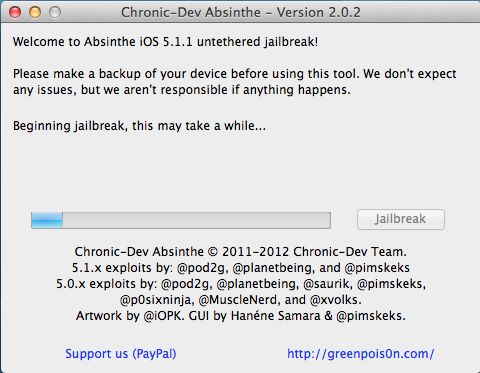Hi Rob,
I thought I would send you this artwork for possible use as cover art for an episode. It's from the iOS game 'Draw Something' which I drew the drawing here for the word "IPHONE"
This is the actual drawing from the game round. I took a screenshot and then used PhotoForge 2 and FilterStorm on iOS to alter it so it appears I was drawing this for TII.
I hope you're doing well. I plan on going to Blogworld Expo again in June. I hope to see you again there.
Cheers,
Louis
We start the news today with Apple Design God - Johny Ive or now officially Sir Johny Ive - as he was just knighted and part of being knighted these days means PR and that means talking to the Press - specifically the British press and in one of those interviews Ive said he thinks the products he is currently working on are the quote most important and the best work we've done unquote - To which we know now who wound up with the reality distortion field generator when Steve passed away. Maybe we will see Sir Johny on stage at WWDC introducing the most important hardware ever in June. Reality Distortion Field generator turned up to 11 no doubt.
At a past Blogworld Expo I was talking to a person I know that was with an App startup - his company was getting funding from well known VC Fred Willson. Fred was telling Start ups doing Apps to be on Android first. Ummm Yeah - I argued with the person that Fred was 100% completely wrong about this. This was well before Instagram did their recent sell off to Facebook. Anyway there is a great article in Fortune that talks about Techcrunches Expo called Disrupt that was going on in NY City this past week. At the event a bunch of start ups launch their products to those in attendance - and what Fortune had to say was the following. Quote a trend that has become evident over the last couple of years:Apple’s ecosystem continues to dominate the tech world. Most people sported iPhones and Mac notebooks, while start ups exhibited their products on iPads. When it comes to developing mobile apps and new software, everybody wants and needs to be in one place: Apple’s app store. The rows of tables, lined with start-ups showing off their new products, proved that despite the rising number of Android activations or the coming of Windows-powered phones, it’s all about iOS. unquote I sure hope Fred read that article.
I had a few people email in about this next story asking what I thought - this next story is about IBM banning the use of Siri on phones of those that work for it. Their reasoning is that SIRI sends the voice data to the Apple servers to be processed. So when you are using Siri to compose a message or email - That info is getting sent to Apple servers. So what do I think of IBM's decision - well long time listeners will remember when I said to stay away from Dragon Dictation for a similar reason. Granted I am not saying the average user to should not use SIRI - but if you have a company phone and the company is IBM and you use SIRI for anything work related - you just sent that info to Apple. So yes I understand 100% why IBM is concerned - and well probably rightfully so. Apple says in their Terms of Service for Siri that you agree and consent to Apple and it's subsidiaries and agents collection, processing and use of this information including your voice input and user data. Now they are not selling the data or anything like that and for every day folks - I don't see an issue of Apple collecting this info - I trust Apple to do right by their users when it comes to privacy - but in IBM's case you are talking about possibly sending private info to another tech company - and well I can 100% understand why IBM did what they did. Do I think this is or should be a big story - Heck no - Apple has always stated that SIRI does not keep the data local - but rather sends it out for processing. IE sends you data to their servers.
PLAY VOICE MAIL - Answer Cardmunch
Into the email bag we go.
Hi rob.
my answer for the person new to a city who was meeting lots of new people and wanted to store them as contacts is to use Evernote Hello.
Thanks luis for the heads up on Evernote Hello.
PLAY VOICE MAIL - Ben iOS Feature Request.
Hi Rob,
I'd like to see the ability to send contact list addresses automatically to Tom Tom as the "navigate to" location. The app "Around Me" does this and it is very useful.
Great podcast; thanks
Carl G
Another email on iOS features
Hello Rob,
One feature I would love to finally see in iOS 6 is the ability to filter your call log in more ways than just “All” and “Missed:”. There should at least also be options to look at all “Outgoing” and all “Incoming” calls and also the ability to delete just the group you are looking at. For example, if I select “Missed” and then go to Edit and “Clear Calls” all calls are currently deleted even if you just look at only the missed calls. So, Apple please make the Recent Calls log more user friendly by allowing for these filters and think of even more and better ways to filter like maybe by allowing to show all calls from just one number or one area code.
Also, I’d love to see more direct access to Bluetooth, WiFi etc. maybe by double tapping the appropriate indicator in the status bar and it would of course be awesome if I could just tell SIRI “Turn on Bluetooth”.
Regards,
Seeg-hard from Smithers, British Columbia, Canada
Into the Email bag - Hi Rob, Not many people know that you can put a folder as your one of your four icons on the bottom row. Regards, Valdecir.
PLAY VOICE MAIL - Kevin NJ Feedbk
Sprint is offering $100 smackers for an old iPhone from another carrier if you sign up for a new 2 year contract with Sprint for the iPhone 4S. To which I say Huh!!!
$100 bucks - really - that's all - well I guess If you have an old iPhone 3G around maybe - but big maybe. Better off unlocking your old iPhone and selling it for more money on ebay or craigs list - granted selling it is a pain that way - but if you are someone that has a little bit of time - you can get more than $100 for your old iPhone. That said if you are one that does not have the time and want to save $100 and have an old iPhone sitting around - then until July 1st you can get $100 of an iPhone 4S at sprint when you trade is said old iPhone and sign up for that new 2 year contract.
On the Rumor front is a picture of what is supposed to be the front Panel for the next iPod touch - and it would indicate the display would be 4.1 inches. And that the iPod touch would be a little longer than the current iPod touch. As with any of these rumors take with grain of salt must we.
This next one had an interesting title - which is quote Apple to Bring Wow factor back to iPhone unquote - and then the article goes into the recent rumor about the iPhone 2012 having a 4 inch screen. It then talks about speculation from Analyst Shaw Wu that Apple will shake up the over all design and aesthetics. Sadly there was no real meat here - and what I would like to say is that the next iPhone - is likely not going to be hear until late september at the earliest - so best to stop worrying about the next iPhone design until Apple gets up on a stage and introduces it. Or at least until when they send out those invites for said event.
Do you know how slow a news cycle it has been recently with regards to iOS - well there is an article that was talked about everywhere - and I guess here now to - that had to do with the design on the apple charger for the iPhone - Look - I am an electrical engineer - and an RF Engineer at that - and how Apple designs their charger - well that puts even me to sleep - so no - I will not share any details of it - other than to say in typical Apple fashion - they provide the best product for the end user. But really - multi thousand word posts on the Apple Charger ? oh my.
Here is an App Review Ben over at iOS Stuff and Reviews did for the Polaroid App. Quote Polaroid makes it easy to get great photos using filters, it has an intuitive interface for both the iPhone, iPod Touch, and iPad. It comes with 14 different filters, but you can add custom filters if you would like, we found the 14 included to be plenty for casual use. We took this app for a “test drive”, and here is what we found:
Things we like:
1. Very easy to apply filters and create new ones.
2. Large text that is easy to read outdoors.
3. Large preview window.
Things we don’t:
1. The app looks very nice until you get into creating filters, it looks very dull compared to the rest of the app.
2. Creating filters isn’t as intuitive as we’d like.
So, overall:
We think this is a great app for people who like to take quick photos that look unique.
Rating: 4/5
Ben thanks for the review.
Into the email bag we go.
Hi Rob,
I had been looking for an app for iOS or Mac for building circuit schematics, akin to CircuitMaker for Windows, for quite a while. Finally, I came across iCircuit and must say, I'm greatly satisfied. It may seem a little pricy at $9.99, but it's worth it. It's Universal and a desktop-quality app. Building is easy, the live circuit simulation is great and making/using subcircuits is a breeze. If you're an electrical/electronics person who is interested in design, it's a must have.
Lou Valencia
Thanks lou for the review of iCircuit - link to it in the show notes over at today in iOS dot com of course.
Hi Rob,
I have a question regarding the YouTube app.
I know that you can set a volume limit on the device for the music/video player but is there a work around to lower the max volume on the YouTube app?
Also, is there a way to lower the video quality in YouTube because sometimes it takes so long to stream a video (good quality) but I just want to watch it quicker streaming at a lower rate.
Regards,
Jason
Hi Rob,
I bought the Verizon model new iPad and when I used the Speed Test app from the AppStore my LTE speed was consistently in the range of 5 Mbps - 8.70 Mbps. The upload was 17 Mbps. I find it really odd because my friend has a Verizon 4G phone and he is getting 25 Mbps in the same area. So I literally drove down the road about one mile and tested again and my download is 38.77Mbps with upload at 18.09Mbps. What a difference that one mile made!
Regards,
John S
Springfield, MO
Hi Rob,
I performed a speed test on my new iPad while on vacation in the Washington DC area.
I measured 31.24 MBps down and 15.84 MBPS up.
Sadly I do not get the same speeds in Baton Rouge, Louisiana. Regards,
Tom Woodside
Hi Rob - on the last episode you mentioned the Slingshot kickstarter project. Well I'm getting 5 for Christmas stocking stuffers , I have two teenage daughters that are always taking photos and videos with there phones and it looks small enough that I could go in a purse and I think it would be a great little tool for them to take pictures , and If just get one for myself I'll never get to use it. Regards David.
David - Please make sure to call / write in after you get them to say how they work. And that of course goes to anyone that funds a kickstarter project that is at all iOS related - please let me know about your experience and also the product you received.
Hi Rob, After listening to the most recent podcast in which you read out a few kickstarter projects I would like to draw your attention to the one I am interested in, that is Farsight Studios “ The Pinball Arcade – The Twighlight Zone “ project. The Pinball Arcade is an awesome app that attempts to preserve real life pinball tables in digital form, its available on a few platforms but I play it on my new ipad. There are 8 tables available so far but the kickstarter goal is to raise money to pay $55,000 for the licence to create the highest rated pinball table of all time, The Twilight Zone. Donations have reached $37,000. A $10 donation gets you a copy of the table on the platform of your choice, except Xbox 360 due to Microsofts restrictions. Anything raised over $55k will go towards licencing other expensive tables, most likely Start Trek The Next Generation. I encourage anyone interested in pinball to support this project, lets make it happen.
Regards,
Kevin in the UK
Hi Kevin thanks for the heads up - Folks search for Pinball Arcade two words at kickstarter dot com or just look for the link in the show notes at today in iOS dot com.
Hello rob
We would like to ask you to mention "THE KING PONG PROJECT" on your podcast.
It is a very unique app, as it is tied to a Kickstarter project to create a community-based app development website. We are looking for members to take part in user-designed iOS app creation via crowdsourcing.
You can find the project by searching for King Pong two words at kickstarter dot com.
And you can find the app by also search for King Pong in iTunes.
The app is free for the duration of the Kickstarter project.
Highlights include multiplayer via bluetooth, and even better: Optimized for console play via Apple TV.
Game play itself is currently basic, but that is intentional.
Once we open the new website, the community will work together to improve graphics, add levels, etc.,
Other apps will also be developed with the community.
Regards,
Dan Shapley
Owner, App-Different
Hi Dan - thanks for the heads up on your kickstarter project - folks again search for king Pong at kickstarter dot com - this project runs until Jun 19th at 2:00 AM ET. Currently they have about $1,000 pledged toward a goal of $35k.
Another Kickstarter Project that a few of you emailed me about is the project called gtar - G T A R - it is a $399 or $450 Kickstarter project that has already raised over $210k. With 30 days to go - it is over double their funding goal so if you sign up you will get it. There are just 298 left at the $399 price - after that it will be $450. They already sold out of the $350 allocation. So what is said device it is a guitar that you plug your iPhone into and then use their app to help teach you to play the guitar. It includes lights that light up on the neck to show you where to hold to get the right note - and has three levels to help ease you into learning how to play. If you are interested in learning how to play the guitar or know someone that is and you have an extra $399 or $450 - check out g t a r in kickstarter - of course please send in feedback if you get this.
What I am looking for is U K L L Y - where you can plug your iPhone into a ukalaly and learn how to play it. Maybe that will be their next Kickstarter project - just sayin
For Devs out there - I came across an interesting article with regards to launching slash promoting your app. The title is The art of launching an App a case study - you can find links to the article in the show notes for ep 226 over at today in iOS dot com. So if you are getting ready to launch your app or need to relaunch it - take a look at this article.
Into the email bag
Hi Rob,
I just noticed some apps such as as Numbers are requiring 5.1. Do you think they are doing this so that users that want to use these apps won't be able to jailbreak or will have to remove their jailbreak?
Regards,
Randy
Hi Randy - you think? Yeah - I hate when apple updates one of their apps to require you to be at the latest version of iOS. I am sure they would deny up and down it has anything to do with jail breaking.
Into the email bag.
Hi Rob,
Heard on your show you been looking for iOS 6 to allow you to lock individual Apps. As you know this is available with via jail breaking - and the App I like is AppLocker which is in Cydia of course.
With AppLocker you can Lock individual Apps, Folders. Set up Wifi place to ignore. Ignore from App Switcher. Toggle on off. Loads of options.
Regards,
Chris in London.
Hi Rob,
I ended up upgrading to 5.1.1 due to poor preformance from my jailbroken 5.01 iPhone 4. My iPhone is off contract so now that I'm "official" I'm thinking about starting the process to get the phone unlocked from AT&T.
If I do if I plan to jailbreak in the future will the jailbreak wipe out the unlock?
Thanks,
John
Hi John - It should in theory not do anything to the unlock when the tethered jailbreak is available - but just to be safe when the next jailbreak is announced - don't be the first or any close to the first when it comes to doing that jailbreak - wait at least until I put an episode out after the jailbreak is announced to see if there are any issues.
Ohio State announced they plan to loan iPads to all of their 1,100 student athletes. They will give out 500 this year and the remainder next year. This will come from the Athletics budget - which would be in the $300 to $350k range per year depending on unit specs and student discount. Which really is chump change considering what Ohio States Athletic budget is. Which is 128 Million this past year. The reason for the iPads - is nobel - to help students with their studies and to help them participate online when they are away from campus for sporting events.
Apples latest iPhone commercials star John Malkovich - He has two - one he asks it weather, then evening and then joke. In the Other he asks it life and compliments it on its answer. Then everyone watching is thrown out into a ditch on the side of the new jersey turn pike. And to see it again you need to get the elevator to stop at the 7 and 1/2 floor. If you did not get that joke go to netflix and search for Being John Malkovich and watch that movie tonight.
A Quick note on the state of the un-tethered jailbreak for iOS 5.1.1 - It is close - really close as in maybe it will be released by the time you hear this. Let me say this - do not - repeat do not be the first to update and jailbreak to the new jailbreak. Wait until there is some feedback and updates to the jailbreak - I will do my best to get a tutorial up on the site showing how to do it step by step. Every time there is one - some of you don't listen and go and do it - for those of you - please send in your feedback - so others can benefit from your reckless abandon. As always either email your experiences in to today in iOS at gmail dot com or give us a call - 206 - 666 - 6364 - that is 206 - moon - dog
Hi Rob,
I was wondering if there is a way or an app to create a wireless hotspot without an Internet connection. Example: I want to connect an iPad and apple tv together at my cabin that has no Internet. Just for iPad mirroring. Any ideas or suggestions without paying for Internet on iPad monthly. Note I also have an iPhone 4S and the new iPad.
Regards,
Lance in (Wisconsin)
Hi Rob,
I'm Saviour from the Faroe Islands. A friend of mine was in the US and bought me an iPad 3rd gen 64 GB WIFI and an Apple TV 3rd gen. Now bought of the devices are running on firmware 5.1 and there is the update of 5.1.1. My question is if I upgrade the firmware, Am I going to lock the iPad and Apple TV? I don't have a US iTunes account.
Looking forward to hear from you! Thanks so much for doing this show because it is so helpful:)
Best Regards
Saviour
Hi Saviour,
What may happen when you upgrade is that your local region code would be applied - and that may mean some items may not be available content wise. But it would not lock up the devices - or at least it should not lock up the devices.
Hi Rob:
I want to give you feedback regarding my consumer experience with AT&T per unlocking an iPhone 3GS after I upgraded to the 4S model. I had feared running into issues based on some comments I read from other users. To my surprise it was a very easy process. I called AT&T, told them I wanted to have my phone unlocked and in less than 7 minutes from picking up the phone the request was accepted and AT&T gave me a case # along with a resolution date of May 31 (7 days from my call).
I was happy that the customer service rep. understood immediately what I wanted done and she could take care of it on the spot. Even more pleasant was the fact that I got an email the same day (about 6hrs later) informing me that I can now complete the unlock process by connecting my iPhone to iTunes and following the instructions. My 3GS is now running iOS 5.1.1. I tested it with a non-ATT sim card and everything's working just fine.
Maybe I was lucky but AT&T provided great service and a a fast speed.
Regards,
Johann O
Westminster, CO