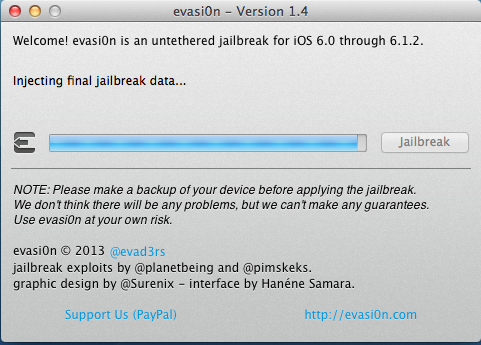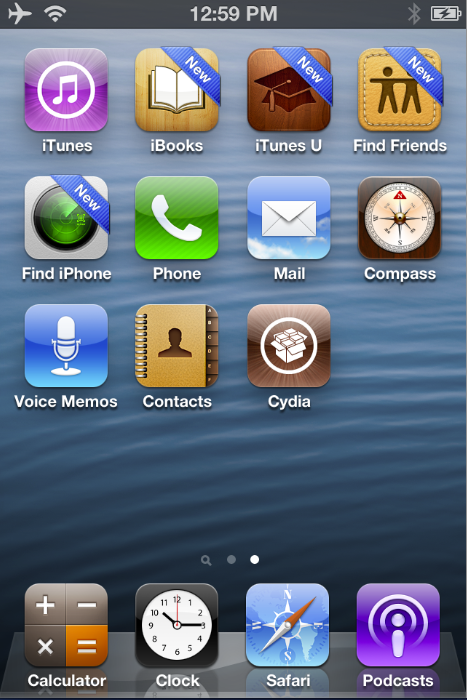Hi_Rob
I took a photo with my iPhone 4 and edited with Blender, iPhoto and Text on Photo.
Regards,
Toni P in San Franciso.
=======================
Transcript for Episode 257
-----------------------------------
Obviously this episode is going to start off talking about Jailbreaking. And now that the evasi0n jailbreak is live and had a chance to stretch its legs a little - I believe it is safe for most people that want to jailbreak to go ahead and do so. I will be putting together a tutorial that covers the jailbreak and Cydia app this weekend. I am myself waiting until the weekend to jailbreak my main phone.
As always not everyone listened and waited and the feedback from those that did not wait was well lets read some.
Hi Rob,
Jailbreak Done. Easy and smooth. No issues
Cydia bit busy. When Cydia calms done will do my Pkgbackup to restore my Cydia App and Mods.
I did look at the compatibility list and un-installed those tweaks I had that were not 6.1 ready before I started.
Regards,
Chris in London
Hi Rob,
I had to refresh at the main page the "windows" link because it failed to find the file to download.
But once downloaded the jailbreak process went as smooth as can be.
You have to unlock the phone and press an icon on phone to finish the process. But everything was explained as per what to do.
Second easiest jailbreak to do ( after jailbreakme.com !
But now that I have cydia and trying to download an app " bitesms" and others It's just returning with error codes.
But it's just good to have cydia on my phone again.
Regards
Dane
Hi Rob,
Just wanted to let you know that I jailbroke my iPhone 5, iOS 6.1 last night using the evasi0n tool on my Windows 7 netbook and it went fast and smooth- with 1 exception.
At first, evasi0n was not detecting my iPhone. I would run the .exe, plug in my phone, but the "Jailbreak" button would not be clickable. I found out that you must have iTunes installed. I had recently formatted my netbook and put on a fresh version of Windows 7. I was especially excited to not have to install iTunes since I use Spotify for music now and OTA updates for iOS. Even though my iPhone was recognized by Windows to access photos, installing iTunes installs additional drivers that evasi0n apparently requires.
After I installed the latest version of iTunes, the evasi0n tool worked like a charm.
Regards,
-Matt
Hi Rob,
Good news is Cydia rather stable now. Most all I'm installing running fine.
Pretty much back to where I was. A few Apps and or Mods and tweaks still need 6.1 compatibility.
Took a while. But running great. faster, smoother, better battery life.
Regards,
Chris in London
Rob,
I waited until Wednesday night to jailbreak to make sure the load on the servers was lighter. One friend had already jailbroken & said his only problem was downloading some apps from Cydia early on.
The only thing I ran into was with something I'd never tried before. When I clicked to install an app, I decided to "Continue Queueing" and see if installing multiple apps would save time. When I did that, something timed out and I ended up installing each one individually - respringing each time.
-Tracy
Nashville
Thanks all for the feedback and there was much more - but there was one over riding theme from those that updated early - the Cydia store was pretty much useless the first day or so. And well with out the Cydia store the jailbreak is really not useful. Hence one of the reason I said wait - why jailbreak so early if there is nothing to do once the jailbreak is done.
Now it does appear most is finally working well - and one bug found has already been addressed - which had to do with the weather app not working right for many.
However I did get this email:
Hi Rob,
i need some help... any idea why after jailbreaking and then syncing my phone did all my playlists go away :(.. i have them on itunes.. but not on my phone! helpppp!!
Regards,
Holly W
So if anyone else is having issues with play lists after jailbreaking - please let us know - 206-666-6364 that's 206-moon-dog or send an email to today in iOS at gmail dot com
And speaking of the weather app - one thing unhidden with the new jailbreak for iPad owners is the Weather app. Which is something my son will like when I jailbreak my wife's iPad. Mind you it is not a universal Weather app - it is just the iPhone Weather app - So it is not the prettiest thing on an iPad - but still it is the weather app on your iPad.
Make a “Backup” for your iOS device using iTunes or iCloud before use the tool of EvasiOn. Through this advices, you will absolutely sure that your data will not be untouched by any damage.
Remove password lock screen, do not put any protection foundations in your iOS so that EvasiOn will work without any defects or problems.
Be patient when you do the jailbreak process. Don’t run iTunes or Xcode during the jailbreak process.
The best thing for Jailbreak free from errors is not touching the computer in any way, so as to ensure the best results.
I did do a jailbreak of one of my iOS devices - my iPhone 4. First off to do back ups of your iOS device and syncs of said device. Also best to make sure said device is updated to iOS 6.1.
Once that is done - you need to close out iTunes - make sure it is completely shut down. Not minimized - but closed out completely.
Make sure there is not lock passcode on your iOS device.
Make sure your iOS device is already connected via USB to your computer. If it launches iTunes - make sure to close it out completely.
Then go to the site - evasion.com spelled - e v a s i 0 n dot com
Then read over all the info on the front page.
Then click on your operating system of choice - Mac OS X, Linux or Windows - and click the button below the iOS devices on the page.
Then at least on the mac - click on the next screen where it says quote click here to download your attachment unquote
About a minute later on your desk top open the file that just downloaded.
Then in the window that opens up - double tap on the evasion icon.
Or if you prefer open the read me text doc. Which just gives a few more warnings.
After your double click on the evasi0n icon you will get a pop up. Just click on the button labeled jailbreak.
Then you will see the progress bar of the jailbreak.
This is a good time to get some snacks or coffee or both.
A few minutes later you will get a flashing message that says - To continue please unlock your device and tap the new jailbreak icon. only tap it once! (with emphasis on once) the screen will quickly go black and quickly return to the home screen you were on.
So you know at that point do as instructed. You need to then find the new jailbreak app icon on your iOS device - it will not likely be at your home screen - so make sure before you do this - you have some room to add an extra app. Not sure what happens if your iOS device is full of apps and no room for a new app. Probably best not to find out - just make some room before hand and you will be fine.
Once the jailbreak is all done you will get a message on the app on the computer that the jailbreak is complete and the device may restart as it completes. Once you see your device has restarted - you can click exit on the evasi0n app on your computer. You should then see the brown Cydia App in the same place where the evasi0n app was during the jailbreak. Launch Cydia and go find some apps. Well after Cydia does its thing.
Even with me typing out these notes on what I was doing it only took about 15 minutes for the full process - from downloading the evasi0n app on the computer to jailbreaking my iPhone.
One of the reasons I did recommend you wait a few days to jailbreak is that there typically is a new version of the jailbreak released in the first few days that fixes a bug that was no discovered until millions of users start using the jailbreak and guess what that was the case again with version 1.1 being released rather quickly. It fixes the bug with the weather app on iPhones. The other reason to wait is that Cydia just can't handle all that traffic at once - and every new jailbreak it basically breaks Cydia for a couple of days. Now it appears Cydia is almost back to close to normal - but even so - Thursday evening I was getting a little issue when trying to install the 5 icon dock tweak - it timed out the first time I tried to install - it did work fine on the second attempt.
This weekend looks like a good time for those that waited to finally jailbreak their iOS 6.x devices.
Good luck and I will put up a step by step tutorial shortly - I will send out a push when it is up.
For those interested in stats on the jailbreaking. Pod2G put up a post going over the countries with the most traffic to the evasi0n site. There were 3 million visitors from China for first place with 20% of the traffic. The US was second with 2.5 Mil visits for 16.9% of the traffic. France came in 3rd with 5.8% of the traffic. This was all traffic through Wednesday. So the over all numbers for the US and China and everyone else have grown. But interesting to see China in first place vs the US. If you are in China - what are the key apps you are jailbreaking for?
And one more piece about jailbreaking - or really Apples response there of. Apple updated their dangers of jailbreaking article. Which is titled quote Unauthorized modification of iOS can cause instability, security vulnerabilities, shortened battery life, and other issues unquote
The important part of the article is the ending which reads quote Apple strongly cautions against installing any software that hacks iOS. It is also important to note that unauthorized modification of iOS is a violation of iOS end-user license agreement and because of this, Apple may deny service for an iPhone, iPad, or iPod touch that has installed any unauthorized software. unquote
As stated previously on this show - Apple can deny a warranty claim even with apple care plus if your phone is jailbroken. Hence why I recommend Squaretrade as their warranty covers jailbroken iOS devices.
I did get this email
Hi Rob,
I'm thinking about jail breaking my iPhone 4S and I know how to do it. What are some of the risks involved and can it completely damage the phone?
Regards,
Joe
Well Joe and all - the biggest risk to jailbreaking comes to those that have an Apple care plus warranty - as Apple says they void said warranty if you jailbreak. Beyond that the next biggest risk is loosing data during the jailbreak if things go sideways. Which is why I say to back up before hand. There is also the risk of bricking your device - which I have to say in all the years of jailbreaking - I don't thing I had anyone that permanently bricked their iOS device from jailbreaking - sure plenty bricked it - but with some effort they eventually were able to get their iOS devices working again. But yes theoretically there is a risk.
The other risk - is that the device just becomes unstable and unusable - and that is not so much a risk from the jailbreak - as it is from installing apps on Cydia that don't play nice together. The more cydia apps and tweaks you install - the greater the probability of your iOS device acting flakey. Jailbreaking is not for all - if you like order, peace and calm - jailbreaking is likely not for you. Now if you are jailbroken and start to see issues - look at the apps you recently installed via cydia and start un-installing them one at a time until the issues go away. Also as you go about with your jailbreak - and try many new apps and tweaks - please make sure to uninstall the ones you no longer use - again the more cydia apps and tweaks you have installed the greater the probability of issues.
Thanks to Chris in London for also pointing out that Apple launched iOS 6.1.1 to developers - key features listed are improvements for Maps for Japan - and by maps and japan - they mean security exploits and jailbreaking. Obviously stay away from this version if you want to jailbreak. Especially when it goes live. Again if you see iOS 6.1.1 go live - don't upgrade if you plan to jailbreak or if you are jailbroken.
IDC released their Quarterly numbers for tablet sales for Q4 2012 and the iPad's dropped in market share to 43.6% of Shipments. I called Tom Mainelli at IDC and talked with him about this report. First question was about the Shipments part - As apples numbers are based on Sales not shipments. And Tom did confirm that their numbers for the others are based on shipments into the sales channel not Sales like Apple and he did suspect that there is a good amount of inventory still in the channel on the non-ipad side - in other words lots of android devices sitting on shelves looking for a home. So Apples % of Tablet Sales last quarter is something higher than 43.6%. I asked about how he came to the shipment numbers for others in the first place - as Apple is the only one publicly reporting numbers. And he did confirm that the numbers for shipments for the others is a combination of talking with the sales channel - ie where the devices are trying to be sold and talking privately with the manufacturers. The Amazon number was more about sales channel. We did talk a little about how if you remember from last year - Amazon put a lot of units into the sales channel in Q4 of 2011 - only to have in Q1 of 2012 a drop on the shipment side to less than 750,000 units. He did not say this outright but I will - expect that to be the case again with many of these other manufacturers. Again while the 43.6% number may be close when looking at shipments in the sales channel last quarter the number is very likely well below the actual % of sales of Tablets last quarter and for that Apple is almost certainly still well above 50%. Thanks to Tom at IDC for answering my questions.
To back up the idea of sales being above 50% for iPads. Comes Chitika's tracking of on line traffic with tablets and they found iPads for January representing 81% of all web traffic from Tablets. Number 2 was Amazon's kindles with 7.7% of traffic. Sammy's galaxy tablets were 3rd with 3.9% of web traffic. Googles nexus tablets came in 4th with 1.7% of traffic. So clearly once again Apples iPads dominate Tablet web traffic. So people can talk shipments all they want - for sales and use of said sold devices - Apple still clearly dominates the tablet space and 2nd place is not even close. And here is something more amazing to thing about - when it comes to world wide traffic - which this was not - just US and Canadian traffic - when it comes to world wide traffic the iPad is going to be even more dominant as the majority of iPad sales are actually outside the US - while the majority of 2nd place the Kindles are in the US. The kindle has very limited distribution. So again when you look at the difference between usage % and shipment % it means either the Android tablets are sitting on selves waiting to be purchased or they are sitting in draws not being used - either one is good news for the iPad and Apple.
On the stats side - Comscore was looking at US Smartphone subscribers and what they found is that iPhones were up last quarter to 36.3% of all smartphone subscribers active. vs 53.4% for Android and 6.4% for Blackberry and 2.9% for Microsoft. When they looked at the manufacturers and not the OS. Apple was in first with 36.3% vs Samsungs 21% in 2nd and HTC in 3rd with 10.2%. Motorola was 4th with 9.1% and LG was 5th at 7.1%. So yeah all that doom and gloom talk around Apple stock - still not getting it.
Another stats article - this one about browser usage for mobile devices. Net Applications tracks usage of mobile browsers and saw a decline in usage by android devices last month. iOS Devices are capturing 61% of all mobile web traffic vs 21.46% for all android devices. But wait I thought there were more android devices out there than iOS devices - how could this possible be. I mean it is almost as if those with android devices just got the phones to you know make calls and nothing else. Just sayin.
Sprint reported their quarterly numbers and per the iPhone they sold 2.2 Million last quarter which was a new quarterly record for them. It is now being reported that last quarter Apple was the single largest seller of Cellphones - both smart and dumb combined in the US. That's right Apple sold more iPhones last quarter than any other manufacturer of cellphones be it smart or dumb combined. Wow. And Apples stock is down again why?
Ok - one more article on stats and survey's I need to mention ok need is not a good word - how about want to mention. This is a report from Forrester that claims that 200 Million IT workers want Windows Tablets. What they found is actually based on as survey of 9,766 global information workers. And of those 32% want a Windows tablet. 26% want an iPad, just 12% want an Android tablet.
Now I would say IT people are going to be more slanted towards Microsoft so the numbers make some sense. But from what I have been hearing about the Surface Pro - Yeah - that is not the Tablet they are looking for.
Yeah - lots of surveys and stats out this past week. And in summary for iOS devices it looks really good. A much different picture than what you hear from some of the Tech talking heads and blogs out there. Just sayin.
Hi Rob,
For the benefit of the Aussie asking about SOS showing instead of the signal strength bars. It means you don't have coverage with your provider but could make an emergency call to 000 using another network.
Thanks for the show,
Cheers,
Bert
Thanks Bert for the answer on that.
Also a thanks to Toni P in San Fran who was at Mac world iWorld in San Fran and was able to take a picture for Listener and artist Iszy Iszard - it was a picture of his artwork being shown at Macworld. Iszy as done some incredible artwork in the past for the show - It is amazing what he can do on an iOS device. If you go to i s z a r d dot com you can see some of his artwork. Thanks Toni again for helping out Iszy.
Hey folks a quick heads up - All of Rovio's titles have dropped to $0.99 - seems to be something just for this weekend. So if you are missing any of the apps in the angry birds franchise - now is the time to fill out your collection. Be it Angry Birds Rio, Angry birds Space, Angry birds Start Wars, Angry birds Buckaro Bonzai in the 6th dimension, Angry Birds Battlefield Earth or any other Rovio title - now is your chance to get them cheap.
Thanks to Steven for the heads up on this next one. Which is for all iCloud users. It is a link to Apples post about limits for contacts, calendars, reminders and bookmarks with iCloud. For example you are limited to a total of 25,000 calendar events and reminders. And a max of 100 different calendars. And there is many other items this post goes over with regards to limits with iCloud - so if you are a super users of Contacts, Calendars, reminders and bookmarks - check out this post - in the show notes for ep 257 over at today in iOS dot com.
If you are using vodafone and you have and iPhone 4S - then Vodafone wants you to know - do not - repeat do not upgrade to iOS 6.1 if you have not already done so. Seems that iOS 6.1 for some reason is causing issues with Vodafone users with the 4S when it comes to 3G connectivity. Which you know kind would suck. So again If you have an iPhone 4S - and it is just the 4S - and you are on Vodafone - then do not update to iOS 6.1. There are also some reports of other users of the iPhone 5 having issues with other non US carriers around the world - per connecting to 3G networks. So if you recently upgraded to iOS 6.1 on an iPhone 5 and are not in the US - and are having issues connecting to 3G - that is the reason..
Looks like Apple has lost the naming rights to the iPhone in Brazil. A company IGB filed to register the trademark for iPhone in brazil back in 2000 and was awarded the rights in 2008. The company IGB started to sell their own Android powered phone under the name iPhone in Brazil back in December 2012. And now it looks like Apple is loosing the rights to the name. So does that mean the only iPhone in Brazil will be one with Malware running an OS with version named after deserts. No probably not - as the company IGB has already hinted that for the right price they will go away. Well actually when asked about selling the names rights they said quote We're open to a dialogue for anything anytime unquote. Guess we know what Apple is going to use some of its cash for in 2013.
OK - So yes - surprise surprise some people are using Vine for Porn. But apparently Twitter is doing a good just of hiding said porn. And really - 6 seconds of Porn? Any way I tried out the Vine app last weekend when I was in St. Louis for some safe for work uses. I am under the vine user name podcast411 - and I took shot a few Vines of my oldest son at his first Dayton Flyers basket ball game - and also with him eating his first white castle hamburger. Both items are scrap book moments. Per White Castle I should also mention I used the free white castle app to find the white castle in Columbia MO on my drive back from the Flyers game in St. Louis. If you are curious about where the closest White castle is or if you plan to travel where they are located - check out the white castle app in iTunes.
But back to vine - one of the things that is tough with it - and I am sure it is on purpose is editing is just not intended. It works where when you tap on the screen it records - when you release it pauses - you do that until you have 6 seconds of video - that then gets posted to vine and runs on an endless loop when someone comes across it. You can also have it post out to your Twitter account and your Facebook account. Will I be doing more vines -
maybe - as if you are looking to do a really short video - think a moving picture - then Vine makes it easy to get it out to the world. But the lack of editing - where you simply go back a little really is annoying. Maybe in future versions they will add a little editing and filtering to it.
I am guessing it will be more a fad then anything else. Who knows.
We have report on Malware to talk about - Oh wait this is malware for Android - not iOS - Never mind. Oh ok if you are going to twist my arm - sure I will go over this report. Seems there is a new Malware found right in the google play store. This one sends SMS messages, gathers info about the device, uploads any SD card plugged into the device, uploads SMS messages, deletes SMS messages, and it even will infect a PC that the Android device is then connected to.
Did we mention that this one was in Google Play - Googles official App store - so how did Android fan boys spin this - well by saying the following Quote I usually recommend sticking to Google Play to avoid the larger majority of Android threats, in this case the best advice is to only download apps with high download numbers and from trusted developers. unquote Really - So the best advice to android users is to only download apps from the google play store to start and then only those with a large number of downloads - wow - And you know it almost makes me feel sorry for Android users. Almost.
Ok - one of the stranger iPad news stories - In Atlantic City - there was a firefighters swearing in - and any swearing in you need to have a bible - that is common knowledge - right - well apparently not to the person that was supposed to bring the bible - so What did they do - well someone had an iPad and they opened the bible app on the iPad and did the swearing in on the bible app on the ipad. I kid you not.
PLAY JON_CO_QUEST_APPS
Hey Rob.
I've got a problem. I found a app that was only available at the UK App Store. I was offered the option to switch that store to get the app and I did. Now I don't know how to get back to US App Store. Do you how to switch back? I have the new retina iPad.
Thanks,
Eric
Hi Eric,
In the App store app - go to the featured page - scroll down and click on your account - log in - and then you can change countries from in there.
Regards,
Rob
Hi Rob, I just wanted to give you and the listeners a heads up on a game app that is shutting down and on some great news about how apple has responded.
Long story short, the game Monster Maestro is shutting down in March of this year. They claim that they will transfer any in app purchases to one of their new apps via a method yet to be determined. Well I don't want to play the new app I spent my money on this app. I contacted apple about this app and their bait and switch tactics, and apparently I'm not the first, the apple support person told me that they can refund my in app purchases for Monster Maestro for any made in the last 90 days. I was on the chat for a few minutes, and then my iphone blew up with all the paypal notices of the deposits (Yah, I spent a lot of money, so another reason I was extremely pleased.) The refund was fast and super easy.
I am extremely pleased that apple has handled this so quickly and effectively.
I wonder if android users get this kind of support when one of their malware apps drains their bank account? Just saying...
Regards,
Steven
Steven - thanks for that email - it is always nice to get a good Customer service report about Apple - everyone tends to focus on just the bad.
Rob,
Thought this was interesting. I just bought something from iGear the other day and evidently the guy that started that company is doing this project.
Regards,
Don G.
http://www.kickstarter.com/projects/1974299897/intellacase-the-worlds-smartest-phone-case?utm_source=iGearUSA+-+The+Big+List&utm_campaign=a0c3b61c6c-Black_Friday_sale_email11_22_2012&utm_medium=email
And what Don is talking about is the Intellacase - spelled i n t e l l a c a s e - and it is over at kickstarter dot com. However this one looks like it has very very little chance of getting funded - it has until Feb 24th for funding and had raised just $4,500 vs a goal of $175,000 - like I say keep those goals down. What the intellecase is is a combination of a case and car keys - with models for Audi, BMW, Chevy, Ford, Honda, Hyundai, Toyota, Lexus and Mazda. Sadly no volvo - as those keys run $400 bucks to replace. But then again this project is not getting funded so it does not matter. But if you want to see more on this search for intellecase at kickstarter.
This next one is already funded and it had a pretty high goal of 250 thousand dollars. To date they have raised over 352 thousand dollars and they have until march 9th at 5:19 AM ET for the funding. So What is said project with so much interest in such a short time. It is the really horribly named and I kid you not Almond plus 802dot 11 ac touchscreen wifi router plus smart home hub by securifi. Of course you can just search for almond and the plus symbol one word. This is a quote blazing fast 802.11ac wifi 1.17 gb/s router compatible with 100's of z-wave and zigbee smart sensors all in one exquisitely designed device. unquote. It is being offered for $99 and they already have over 3,200 backers. What is really nice about this router is that since it has a touch screen it can be 100% set up with out a computer. Which is really great if you are an iOS household with out a computer. And if I had not just plunked down almost $200 recently on a router I would definitely be looking at this one - The $99 price is pretty sweet - for a touch screen controlled router - then you add in the other features for sensors and home automation - and it is a really sweet deal - hence the reason they blew quickly past their pledge goal. I will make sure to check back in on this one on ep 259 as well and see where they are at on the funding side.
Thanks Tash for this next one - which falls under the category of where you find your self wishing you had some automatic way to clean your iPads screen say maybe a small roomba type robot you could just sit on the screen of your iPad when you are not using it and it would go to work cleaning your screen. I mean come on - I am not the only one that has wished for this type of device am I? Ok - maybe I am - but if you are wishing for this too - good news - it has arrived and it is called the Auto Mee S robot. It is about $17 if your in Japan - And well the date is March 28th or later. I guess in the mean time you are stuck you know using a cloth to manually clean your iPad. How 2012.
Rumors and speculation that makes up being part of the apple news ecosystem - and this time we have a bunch of groups coming together for this next rumor. First there was the rumor of a Retina iPad from iLounge, Then there was a report from Endgadget about a new version of the Apple TV 3rd gen - which is a 3rd gen version 2 - not a 4th gen Apple TV. And apple recently confirmed to Endgadget there is a new Apple TV 3rd gen that will use a smaller version of the A5X processor than the original 3rd Gen Apple TV. That admission then caused Marco Arment from Instapaper to postulate the reason Apple is running with the new smaller A5X processor in the Apple TV 3rd gen is to do a trial run of the processor leading up to its use in the next gen iPad mini - and the only reason to use this smaller A5X processor in the iPad mini is if you are going to go with a retina display - thus jiving with the rumor from iLounge. Afterwards they all got on the phone and talked about how NASA faked the moon landing.
Hi Rob,
Do you know if there is a jailbreak tweak available that will give the stock Calendar a capability it is so sorely lacking: the ability to copy and paste a meeting? I would like to be able to select an event in the day view, select copy, and then go to a different day and paste a copy of it.
Thanks,
--David
Hi David - I will throw that one out to the audience if anyone knows of a good tweak for the calendar app for David - please let us know - 206-666-6364 - that's 206-moon-dog - or record it on your iOS device and email to today in iOS at gmail dot com.
Hi Rob,
I'm wondering if you or your listeners could get me up to speed on the best jailbreak options for making my iPhone 5 into a WiFi Hotspot.
Regards,
> -Matt
Hi Matt - this is a question that comes up multiple times at every major jailbreak announcement - and honestly is one of the key reasons people jailbreak.
The one I had been using was PDAnet - the main reason I like it - is the hide data usage feature - plus it just worked well with iOS 5.x - however so far it seems PDAnet is not working with iOS 6.x . If anyone has another Wifi Hotspot app / tweak that works with iOS 6.x they want to recommend - please let us know - I used to use MyWi as well - if anyone is using that - please let us know plus let us know if there is something else you are using - 206-666-6364
Dear Rob,
I'm thinking about tethering. But I recall that AT&T started cracking down a while ago, and I don't want to lose my unlimited data plan.
Could you, or your listeners, tell me how likely it is to get caught by AT&T using the different jailbreak tethering apps, or any other reasons why to choose one over the others?
I have found three: MyWi, PDANet and TetherMe, although PDANet has not yet been updated for iOS 6. Anything you can tell me would be appreciated.
John in San Mateo, CA
Well John - PDAnet would have been what I recommended - hopefully someone will find a good solution and let us know about it.
Hey Rob,
I saw this tweet from muscle nerd and was kind of curious about it. Is
there some particular reason that you're aware of that you believe
this might be the last jailbreak that we see? Just wondering. Roll Tide!
Regards,
Don from Guntersville Alabama.
Hi Don,
I will let you get away with the roll tide - given you kinda had a good year or years or will it be decade. Plus I went to college with your basketball coach Anthony Grant and used to play pickup basketball with him in college. Love to name drop. But per your question - Well I have heard that before - when a dev team said this could be the last one. But somehow someone figures it out. So far Apple is a 0 for 6 in that each major revision has been jailbroken. So I would not worry about the comment. If Muscle nerd can't figure it out - someone else will.
Hi Rob,
Here is a link to a Handy list of Cydia 6.x compatible Mods, Apps, Tweaks.
Also After you get the basics. Get RespringCacheFix all one word.
It gets rid of Temp files created on each App download and makes for faster restrings.
Regards,
Chris in London
Chris thanks for that list also thanks to Sebastian that also sent the link for it - folks you can find the list in the show notes for ep 257 over at today in iOS dot com - look for the one titled - iOS 6 Cydia Tweaks Compatibility - if you are jailbroken on iOS 5.x and have some favorite
tweaks and are thinking of upgrading to iOS 6.1 and jailbreaking - it is worth your time to see if you favorite app or tweak is available for iOS 6.1 - like PDAnet - which is not.
Thanks to Tash for the link to a best of macworld 2013 wrap up. The folks at Macworld had for some of their best in show devices but the one I wanted to mention is the Mauz - which one a best of show device - despite the fact this device is still at the kickstarter stage. Actually it will be at the kickstarter stage until at least March 8th at 1:19 PM ET. So what is the Mauz - spelled M a u z. It is a quote smartphone enabled pointed device that allows you to control computers around you using your phone, gestures and visual cues. unquote. Or as they put it further down on their kickstarter page - the Mauz is a minority report interface powered by your smartphone. Pricing for this is $59 and they have raised $22,000 towards a goal of $150,000. So think of this as a supper remote that combines the features of a wii remote and kinect that allows for physical gestures above your iOS device with the mauz. Will be interesting to see how this one does. If you want to find out more on it - search for M a u Z at kickstarter dot com.
Hi Rob,
I guess I might get my letter read in a mocking tone, but I am a bit confused on how to upgrade my iphone 5. I'm not jailbroken.
I'm a long-time listener, love what I have learned, and sometimes have to look up the things you say to do to figure out how to do them. For a long while, I didn't know how to "force quit" my apps. Probably everybody else in the world knows how to do that. Take it easy on us "older generation". We are trying to figure it out.
I am currently running Version 6.0.2.
Your instructions for upgrading to 6.1 says the instructions are for upgrading from 5.X. Are these instructions still for me?
Yes - you still need to upgrade to iOS 6.1 - you can do that via over the air update by opening the Settings app - and then go to general and then to software update.
I am using a PC but I don't use much software on my computer to remove photos, can I just delete them from the phone itself?
No don't delete them from your device if you have not sync'd them over to a program on your computer. I only recommended importing to them into another app like iPhoto - and then to delete them - but if you are not importing your apps into another program - then don't delete them.
How do you "remove the lock on the sim card?" Does that mean remove the actual sim card? Or is that a setting somewhere on the phone?
It is a software setting - again from the settings app - then the phone section - then to SIM Pin
Then turn it off.
Remember after you are jailbroken to turn it back on.
May I ask what harm is it to just upgrade the phone using the Apple "Install Now" feature?
None - you can go and do that.
I'm not in a hurry to upgrade and will wait until I feel comfortable with it.
Regards,
Beth L
from Austin, Texas
Hey Rob
Just wanted to give my experience of the Evasi0n jailbreak. I downloaded the jailbreak as soon as it was available and expected cydia to be slow and buggy. It was but that only lasted a few days and Cydia was updated and working much better. Since then Evasi0n has been updated twice to iron out some bugs. Love having cydia and my modifications back:)
Regards,
Ivan from Toronto.
Hi Rob, I jailbroke my iPhone 5 last night and I would like to share my experience. This was my first time jailbreaking an iDevice and I am surprised at how straightforward and quick the process was. I started by deleting all of my unused apps and then performed a local backup to iTunes. Once that completed I synced my photos to iPhoto and removed the screen lock. I gave the iPhone a reboot for good measure and ran the evasi0n 1.1 jailbreak. It completed successfully in just under four minutes.
I want to point out that my iPhone is running iOS 6.1 and I updated from 6.0.1 over the air. There have been several warnings posted about possible issues with the evasi0n jailbreak for users who had updated to 6.1 over the air. I however could not find a single persons citing an OTA update as the cause of an unsuccessful jailbreak, so I decided to risk it and I'm glad I did.
I'd also like to pass along a quick app recommendation. PhoneClean is a Windows and Mac app that cleans up cache files and junk files left behind by applications. It's free, extremely simple and works well. A co-worker of mine was able to free up five gigabytes of data from a misbehaving app on his non-jailbroken iPad2 and I was able to free up nearly a gig on my iPhone 5.
Regards,
Marc T
Hi Rob,
Just wanted to say my son and I have jailbroken our Iphones with no issues for 6.1. We both have Iohone 4s Black 16 and 32 gig phones.
It took about 7 minutes for each phone with no issues at all. Simply backup your phone and run the program.
I have not jailbroken my phone since IOS3.x. Can you briefly review the 5 top apps needed such as APTBackup, OpenSSH to change the ROOT passwords etc. It would be a great help as I don’t remember everything I need.
Regards,
Cedric G
Hi Cedric - if you have never changed your root password - then it is still a good idea to do so. You need to install the mobile terminal app to do so. Look for the link in the show notes for ep 257 titled Change SSH root password. There are some good instructions there.