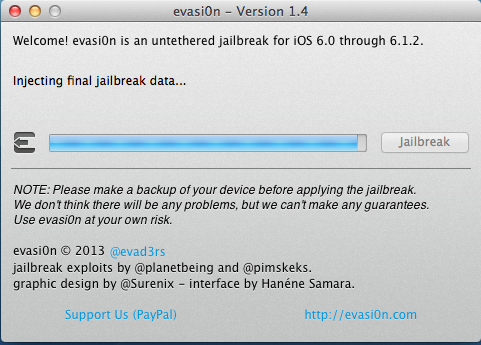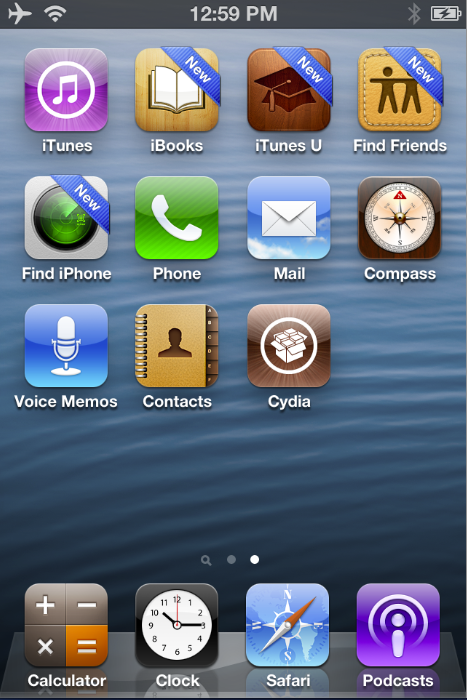Wed, 20 February 2013
An un-tethered jailbreak is now available for all iOS Devices running versions of iOS 6.0 to 6.1.2.
NOTE - This jailbreak is not for those that need to or plan to unlock. DO NOT USE THIS JAILBREAK IF YOUR IPHONE RELIES ON AN UN-OFFICIAL UNLOCK. ========= There are some very good articles on how to jailbreak but many miss a couple of steps that new jailbreakers need to know especially when it comes to using Cydia - the resource for finding and installing jailbroken apps and tweaks. This tutorial tries to help those first time jailbreakers by covering both the jailbreak process step by step and also how to use Cydia to install an app. Do not try to jailbreak if you don't like when things go to (expletive). If you need your device for your business and being without it for any period of time will cause you to loose your job - stop now. If you get mad at your significant other at how they fold towels or put the toilet paper on a roll - Jailbreaking is probably not for your personality. Sometimes things break and your device will likely crash more often then if it was not jailbroken. Apple "claims" jailbreak voids your warranty if that is an issue stop now. Note Squaretrade's warranties still cover jailbreaking. Step 0 - Before you start make sure you update your iOS device to iOS 6.1.2 if you have not done so already. Make sure to use iTunes to do the update to iOS 6.1.2 - not the over the air update. If you do not know how to update your iOS device jailbreaking may not be for you. It is also important you have a spot on one of your home screens for a new app icon to be added. If all of your home screens are full with app icons and folders - you will need to make room for a new app to be added during the jailbreak process. Also remove the lock passcode from your iOS device and your SIM lock passcode. If you are already updated to iOS 6.1.2 make sure you do a sync and backup of your iOS device. If you have any photos or video you shot recently - transfer those now to your computer from your camera roll. Also force quit every open App on your iOS device and then go to settings and general and then go to Reset and select "Reset Network Settings". This will then reboot your iOS device. Next connect your iOS device via the USB cord directly to your computer - not through a USB hub or keyboard or Monitor - right to the computer.
(To force quit the open apps - From the home screen on your iOS device - double tap the home button - a tray will appear on the bottom of the device with your apps that are open - tap and hold one of the apps. All the apps in the tray will wiggle and you will see a red circle in the upper left with a "-" in it. Tap on all of the red circles until all of your apps are closed.)
Step 1 - Close out (Force quit) iTunes on your computer. Make sure your iOS device is still turned on and connected via the USB cable - per Step 0. Also close out all your other open apps on your computer except for your web browser. It is best to have as little running on your computer as possible. Step 2 - On your browser go to the Evasi0n.com website and click on version of the operating system your computer is running. Then download the evasi0n software: Once it is downloaded - unzip the file. You will see the evasi0n 1.4 1.5.3 folder (per above) - double tap to open it up. Step 3 - Launch - evasi0n app.
Then simply click on "Jailbreak"
Sit and Wait. After you click "Jailbreak" above you will see some messages about the status of the jailbreak (see below). Step 4 - After a couple of minutes you will get a message about needing to unlock your device and tap the new jailbreak icon to continue (see below).
Step 5 - On your iOS device slide to unlock the screen and then find the new evasion icon on one of your home screens. Tap on it just ONE time. It will quickly look like it is launching the app and flash black and then will return to the home screen rather quickly. The jailbreak will then continue on (see below). Step 6 - Once the jailbreak is finished - your iOS device will going through some restarting cycles - this should take a few minutes. Once it stops going through the restarting cycles and it looks like it is in sleep mode - you can tap on "exit" and that is it - you now have a jailbroken iOS device. Step 7 - If in step 0 you had turned off your screen lock or SIM Pin lock - now is the time to add those back. Step 8 - To really see if you are jailbroken - unlock your iOS device and look for the brown Cydia App iCon - it should be in the same location as where you tapped on the evasi0n iCon in Step 5. Launch the Cydia App. The first time you launch it you will see a message "Preparing Filesystem (cydia will exit when complete)" - and per the message Cydia will quit out / exit when done. Once it does this - relaunch Cydia. The second time you launch it you will be asked "Who Are you?" with the options of "User", "Hacker", "Developer" - if you are reading this - select "User" and then tap "Done" Step 9 - Once it is done it will open up and you should see a screen that looks like that below. One App almost everyone will want and that works on the iPhone's, iPod Touch's and the iPad is the app SBSettings. This moves important settings / controls to the notification dock where they are always quickly available. To install this app Tap on "Search" in the bottom row of Cydia and then in the search box type "SBSettings"
Next Tap on "SBSettings" the top one - not the one any of the others.
Read the warning. Then Tap on "Install" in the upper Right corner
Then Tap on "Confirm" in the upper Right corner
The App will then install - when complete Tap on "Restart Springboard"
Then in the Settings App under Notifications - Go to SBSettings and turn it to "On".
Next launch the SBSettings app - and look at all the options. That's it you are now jailbroken and have your first real jailbroken app running on your device. Please understand sometimes installs of apps are interrupted - in which case you need to try and re-install. Things are not as stable when you jailbreak - expect some additional crashes and conflicts between apps. Which is why if you install an app you no longer plan to use - it is best to delete said app - the more jailbroken apps you have installed - the higher the probability you will have a conflict.
Note: If you have an iPad - do not - repeat - do not - install Five icon dock - it will really mess up your iPad and you will need to restore it. However that app works great on the iPhone and iPod Touch.
Category:breaking news
-- posted at: 11:51pm EDT
Comments[2]
|
Thu, 24 January 2013

.
Here is a very quick summary of the latest quarterly numbers from Apple: Rev = $54.5 Billion (up from $46.3 Billion in the year ago quarter) Total Cash = $137.1 Billion (up $15.8 Billion for the quarter even after paying out over $2.5 Bil in Dividends)
Last Quarter Sales iPhones Sold = 47.8 Mil (vs 37.04 Mil year ago quarter and 26.9 Mil last quarter) iPads Sold = 22.9 Mil (vs 15.4 Mil year ago quarter and 14 Mil last quarter) iPod Touches Sold = Not given as usual but over half of the 12.7 Mil iPods sold All iPod's Sold = 12.7 Mil (vs 15.4 Mil year ago quarter and 5.3 Mil last quarter)
Misc Notes iPhone 5 out to over 100 countries. iTunes App store now in over 155 countries. 250 Mil iCloud accounts. Apple TV sold over 2 Mil units vs 1.3 Mil units the previous quarter. iPad Mini supply is still constrained and not expected to reach balance until end of March. .
Category:breaking news
-- posted at: 12:03am EDT
Comments[0]
|
Thu, 25 October 2012

. Here is a very quick summary of the latest quarterly numbers from Apple: Rev = $36 Billion (up from $28.3 Billion in the year ago quarter) Total Cash = $121.3 Billion (up $4.1 Billion for the quarter even after paying out over $2 Bil in Dividends)
Last Quarter Sales iPhones Sold = 26.9 Mil (vs 17.07 Mil year ago quarter and 26 Mil last quarter) iPads Sold = 14 Mil (vs 11.12 Mil year ago quarter and 17 Mil last quarter) iPod Touches Sold = Not given as usual but over half of the 5.3 Mil iPods sold All iPod's Sold = 5.3 Mil (vs 6.8 Mil last quarter and 6.6 Mil in the Year ago quarter)
Misc Notes iPhone 5 out to 31 countrie already - will be to 100 by end of the year. iPhone Business was $17.1 Bil last quarter alone vs $16.01 Bil for all of Microsoft last quater. That was also larger than Googles over all revnue ($14.1 Bil) and Amazons revenue ($13.8 Bil). iPad Business was $7.5 Bil last quater. Apple TV sold 1.3 Mil units last quarter. Apple sold over 5 Mil units for the past 4 quarters vs 2.8 Mil units for the year prior to that. .
Category:breaking news
-- posted at: 4:01pm EDT
Comments[0]
|
Mon, 24 September 2012
iPad Mini Event - Wed October 17th. Invites will be going out Tuesday Morning October 9th.
However looks like Friday November 16th is when it will go on sale and ship out to customers.
All exclusive to Today in iOS.
Category:breaking news
-- posted at: 9:14pm EDT
Comments[2]
|
Mon, 24 September 2012
Apple had a press release today titled "iPhone 5 Weekend Sales Top Five Million". But that was not the big news from this weekend or even from that press release. And no it had nothing to do with Maps or Youtube apps or where you find your podcasts. Nope the big news from this past weekend and week was the number of devices now running iOS 6 - 100 Million!!!!
Don't get me wrong 5 Million iPhones sold in the first 3 days was very impressive - the only launch close was last years iPhone 4S launch. But that 4 Million sold in the first weekend logistically was not nearly as impressive as this years 5 Million. And Apple said they could have sold more if they had more iPhone 5's to sell. Why I think logistically it is more impressive this year. Last year the iPhone 4S had the luxury of using some of the same components as the iPhone 4. This year the metal case is brand new, as is the screen both in size and technology. There is even a new dock connector (don't get me started on that). This time around Apple's supply chain did not have the advantage of a previous generations device to borrow capacity from. This time it was from zero to 5 million units and components for said units at launch. That is pretty impressive. Congrats to Apple and its suppliers for pulling that off - even if it was still not up to demand.
But again to me the biggest news was not about the aforementioned 5 Million iPhone 5's - nope - it was about the 100 Million iOS devices that are now running iOS 6 after just 5 days. To compare that to last year - when iOS 5 launched last year Apple announced only 25 Million devices had upgraded. A 4X increase year over year is really impressive and great news to devcelopers of iOS Apps.
If you want to see how big a deal this is vs say Android. Jelly bean - aka Android 4.1 launched in early July. Through early September - over 2 months after the launch of Jelly Bean - Android had 1.47% adoption. (And Android fan boys thought that was good news - Yikes!!). Working out the numbers 1.46% of about 450 Mil Android devices is about 6.6 Million Android devices in 60 days that have been able to be updated to the latest version of their OS vs over 100 Million iOS devices in just 5 days now running the lastest version of iOS. This is again why it is so important if you are a developer to develop first for iOS. You can be assured that when you are developing for the latest version - there is actually an audience for your app.
Category:breaking news
-- posted at: 4:39pm EDT
Comments[0]
|
Thu, 13 September 2012
This page will be a round up of Rumors about the iPhone 2013 - the 7th generation of the iPhone. ================== Rumor - Apple to trial production of iPhone 5S soon. Rumor Monger - Digitimes Date - November 12th 2012 Jist of Rumor - The "iPhone 5S" (7th gen iPhone) is expected to start volume production in Q1 2013. There might even be some initiai production in December 2012. Beliveability of Rumor - None - it is from Digitimes. Those Re-reporting as possible: =====================
Category:breaking news
-- posted at: 6:00am EDT
Comments[0]
|
Wed, 12 September 2012
Last year when the iPhone 4S was first announced the Talking heads bemoaned how small an update the 4S was. Which to me seemed way off the mark. So I went and compared the new features to the iPhone 4 vs new features for the 4S. You can see that comparison here. But in a nutshell what I found was the iPhone 4S was just as big an upgrade from the iPhone 4 as the iPhone 4 was from the iPhone 3GS. And essentially just because it was called iPhone 4S and not iPhone 5 - many thought it was an incremental update at best. They were wrong.
Fast forward 11 months and how does the iPhone 5 upgrade from the iPhone 4S measure up. After all Apple said it was the biggest upgrade ever. Well per the below chart you can see all the new key features for the iPhone 5, 4S and 4.
At initial glance it seems to be a major upgrade - at "initial glance" that is. But when you really look closely what I think you will see is that the iPhone 5 is really a smaller update than what we had with the iPhone 4S. Blasphemy you say - well let me take this one step further.
Lets assign a score to each new feature. And lets rate them as a +1 or +2 or +3 depending on if they are a minor, mid or major upgrade to the UI for the end user. So for example with the iPhone 4 - the Retina display would be a +3, the 720p Video recording would be a +2 and the 4 element lens would be a +1. By going through all the new updates for that version of the iPhone vs the previous - you get the results in the chart below.
The iPhone 4's new features vs the 3GS give a score of +30. The iPhone 4S's new features vs the iPhone give a score of +29. This is very much in line with what we said a year ago - that the iPhone 4S was just as big an upgrade vs the iPhone 4 as the iPhone 4 was vs the iPhone 3GS.
But when we look at the iPhone 5 - well it scores just a +25. And that is giving a 0 score for the new 9 pin dock connector. If you are someone coming from another iOS device - this likely would be looked at as a -2 or -3. And then there is the movement of the headphone jack from the top of the device to the bottom. Again this is not scorred - but if it was - it would be a -2 or -3 as well. Wait until try to plug your headphones in and put it in a dock on your desk. Yeah - that is going to suck. So if you add in the minuses - what you are looking at is a score of +20 for the iPhone 5 vs +29 for the iPhone 4S and a +30 for the iPhone 4.
If you are someone with an iPhone 4S - I just don't see how you can be as excited about upgrading to the iPhone 5 - as you were when upgrading from the iPhone 4. Now that all said - if you are coming from the iPhone 4 or earlier or from an Android device - the difference will be that between Heaven and Hades - to pull a quote from a Samsung Executive.
Calling it the iPhone 5 will cause many bloggers to report it as a bigger upgrade than it was - just like they belittled the iPhone 4S last year becasue it was called the iPhone 4S. Isn't it amazing how much power there is in a name.
.
Category:breaking news
-- posted at: 5:30pm EDT
Comments[6]
|
Mon, 10 September 2012

Per Tradition here is the iPhone 2012 Rumor Bingo Card. I do not expect to see all or even most of these - these are just a collection of the most spread rumors about the iPhone 2012.
Comments[1]
|
Tue, 24 July 2012

.
Here is a very quick summary of the latest quarterly numbers from Apple:
Rev = $35 Billion (up from $28.6 Billion in the year ago quarter)
Total Cash = $117.2 Billion (up $7 Billion for the quarter)
Last Quarter Sales
iPhones Sold = 26 Mil (vs 20.34 Mil year ago quarter and 35.1 Mil last quarter)
iPads Sold = 17 Mil (vs 9.25 Mil year ago quarter and 11.8 Mil last quarter)
iPod Touches Sold = Not given as usual but over half of the 6.8 Mil iPods sold
All iPod's Sold = 6.8 Mil (vs 7.5 Mil in the year ago quarter)
Misc Notes
Over 410 Mil iOS device sold to date.
Over 650,000 iOS Apps available in the App store.
Over 225,000 iPad Apps available in the App store.
iPhone is available at over 250 carriers world wide.
iPads for sale in 97 countries around the world.
Paid out over $5.5 Billion to Developers to date.
1.3 Mil Apple TV's sold last quarter and over 4 Mil combined the last 3 quarters.
.
Category:breaking news
-- posted at: 3:30pm EDT
Comments[0]
|
Thu, 19 July 2012
Verizon CFO Fran Shammo hinted at a major smartphone launch in Q4 of this year - IE the iPhone 2012. That was the highlight most posts started off with from the conference call - but really that is not news just a confirmation of what was expected by almost all.
What was news is this past quarter Verizon sold 2.7 million iPhones - vs 2.9 Million Android smartphones combined. So yes once again the iPhone was the best selling smartphone on Verizon. That the iPhone and ALL Android phones combined were so close in sales is amazing when you consider Verizon sales staff has been pushing new customers to 4G / LTE Android phones the entire quarter.
According to CNET overall Verizon sold 5.9 Mil smartphones. So that you don't need to go to your calc app - that means RIM sold 300k smartphones at Verizon last quarter - Yikes!! Ouch !!! oh my and simply Wow - but not in a good way wow. I should note - That looking at the transcript at Seeking Alpha - I could not confirm that 5.9 Mil number.
To put the 2.7 Mil iPhones into perspective Verizon sold 2.3 Mil in the year ago quarter - but sold 3.2 Mil in Q1 of 2012.
Category:breaking news
-- posted at: 1:34pm EDT
Comments[0]
|
Search
EXTERNAL LINKS
Archives
SeptemberJune
May
April
February
January
December
October
September
August
June
May
April
March
February
January
December
November
October
September
August
July
June
May
April
March
February
January
December
November
October
September
August
July
June
May
April
March
February
January
December
November
October
September
August
July
June
May
April
March
February
January
December
November
October
September
August
July
June
May
April
March
February
January
December
November
October
September
August
July
June
May
April
March
February
January
December
November
October
September
August
July
June
May
April
March
February
January
December
November
October
September
August
July
June
May
April
March
February
January
December
November
October
September
August
July
June
May
April
March
February
January
December
November
October
September
August
July
June
May
April
March
February
January
December
November
October
September
August
July
June
May
April
March
February
January
December
November
October
September
August
July
June
May
April
March
February
January
December
November
October
September
August
July
June
May
April
March
February
January
December
November
October
September
August
July
June
May
April
March