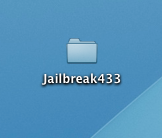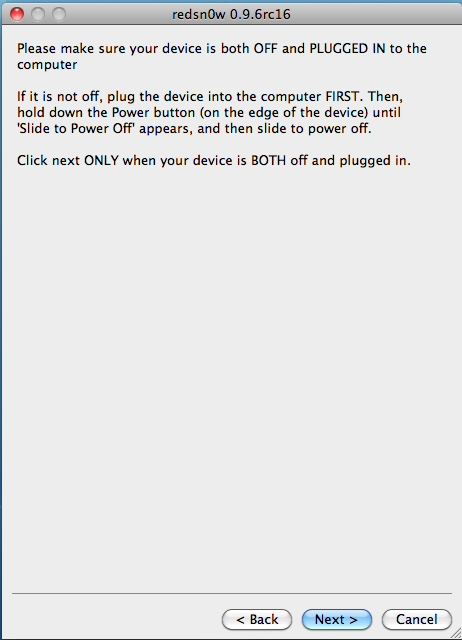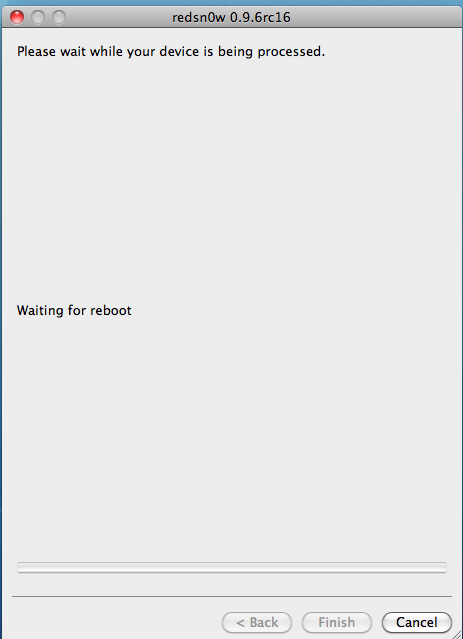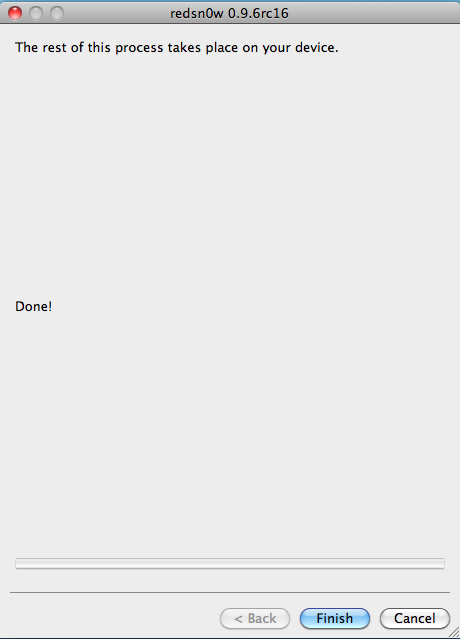Fri, 20 May 2011
Links Mentioned in this Episode: United States Patent: 7222078Lodsys Defends Its Patent Stance, Devs Fume, Apple Says ZipAppleInsider | Apple job posting hints at upcoming Sprint iPhoneApple Store Turning Ten: iPhone 5 Rumors Surround AnniversaryOmniVision's New 5-MP Camera Gives Hope for Thinner iOS DevicesApple Won't Ever Let You See "Buffering" When The iTunes Cloud Comes OutVerizon eyes family data plans | ReutersPlayboy archives coming to iPad tomorrowYouTube - iProtect - JB reviewJawbone JamboxBlogWorld & New Media Expo - 2011 NYC
Apps Mentioned in this Episode: iProtect - Cydia
Comments[0]
|
Sun, 15 May 2011
Links Mentioned in this Episode: Dev-Team Blog - Tic tac toe..Android Market Poised to Overtake App Store in August | PCWorldViolence Erupts at a Chinese Apple Store After iPad 2 ReleaseApple - MobileMe - Set Up MobileMeYouTube - Notify ProHow AT&T Tracks Unauthorized Tethering On Your Jailbroken iPhoneAmazon Cloud Player Adds iPhone, iPad SupportReport Claims iPhone 3GS is Outselling Flagship Android PhonesApple Pays Compensation after iPad Fight at Beijing StoreApple settles with victims of Chinese iPad 2 scuffle - Fortune TechQueen of England buys iPad 2 after seeing Prince William and Harry's tabletsiAugment for iPhone, iPod touch, and iPad on the iTunes App Storepocketgamer - is Apple stopping iAd campaigns for kidsDOJ Wants Wireless Carriers To Collect Location Data -- InformationWeekTwitter Rolls Out Slick Mobile Web AppDev Grumbling Over Rumored Anti-Kids-Apps iAd PolicyLabor & materials shortages likely to affect Apple's iPad, iPhone shipmentsSupply chain may not be able to satisfy demand from AppleApple says policy dictates no iAds in kids’ appsPros choose iPhone over Android; 99.8% choose iPadiPad WiFi Problems Return After iOS 4.3.3 ReleaseApple iPhone app developers hit by patent claimsFlickr: iPad2 Camera Has Only 23 Active Daily UsersApps Mentioned in this Episode: Notify Pro - Cydia
Comments[0]
|
Thu, 12 May 2011
I will be speaking on two panels at Blogworld NYC on May 25th.
http://blogworld-nyc2011.sched.org/speaker/walch
Above link takes you to both sessions. One is at 2:30 PM on the 25th and it deals with Advertising for Podcasters.
The other one is at 3:45 PM on the 25th and it has to do with getting an App built for your podcast.
I am looking forward to attending blogworld again and seeing a lot of the old time podcasters. John Wall from Marketing Over Coffee (and the M-Show) will be there as will CC Chapman. Paul Colligan who I used to do Today in Podcasting with is organizing the tracks for podcasting this year. Chris Penn, Jason Van Orden, Andrew Baron, Cliff Ravenscraft and David Prager are all going to be there and presenting as well.
If you are going to be there please make sure to contact me and let me know or at least drop by the sessions I am speaking at.
Category:breaking news
-- posted at: 9:46am EDT
Comments[0]
|
Wed, 11 May 2011
UPDATE: 10/9/11 - DON'T USE JAILBREAKME.COM - THE SITE HAS BEEN SOLD AND CAN NOT BE TRUSTED AT THIS TIME. UPDATE: 7/6/11 - THIS TUTORIAL ALSO NOW SHOWS USING JAILBREAKME.COM
This is for Jailbreaking - NOT for unlocking. If you want to take your iPhone to another carrier (unlock) then this is not the tutorial for you. Note: This tutorial works for iOS 4.3.3 for the iPhone 4 (GSM), iPhone 3GS, iPad1, iPod Touch 4th Gen, iPod Touch 3rd Gen. If your iOS devices is not listed it is not supported with this tutorial. AND NOW WITH IPAD2 There are some very good articles on how to jailbreak but many miss a couple of steps that new jailbreakers need to know especially when it comes to using Cydia - the resource for finding and installing jailbroken apps. This tutorial tries to help those first time jailbreakers by covering both the jailbreak process step by step and also how to use cydia to install an app. Do not try to jailbreak if you don't like when things go to (expletive). If you need your device for your business and being without it for any period of time will cause you to loose your job - stop now. If you get mad at your significant other at how they fold towels or put the toilet paper on a roll - Jailbreaking is probably not for your personality. Sometimes things break and your device will likely crash more often then if it was not jailbroken. Apple "claims" jailbreak voids your warranty if that is an issue stop now. Note Squaretrade's warranties still cover jailbreaking. If your iOS device is already jailbroken - then check out this video tutorial on how to back up your jailbroken iOS device. (Thanks Brian for putting this together.) Step 0 - Before you start make sure you update your iOS device to iOS 4.3.3 if you have not done so already. If you do not know how to update your iOS device jailbreaking may not be for you.
TO JAILBREAK WITH HTTP://WWW.JAILBREAKME.COM - SIMPLY VIA YOUR iOS DEVICE RUNNING iOS 4.3.3 (ANY IOS DEVICE) IN MOBILE SAFARI GO TO THE LINK JAILBREAKME.COM YOU CAN THEN FOLLOW THE INSTRUCTIONS ON YOUR iOS DEVICE AND SKIP TO STEP 16 BELOW.
Step 1 - Close out iTunes and Turn off your iOS Device (make sure your iOS device is connected to your computer) Step 2 - Create a folder called "jailbreak433" on your desktop. Step 3 - Download Redsn0w from the following links Redsn0w 0.9.6rc16: Step 4 - Extract from the zip file (by double clicking) and drag the folder into Jailbreak433 Folder on your desk top. Step 5 - Download the IPSW file for your iOS Device. (This will take some time as it is a big file - Over 600 MB) IPSW (Firmware) Step 6 - Move IPSW file into your Jailbreak433 folder. Step 7 - Open the Jailbreak433 folder and then the Redsn0w folder and launch the Redsn0w App. Step 8 - Click the browse button and find the Jailbreak433 folder and choose the IPSW file (Firmware). Step 9 - Click the "Next" button once the firmware has been successfully identified Step 10 - You will then be taken to a screen on the Redsn0w app that asks you to "select your options" - Instal Cydia will already be selected. For most users that is all you want selected - However if you want to try out multitask Gestures - now is when you want to select those. Once you have selected your options click "Next" Step 11 - You need to make sure your iOS Device is both turned off and connected to your computer. Do not connect via a USB hub or Keyboard or monitor port - Connect directly from the Computer USB port to the iOS device. Note: If you connect your turned off iOS device to the computer at this stage - it will likely turn on your iOS device. If so after it boots up - hold down the power button and slide to turn it off again. Once you confirm you are connected directly to your computer and the iOS device is turned off - you can click "Next" - Note this next step will take some good timing and following of directions. Step 12 - As soon as you click Next - you will need to hold down the power button for 3 seconds Step 13 - Then you will need to continue to hold the power button while you hold down the home button for 10 seconds Step 14 - Then you will release just the power button while continuing to hold down the home button for 15 seconds. If you / when you mess this step up by releasing the wrong button(s) you can click the back button and try again. Step 15 - You will see a message saying Waiting for reboot. Then one that says "done" Do NOT click on Finish yet. On your iOS device you will see a bunch of activity including some code - Do not remove the iOS device from the computer. After a minute or so you will see a Pineapple with legs and a message Moving Applications. At this point just be patient the jailbreak process is finishing up. It will take a few minutes for the process to finish and for your iOS device to reboot. If it has been more than 10 or 15 minutes and the iOS device screen is all black - tap the home button one time - chances are it finished and you missed it. If it shows the slide to unlock screen you can then click "Finish" in the Redsn0w App. That is it - you are jailbroken. Step 16 - You can now find the Cydia App on your iOS device. It is a brown icon and labeled as "Cydia". Note some reports say right after the jailbreak - the Cydia App is showing up as all white - but after a reboot of the iOS device it returns to its normal brown icon. Step 17 - Tap on the Cydia App to launch it. The program will do some maintenance the first time you open it. Step 18 - Once it is done it will open up and you should see a screen that looks like that below. Note some times after the first launch it takes you back to your home screen - just go back and open Cydia app again.
One App almost everyone will want and that works on the iPhone's, iPod Touch's and the iPad is the app Backgrounder. This app allows true multitasking on your device and it is free. To install this app Tap on "Search" in the bottom row of Cydia and then in the search box type "backgrounder"
Next Tap on "Backgrounder from BigBoss" the second one - not the one that says "(2.x only)"
Then Tap on "Install" in the upper Right corner
Then Tap on "Confirm" in the upper Right corner
At this point you have installed your first jailbroken App. It is recommended you open up Backgrounder and adjust some of the settings.
First tap on "Global". After you make your donation that is.
Set all the switches to "ON". Then go Tap "Back" and then Tap "Control"
Finally scroll through and select how you want to be able to enable and disable backgrounding for apps. Personally I like the "Short Hold" of the Sleep Button. It makes it very easy to enable and is not likely going to be enabled by accident.
Thats it you are now jailbroken and have your first real jailbroken app running on your device.
Please understand sometimes installs of apps are interrupted - in which case you need to try and re-install. Things are not as stable when you jailbreak - expect some additional crashes and conflicts between apps.
Note: If you have an iPad - do not - repeat - do not - install Five icon dock - it will really mess up your iPad and you will need to restore it. However that app works great on the iPhone and iPod Touch.
Category:breaking news
-- posted at: 8:00pm EDT
Comments[3]
|
Fri, 6 May 2011
Links Mentioned in this Episode: Gartner's iPhone, Android predictions radically revised in a year and a halfRumor: iPad 3 to get 2GHz dual-core Samsung CPUAT&T Isn’t Targeting Android TetheringnphonetrackApple's Phil Schiller: White iPhone 4 Isn't Thicker | ZDNetOsama and iPhone 4 cartoonFirst White iPhone Teardown Reveals Modified Lens, Proximity SensorApple's iOS doubles operating system market shareiPhone 4 Cases, iPhone 4 Reflex Series Case // OtterBox.comSK Tel, KT suspend iPad 2 online sale less than week after debutSn0wbreeze brings untethered jailbreak to Verizon iPhone for Windows users -- Engadget35% of iOS Devices in China Are JailbrokeniPad PantsAT&T rep claims Apple said no new iPhone in June or JulyGigwalk Launches: Wanna Get Paid for Taking Pictures with Your iPhone?Gigwalk for iPhone, iPod touch, and iPad on the iTunes App StoreApple releases iOS 4.3.3 with fixes for location database controversyiPhone Location Update - TechCrunchApple releases iOS 4.3.3 for iPhone, iPad, iPod touch, iOS 4.2.8 for Verizon iPhoneYouTube - Apple - iPad 2 - TV Ad - If You AskedApple iPad 3 "dead cert" to be 3D enabled - Phone ArenaApple and Verizon to deliver over-the-air iOS updatesThe Daily gets 800K downloads but loses $10 million this quarterIszyverse - Awesome iOS ArtworkPaul Mesner PuppetsYouTube - Jailbreak App Tutorial - CyDeleteApps Mentioned in this Episode: Cydelete - Cydia
Comments[0]
|
Search
EXTERNAL LINKS
Archives
SeptemberJune
May
April
February
January
December
October
September
August
June
May
April
March
February
January
December
November
October
September
August
July
June
May
April
March
February
January
December
November
October
September
August
July
June
May
April
March
February
January
December
November
October
September
August
July
June
May
April
March
February
January
December
November
October
September
August
July
June
May
April
March
February
January
December
November
October
September
August
July
June
May
April
March
February
January
December
November
October
September
August
July
June
May
April
March
February
January
December
November
October
September
August
July
June
May
April
March
February
January
December
November
October
September
August
July
June
May
April
March
February
January
December
November
October
September
August
July
June
May
April
March
February
January
December
November
October
September
August
July
June
May
April
March
February
January
December
November
October
September
August
July
June
May
April
March
February
January
December
November
October
September
August
July
June
May
April
March
February
January
December
November
October
September
August
July
June
May
April
March