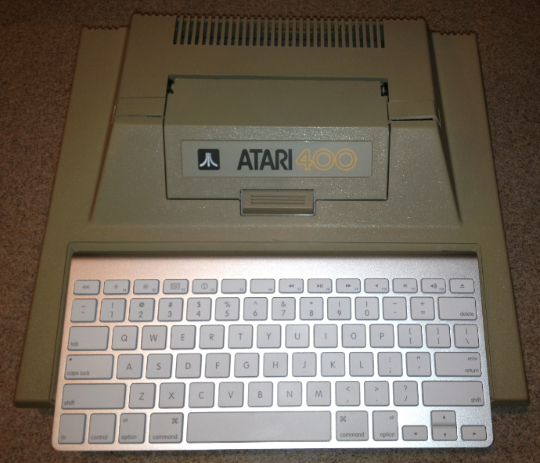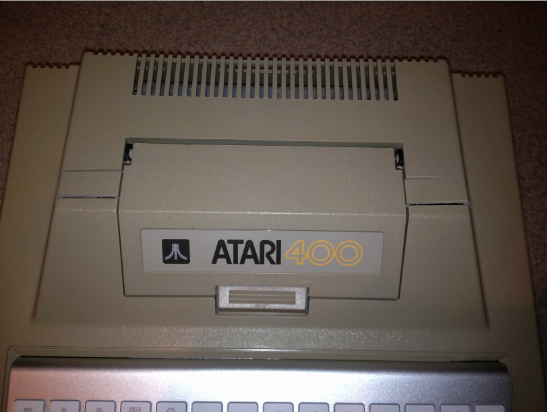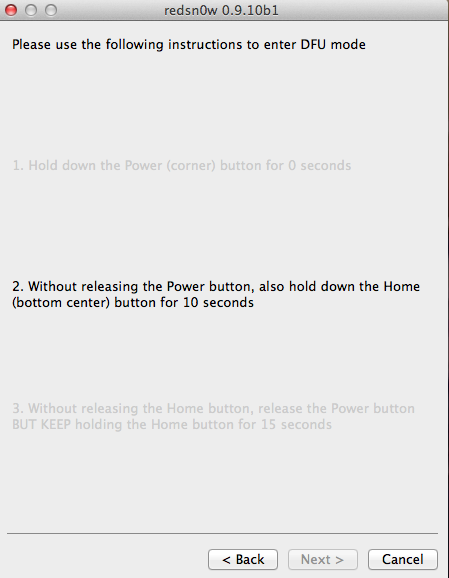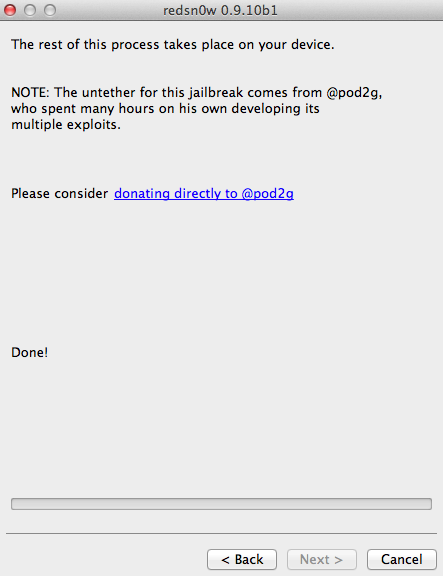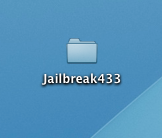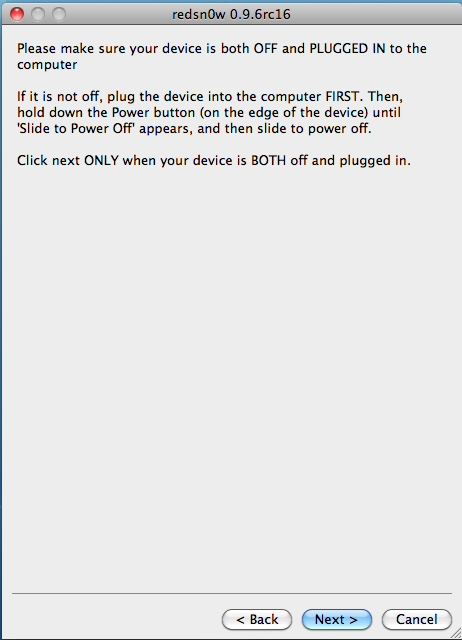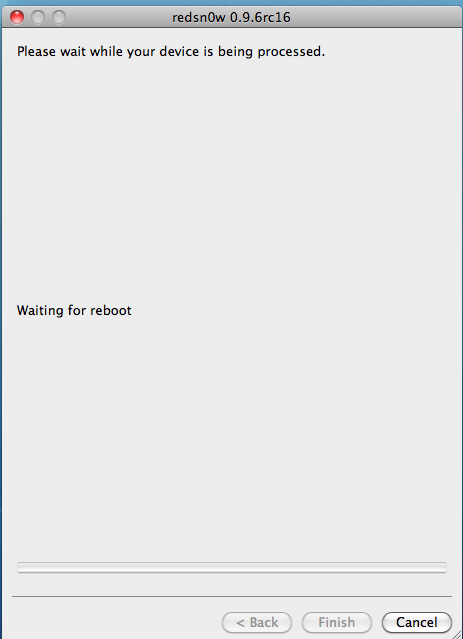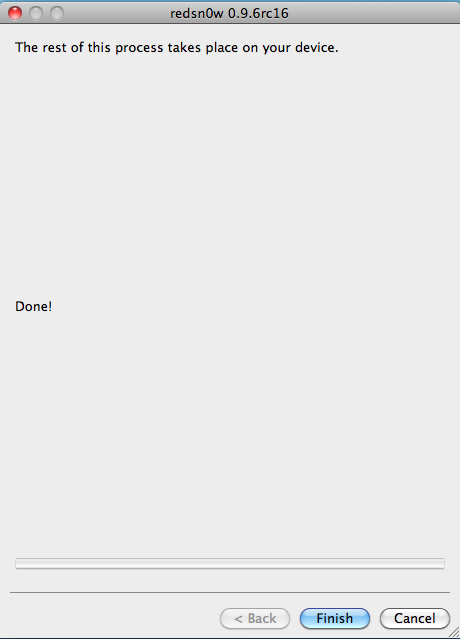Sat, 31 December 2011
I had an old Atari400 sitting arround and thought I could put it to good use as an iPad Dock. It just required a little bit of a mod. Here are some pictures of my new Atari400 iPad dock. It uses the Apple Blue Tooth Keyboard and it fits in quite nicely.
My Son quickly took to the new dock - it made it easy for him to watch Pinky Dinky Doo on the iPad and to control the volume with the keyboard.
Here is a picture of the modified Atari400 with the top closed. And the Apple BT keyboard snuggly in place.
Here is a pic with the top open - I attached the cut outs to the lid - The cut outs are 5/8th of an inch wide to support both the iPad1 and iPad2 with covers in place. The lid when it is open supplies a nice support to lean the iPad against. It makes a great iPad stand.
Here is close up with the lid closed to show the slots are covered when the lid is closed.
With the Keyboard firmly in place - you can still get to the power button. So you can turn the keyboard on and off without having to remove it.
This mod supports the iPad both in Horizontal and Vertical orientations.
The opening for the keyboard is pretty much exactly the same width as Apple BT keyboard. Which means it fits in place with no additional attachments. You can just lift it out when you need to use it somewhere else. The only real mod needed was a cut out in the upper right and a slight dremmeling to smooth everything out.
Here is what the top case looks like with all the cut outs. Remeber to be carefull with the top slot cut outs if you want to save them to attach to the lid. I left 1/4 of an inch space from the front of the top ledge and then cut them at 5/8th of inch wide and down 3/8ths of an inch on the side. For the iPad 2 with a case a 1/2 inch wide would be fine.
Category:general
-- posted at: 10:56am EDT
Comments[4]
|
|
Fri, 30 December 2011
Links Mentioned in this Episode: Dev-Team Blog - Untethered holidays Untethered Jailbreak for iOS 5.0.1 | greenpois0n.com iBooks ‘Configuration Error’ can be Fixed Developers release legal Siri port New app makes Siri dictate for Mac Spire Puts Siri on Your Jailbroken iPhone Siri0us: Jailbreak Tweak Brings Siri Dictation To iPhone 4 iPhone bug can give thieves access to your iMessages iPhone iMessage screwup problem gets a potential fix Bed, Bath and Beyond selling off iCades for $49.99 AppleInsider | iOS dominates mobile shopping with 92% of market iOS Took 13.4% of Online Sales on Christmas Day - Forbes iPad dominates post-Christmas online shopping Can you run a country from an iPad app? – USATODAY.com Report: iPhone share hit 36% in U.S New iPhone? No thanks, say cash-conscious Europeans BGR - Rumor - iPhone 6 Fall 2012 Vocal For iPhone 4S Lets You Control Your Mac Using Siri Apple will not release iPad 3 at Macworld or CES
Apps Mentioned in this Episode:
Comments[1]
|
|
Wed, 28 December 2011
NOTE on Updates - I moved all the Updates to the bottom - as they were causing more confusion with them at the top. So if you are having issues with your jailbreak go to the bottom and see the updates. Those that are new - ignore the updates for now.
===================================================
An un-tethered jailbreak is now available for iOS 5.0.1. However it is not working for all iOS devices. It is only good for iPhone 3GS, 4 (GSM) and 4 (CDMA), iPad 1, iPod Touch 3G & 4G. Note - This jailbreak will NOT work for the iPhone 4S or the iPad 2. If you have a tethered jailbreak already for iOS 5.0.1 - See this link
========= FOR UNLOCKERS ONLY - According to the Dev-Team - "The SHSH window is still open for 5.0.1 If you unlock via ultrasn0w or gevey, make sure you only get to 5.0.1 via a custom IPSW! Once you’re at 5.0.1, use the latest redsn0w 0.9.10 to both jailbreak and untether." Here are links to a tutorials that should help in jail breaking with out updating the baseband. How to jailbreak Your iPhone without updating the baseband (Windows) How to jailbreak Your iPhone without updating the baseband (Mac) But really if you are unlocked already - you want to be really really careful before doing anything. Maybe waiting a week or so would be best (just sayin). ========= There are some very good articles on how to jailbreak but many miss a couple of steps that new jailbreakers need to know especially when it comes to using Cydia - the resource for finding and installing jailbroken apps. This tutorial tries to help those first time jailbreakers by covering both the jailbreak process step by step and also how to use Cydia to install an app. Do not try to jailbreak if you don't like when things go to (expletive). If you need your device for your business and being without it for any period of time will cause you to loose your job - stop now. If you get mad at your significant other at how they fold towels or put the toilet paper on a roll - Jailbreaking is probably not for your personality. Sometimes things break and your device will likely crash more often then if it was not jailbroken. Apple "claims" jailbreak voids your warranty if that is an issue stop now. Note Squaretrade's warranties still cover jailbreaking. Step 0 - Before you start make sure you update your iOS device to iOS 5.0.1 if you have not done so already. If you do not know how to update your iOS device jailbreaking may not be for you. If you are already updated to iOS 5.0.1 make sure you do a sync and backup of your iOS device. If you have any photos or video you shot - transfer those now to your computer from your camera roll. Step 1 - Close out iTunes on your computer, force quit all open apps on your iOS device and then turn off your iOS Device (make sure your iOS device is connected to your computer via the USB cable before turning it off) (To force quit the open apps - From the home screen on your iOS device - double tap the home button - a tray will appear on the bottom of the device with your apps that are open - tap and hold one of the apps. All the apps in the tray will wiggle and you will see a red circle in the upper left with a "-" in it. Tap on all of the red circles until all of your apps are closed.) Step 2 - Download Redsn0w from the links below and unzip the file. redsn0w 0.9.10b1 for OS X redsn0w 0.9.10b2 for OS X
redsn0w 0.9.10b3 for OS X
redsn0w 0.9.10b1 for Windows redsn0w 0.9.10b2 for Windows
redsn0w 0.9.10b3 for Windows redsn0w 0.9.10b3 for Windows, no version check (if above version doesn't work)
redsn0w 0.9.10b3 for Windows (be sure to be in Administrator mode)
Step 3 - I recommend closing out all of your open programs and restarting your computer before proceeding. If you have iTunes set to launch when you connect your iOS device - you will need to quit out of iTunes again.
Step 4 - Launch redsn0w 0.9.10b1 and select "Jailbreak" Step 5 - Once you confirm your iOS device is connected to your computer and it is off (and iTunes is shut down) click "Next" Step 6 - You need to follow the online instructions on getting your iOS device into DFU mode. As soon as you click Next - you will need to hold down the power button for 3 seconds Then you will need to continue to hold the power button while you hold down the home button for 10 seconds Then you will release just the power button while continuing to hold down the home button for 15 seconds. If you / when you mess this step up by releasing the wrong button(s) you can click the back button and try again. Step 7 - If you correctly entered your iOS device in DFU mode you will then see a few different messages come up in redsn0w. Step 8 - You will then be taken to a screen on the Redsn0w app that asks you to "select your options" - Instal Cydia will already be selected. For most users that is all you want selected - However if you want to try out multitask Gestures - now is when you want to select those. Once you have selected your options click "Next" Step 9 - You will then be taken to the screen below which gives the message that the remainder of the install will take place on your iOS device. This is all done by the computer - do NOT disconnect in this step. You will see the installation completing on your device. If it looks like it is froze up - breathe deep and have a little patience - it can take 5 to 10 minutes to complete. When it is done it will take you to your lock screen. If you miss that - your screen will be black - tap on the home button. And then unlock. Step 10 - You can then check your iOS device to find the Cydia App - which should be brown with a white circle and logo in the circle. If the Cydia app appears all white - this is not unusual. You likely will not be able to launch the cydia app if it is white. Simply power down (off) your iOS device and then start it back up (turn on). When it reboots - the Cydia app should now be brown. Step 11 - Launch the Cydia App. The first time you launch it you will be asked "Who Are you?" with the options of "User", "Hacker", "Developer" - if you are reading this - select "User" and then tap "Done" Step 12 - Once it is done it will open up and you should see a screen that looks like that below. Note some times after the first launch it takes you back to your home screen - just go back and open Cydia app again.
One App almost everyone will want and that works on the iPhone's, iPod Touch's and the iPad is the app SBSettings. This moves important settings / controls to the notification dock where they are always quickly available.
To install this app Tap on "Search" in the bottom row of Cydia and then in the search box type "SBSettings"
Next Tap on "SBSettings" the top one - not the one any of the others. Read the warning. Then Tap on "Install" in the upper Right corner
Then Tap on "Confirm" in the upper Right corner Then Tap on "Restart Springboard" Then in the Settings App under Notifications - Go to SBSettings and turn it to "On". Next launch the SBSettings app - and look at all the options.
Thats it you are now jailbroken and have your first real jailbroken app running on your device.
Please understand sometimes installs of apps are interrupted - in which case you need to try and re-install. Things are not as stable when you jailbreak - expect some additional crashes and conflicts between apps. Which is why if you install an app you no longer plan to use - it is best to delete said app - the more jailbroken apps you have installed - the higher the probability you will have a conflict.
Note: If you have an iPad - do not - repeat - do not - install Five icon dock - it will really mess up your iPad and you will need to restore it. However that app works great on the iPhone and iPod Touch.
========================================
FIX FOR iBOOKS ISSUE: (NOT NEEDED IF YOU RAN the B4 version above)
This jailbreak breaks the use of iBooks - but there is a fix for this issue.
After you jailbreak and with Cydia open:
1. Go to Manage --> Sources --> Edit --> Add
2. Add the following source - http://repo.insanelyi.com - Then tap "Add source"
3. After the source is finished adding - search for "iBooksFix2"
4. Tap on it - and then tap on "Install" and then "Confim" and then confirm again if you get a warning about the source having been reported to have questionable apps.
5. After it installs - and you are back at your home screen - reboot your iPhone.
6. Open iBooks - it should work now.
====================================
Update1: 12/28/2011 9:28 PM CT. There was an issue with the original version of redsn0w 0.9.10b1 - Links have been updated below for b2 version. If you are having issues with the jailbreak using the b1 version - you should rejailbreak running the b2 version - if you had already jailbroke with b1 (working or not) when you do the new run for b2 - deselect the install cydia option. This is again only for those that installed cydia with b1 version. If this is your first time jailbreaking iOS 5.0.1 ignore this paragraph and just go below and follow all instructions as is.
Update2: 12/28/2011 10:08 PM CT. Removed references to Backgrounder app (which no longer works correctly) and replaced with info on SBSettings App as the example Jailbreak app.
Update3: 12/29/2011 11:53 AM CT. With this jailbreak - it breaks iBooks - so if you use / want to use iBooks - then this is not the jailbreak for you. Hopefully this will be addressed shortly. But for now stay away if you want to use iBooks.
Update4: 12/29/2011 4:13 PM CT. There was an issue with the b2 version of redsn0w 0.9.10b2 - Links have been updated below for b3 version. If you are having issues with the jailbreak using the b1 or b2 or b3 version - you should rejailbreak running the b3 b4 version - if you had already jailbroke with b1 or b2 or b3 (working or not) when you do the new jailbreak for b3 b4 - deselect the install cydia option. This is again only for those that installed cydia with b1 or b2 or b3 version. If this is your first time jailbreaking iOS 5.0.1 ignore this paragraph and just go below and follow all instructions as is.
Update5: 12/29/2011 5:03 PM CT. There is now a fix for the iBooks issue. See above this section for instructions on how to fix it. Update6: 1/16/2012 8:21 AM CT. "The b4 version of redsn0w incorporates the 5.0.1 fix for iBooks, and also for sporadic problems with launchctl. Thanks to @xvolks for merging the iBooks (sandbox) fix from @comex’s github into the overall corona untether from @pod2g! As usual, If you already installed one of the previous Redsn0w versions of the Jailbreak for iOS 5.0.1 you can choose to install the fix either by re-running redsn0w over your existing jailbreak (de-select Cydia if you do that), or by installing the corona package from Cydia (it’s the same set of files no matter which way you choose)."
====================================
Category:breaking news
-- posted at: 12:40am EDT
Comments[45]
|
|
Thu, 22 December 2011
Links Mentioned in this Episode: Explosion rocks Apple supplier's factory -CNET Apple Spreads iPhone Love In China TinyUmbrella and iTunes 1013 error strike again iPad leads as Q3 tablet shipments jump 264 percent Apple Could Sell 200 Million iPhones in 2012 NFL to stream the Super Bowl to iOS devices T-Mobile rolls iPhone-friendly 3G Twenty-one overlooked iOS accessories Users on iOS 3.1.3 Report Download Problems Apple fixes download bug for OS 3.1.3 users Truck carrying pricey tablet computers stolen Massive theft ends lousy year for RIM Steve Jobs: The Complete Story In Sixty Minutes pod2g's iOS blog: iPhone 4 iOS 5.0.1 untethered jb demo iPhone 4 Siri port made legally possible iPhone 4 owners can legally get Siri Amazon Kindle Fire vs. iPad 2 – Marco.org Make the iPhone’s Apple logo glow with $40 in 5 minutes Luminescent Logo Mod Kit for iPhone 4/4S - K.O Gadget Store App of the week: Tii | iOS and App Reviews Downgrade 5.0.1 to iOS 5 Custom Firmware
Apps Mentioned in this Episode:
Comments[0]
|
|
Fri, 16 December 2011
Links Mentioned in this Episode: More References Of iPad3 Found In 5.1 Beta 2 Motorola patent ruling puts iPhone, iPad supplies at risk RadioShack Offering $30 Off AT&T iPhone 4S Google chief Eric Schmidt condemns Carrier IQ 6 Mobile Malware Trends For 2012 iPhone 3GS shipments still strong after all these years 3GS production to hit over two million units in Q411 Use Airplay to Watch Your Camera Live on Apple TV Nokia Exec: iPhone, Android Handsets No Longer Appeal To Youth Picky iPhone Mugger Near Columbia Doesn't Want Your BlackBerry iPad Still Topping Best Buy Reps’ List - Barrons TouchFire - Kickstarter Project. Will Android apps be worth the effort for developers in 2012? HP's webOS now open source, to Compete with Apple's iOS? Jawbone’s Up Health Tracker Suffers Serious Hardware Issues How to sell your old iPhone online iTunes - Books - Tricks of the Podcasting Masters Netflix 2.0 debuts new iPad UI | iLounge News Untethered jailbreak for iOS 5.0 showcased on YouTube iPhone 4S Launch Stores Revealed - DigiEight.com
Apps Mentioned in this Episode: Frash - Cydia
Comments[1]
|
|
Fri, 9 December 2011
Links Mentioned in this Episode: Today's Sponsor - tii.hover.com iLatch Giveaway / Demographic Survey Apple Distances Itself From Carrier IQ Privacy Fiasco Apple admits Carrier IQ usage in iOS AppleInsider | German regulators inquire about Apple's use of Carrier IQ Carrier IQ On iPhone, Android, BlackBerry, Windows Phone: Carrier IQ: Your phone's secret recording device How to turn off Carrier IQ on your iPhone - Computerworld In Carrier IQ Scandal, iPhone Owners Avoid a Privacy Scare Yes, Your iPhone Can Track You With Carrier IQ, Too Today in corporate denials: Carrier IQ edition - Boing Boing Google Plus - email pissing match on Android Siri could become a political minefield for Apple Apple loses ‘iPad’ trademark in China | ZDNet iPad 3, iPhone 5 with LTE? Not so fast, carrier says iPhone 4S is Apple's most popular phone yet iPhone battery woes persist with iOS 5.1 beta iPhone 4S battery woes may continue past iOS 5.1 U.S. Cellular: We’ll take the iPhone when Apple gives us LTE Behringer unveils 8-foot iNuke Boom iPod dock How many Kindle Fires are being returned to Amazon? RIM writes off value of tablet inventory Steve Jobs Bio Takes Top Spot In Amazon's 2011 Best-Seller List Disguise your iPad as an Apple 2 New iPad due in February, says Citi analyst Apple Names Instagram iPhone App of the Year Alec Baldwin Slams Airplane iPhone Rules
Apps Mentioned in this Episode: Printopia
Comments[1]
|
|
Thu, 1 December 2011
Links Mentioned in this Episode: iPhone Settings Shortcuts by Jeff Broderick Apple Breaks Black Friday Record - Forbes iPad Sales on Target for December Quarter - AllThingsD Does Corning's Gorilla Glass Miss Hint At Apple iPad Issue? - Forbes UBS Dismisses iPad Concerns on Corning Glass Warning Apple could sell 280 million iOS devices next year iOS 5.1 beta reveals new iPhone, iPad and Apple TV codenames Download iOS 5.1 Beta For iPhone, iPad, iPod touch Apple releases iOS 5.1 beta to developers iPhone goes up in smoke on plane - CNET News In Brazil, Sparks Fly From Another iPhone Mophie Recalls iPod Touch Battery Case Microsoft: We’ve Had Siri for Over a Year! Microsoft To Bring Office To iPad In 2012 Dev Team Working On Very Promising iPhone 4S Unlock Unlock iPhone 4S Using Ultrasn0w In The Works Steve Jobs Was Right, Android Logs Everything Android Dev Demonstrates CarrierIQ Phone Logging Software Researcher Trevor Eckhart Outs Creepy, Hidden App On Smartphones Carrier IQ: The Rootkit Keylogger on Most US Smartphones BUSTED! Secret app on millions of phones logs key taps • The Register 6-in-1 Connection Kit for iPad (HDMI + RCA dual AV Output) LTE iPad Coming to Japan Next Summer
Apps Mentioned in this Episode:
Comments[0]
|
|
Wed, 23 November 2011
Links Mentioned in this episode: AT&T's iPhone 4S is Tops for Web Browsing Hackers modify iPhone 4S to run on T-Mobile iPhone 4S owners complain of persistent echo iPhone 4s, echo Apple Support Communities Android app revenue is 7% of iPhone's - Fortune Kindle Fire getting shoppers hotter than iPad? A human review of the Kindle Fire – Marco.org Non-Apple Tablets Maintain Small Market Share Production starts for iPad 3 QXGA display iPad 3 To Get Thinner, Have Sharper Display - Forbes Apple allows subscription-based iPad gaming - TUAW
Apps Mentioned in this episode: YouTubeToMP3 - Cydia
Comments[0]
|
|
Fri, 18 November 2011
Half of the work in developing an App is promoting said App. And where I can I like to help out Devs. One way is saying what to do, but what is more fun is saying what not to do - by showing an example.
The following is an email I received today.
Oh so many issues with this one. Let me comment on this in Blue.
Hello,
Don't start an email with just hello - find out the persons name. No first name is a big red flag I am being spammed.
My name is Oliver and I have developed an app that I think will interest you and your users/followers/viewers.
My users/followers/viewers ??? Take some time to figure out what type of producer someone is. For me it is obviously listeners. Not "users", Not "followers" and definitely not "viewers".
I am sure you receive a lot of mail but my app is truly unique.
Yes - Yes I do get a lot of mail - but at this point I am not thinking about his unique app - maybe his uniquely bad email - but not his unique app.
P.S. Big fan of your site/channel/blog Best Regards, Saying he is a big fan of my site/channel/blog - is so disingenuous. Above he clearly showed he did not even know the format of my content - and now says he is a big fan. I call BS. Don't BS the media channels you reach out to. And if don't say your a fan - show you are a fan - say something in the email only a fan would know.
Again the amount of time you put into promoting your app should be equal to or greater than that you put into developing the app. And part of that work is researching the blogger / podcaster / youtuber you are reaching out to. Content producers are busy creating content - and if you have something interesting and you present it honestly - there is a good chance you will get some coverage. But doing what Oliver did is a complete waste of everyones time. Well except in this case it did make good fodder for the show.
Category:general
-- posted at: 8:53pm EDT
Comments[0]
|
|
Fri, 18 November 2011
Links Mentioned in this Episode: iOS 5.0.1 Software Update now live What's Wrong With Apple's iOS 5.0.1 Update? The 5 biggest gripes so far about the iPhone 4S - CNN.com iOS 5 hides an Android-like autocorrect keyboard bar - 9to5Mac Mac News: iTunes Store: Apple Strikes Up Match Hover Tutorial on Domain Transfers iPhone 4S chaos in Hong Kong - Fortune Tech iPhone apps: A DIY skill that's in big demand Standford iPad and iPhone course - iTunesU Stanford's latest iPhone and iPad apps course now free on iTunes U Sprint pushes SIM lock to iPhone 4S customers - Engadget msnbc video: Annie Leibovitz says go for the iPhone Amazon Kindle Fire: The reviews are in - Fortune Tech The Death Of The Spec | TechCrunch Qualcomm Gobi 4000 Platform for 4G LTE Connectivity Android leads the way in mobile malware - CNET News Android Security Threats Surge With Infected ‘Angry Birds’ U.S. Kids Looking Forward to “iHoliday” 2011 | Nielsen Wire Google fixes Gmail iOS app - CNET Reviews Listen to This Drunk Idiot Call 911 About His Broken iPhone
Apps Mentioned in this Episode: Ynav AirPrint Activator Printopia
Comments[1]
|
|
Thu, 10 November 2011
Links Mentioned in this Episode: Battery Issues confirmed by Apple with iOS 5. AirPrint Activator v2.1b1 « Netputing COAT Mourns Passing of Steve Jobs Kindle Fire vs. iPad heats up for holiday shoppers - ZDNet Apple Testing Siri On Devices Other Than the iPhone 4S iOS 5 Hidden Panorama Mode Revealed how to enable panoramic mode without jailbreaking | 9to5Mac New Case Device Adds Dual SIMs To iPhone 4 | TechCrunch Access The Hidden Field Test App For iPhone | Cult of Mac Consumer Reports Recommends IPhone After Apple Fixes Antenna icloud Control Panel on Windows XP also
Apps Mentioned in this Episode: Display out - Cydia
Comments[0]
|
|
Thu, 3 November 2011
As mentioned on ep 197 - there were reports of some users having battery drain issues - and a proposed fix. Turn off the update time zone option in Location services. Apple has now admited to the batter issue saying the following.
"A small number of customers have reported lower-than-expected battery life on iOS 5 devices," Apple spokeswoman Natalie Harrison said in a statement. "We have found a few bugs that are affecting battery life, and we will release a software update to address those in a few weeks." Expect more on this in the near future.
Category:breaking news
-- posted at: 11:10am EDT
Comments[3]
|
|
Tue, 1 November 2011
Links Mentioned in this Episode: Apple's iPhone 4S now available in additional launch countries Yes, Prisoners Carry iPhones in Their Apple reportedly investigating iPhone 4S battery drain - CNET News iPhone 4S Battery Life Problems Befuddle Apple Engineers, Owners iPhone 4S battery concerns and tips for better performance | TUAW iPhone 4S battery life problems: bug in location services suspected | guardian.co.uk Despite early subsidies, Sprint hopes iPhone pays off - KansasCity.com iPhone 4S consuming 50 percent less data than Android 3G/4G phones, Sprint says | 9to5Mac iPhone exceeds Sprint's expectations - Computerworld How to Use iCloud to Share Your Reminders on iOS 5 Apple’s Daily iPad Sales Exceed Q3 Moto Tablet Shipments | The Mac Observer iPhone for Steve Rear Panel Mod Install Siri On iPhone 4, iPod Touch 4G Siri Ported To iPad and iPod Touch But Siri Ported To iPhone 4 and iPod Touch 4G | TechCrunch Siri cannot understand the Scottish accent | ZDNet Youtube - Introducing Siri - iPhone 4S (Parody) Apple airs impressive new iPhone 4S iCloud, Siri, and Camera TV ads | 9to5Mac What's Really Next for Apple in Television - NYTimes.com Rumor iPad 3's dense display a challenge for manufacturers - CNET News the understatement: Android Orphans: Visualizing a Sad History of Support
Apps Mentioned in this Episode: Bluetooth Mode - Cydia Smart Folders for Mail - Cydia
Comments[0]
|
|
Thu, 27 October 2011
Links Mentioned in this Episode: Apple may launch 'iPad mini' in early 2012 Sprint: Apple iPhone 4S brings 'best ever day of sales' - latimes.com Apple - iPhone 4S First Weekend Sales Top Four Million Apple Disappoints Despite 54% Rise in Profit - NYTimes.com Apple sales top $100 billion, but fall short of estimates iPhone 4S buyers complain of AT&T activation issues - CNET News iPhone 4S communication breakdown: Siri, you're fired Why Apple Added C Spire - Wired.com The iPhone 4S – 3G Or Else -- AppAdvice Get 50 GB of Free Storage for Life on Box.Net iPad and iPhone Users Get 50 GB FREE - Box.net iOS tip: Put Newsstand in a folder What Is iMessage and How Do I Use It? | iPhone.AppStorm iOS 5 VoiceOver Unofficial Change Log iOS 5: 7 Hidden New Features - Wired.com iPhone 4S - image sensor and touch controller identified » Chipworks How does the iPhone 4S camera stack-up against other cameras? iPhone 4S insurance: Plans compared Samsung Caught in iPhone Screenshot Shocker | Gizmodo UK Steve Jobs: Android a 'stolen product' | ZDNet Apple's Jobs on Android iTunes service: 'I don't want to make Android users happy' | ZDNet SemiTether for iOS 5 relieves some of the tethered jailbreak pain VIDEO: A Romantic Duet With Siri - Virals - ShortList Magazine
Apps Mentioned in this Episode:
Comments[1]
|
|
Fri, 14 October 2011
Links Mentioned in this Episode: Sponsor - Hover - Save 10% on Domain name registrations Apple - Press Info - iPhone 4S Pre-Orders Top One Million in First 24 Hours AFP: Big demand for new iPhone in Australia AppleInsider | iPad now 97% of tablet traffic, eclipses iPhone, iOS remains mobile leader Facebook finally unveils Apple iPad app - Computerworld Foxconn to make iPads in Brazil, eyes $12 billion plan - chicagotribune.com If you’re updating your iPad to iOS 5, read this before you do How to Get Ready for the New iPhone 4S | PCMag.com The iPhone 4s Guide | The Wirecutter What can you say to Siri? | TUAW Apparently Siri has some pretty strange responses up her sleeve First iPhone 4S Deliveries Made to German Customers Ahead of Official Launch - Mac Rumors Some German iPhone 4S Pre-Orders Delivered Early | Gadget Lab | Wired.com iPhone 4S sticks with 512MB of RAM, reports say | Apple - CNET News AnandTech - iFixit iPhone 4S Teardown Confirms 512MB Verizon iPhone 4S SIM unlock rules clarified as Sprint reports total lockdown - SlashGear Sprint and Verizon confirm iPhone 4S Micro SIM unlock for international travel - Engadget Apple Updates iPhone AppleCare Plan to Include Accidents | Wired.com AppleInsider | Genius Bar iPhone policies tightened to make AppleCare+ more attractive iCloud - Learn how to set up iCloud on all your devices. Apple issues iPhoto update to support iCloud, more | MacFixIt - CNET Reviews Of 74 iPhone rumors posted since July 24, 78% were bogus - Apple 2.0 - Fortune Tech
Apps Mentioned in this Episode:
Comments[1]
|
|
Wed, 12 October 2011
Well it looks like this time Apple sent out review units to more then just their favorite 3 reporters.
Here are some links to different reviews of the iPhone 4S that are out now:
So if you need something to pass the time while waiting in line Thursday night / Friday Morning - these articles will fill up a good chunk of that time.
Category:breaking news
-- posted at: 2:00am EDT
Comments[2]
|
|
Mon, 10 October 2011
Links Mentioned in this Episode: Android Apps to Run on the iPad with Alien Dalvik AT&T: iPhone 4S Launch Its Best iPhone Launch Ever iPhone 4S Launch Day Preorders Sold Out at Online Apple Store Why the iPhone 4S really IS the iPhone 5 Cash in your electronics or recycle for free - eBay.com Target: Trade old iPhone for cheaper iPhone 4S AT&T ‘working with Apple’ to show 4G indicator | This is my next. AnandTech - The iPhone 4S, HSPA+, and When HSPA+ is Real 4G AnandTech - Apple iPhone 4S includes HSPA+ 14.4 JailbreakMe.com No Longer Safe For Jailbreakers Radio Shack inventory screen pegs iPhone 5 for Sprint -- Engadget AT&T blames Apple for iPhone 4S upgrade eligbility restrictions AT&T Blaming Apple For iPhone 4S Upgrade Pricing That Screws Loyal iPhone Customers Infographic: Anatomy of an Apple Rumor iPhone 4S Buyer Guide, October 2011 | OpenSignalMaps iPhone 4S: Which is the best carrier? Sprint plan and add-on information for iPhone Why will unlocked iPhone 4S - not work on CDMA Early iPhone 4S orders begin shipping to customers, from Sprint at least
Apps Mentioned in this Episode:
Comments[0]
|
|
Fri, 7 October 2011
UPDATE 3: It looks like for new Sprint Customers - you can not pre-order - It says the following:
Which then takes you to this message:
So at least for those jumping to Sprint from another carrier or Adding a line - no Pre-Order for you. Walkins only.
UPDATE 2: Pre-Ordering is now live - Go HERE
Update 1: Engadget is reporting on a 3:00 AM ET launch for pre-ordering. I will stay up and see if this comes to pass. --------------------------- Sometime between 2:00 AM ET and probably 9:00 AM ET the iPhone 4S will be available to pre-order.
When it is available I will send out a push with the URL to pre-order and also update this post.
Here are two links from the iPhone Pre-Order in June 2010:
--------------------------------
----------------------------------
If the past is any indication it likely will be around sunrise on the East coast.
Again this post will be updated as soon as I have more info.
Category:breaking news
-- posted at: 2:01am EDT
Comments[7]
|
|
Thu, 6 October 2011

...I am sooooo tiried of reading blog post after blog post about how the iPhone 4S is a marginal update, or barely an update. Or you pick the negative retort. Because when I sat there on Tuesday and was reading about all the new features being announced - I was thinking - Wow this is as big an update as the iPhone 4 was vs the 3GS. So I need to ask - What are all those that are bemoaning the iPhone 4S really upset about? Seriously - I am asking. Because I don't have a clue what they are thinking.
It actually made it to the point where I started to question my sanity on this matter - so I decided to put together the chart you see above.
CLICK HERE FOR THE LARGER VERSION
What I did in this chart was put in all the new features of the iPhone 4 vs what was in the iPhone 3GS. And then also all the new features of the iPhone 4S vs what is in the iPhone 4. And when I was done with the chart - I felt a lot better - No I am not crazy - the iPhone 4S really is as big an update from the iPhone 4 as the iPhone 4 was from the 3GS. Still don't believe me - then go back look over that chart again. Actually I find when looking at all the changes objectively - the 4S is actually a bigger update than the 4 was.
Clearly calling it the iPhone 4S - in some peoples mind is the real reason they are feeling it is not as big an update - which is pretty lame for so called tech journalists. Sure - I would have liked to see it called the iPhone 5. But either way it is still a major update. Some reasons I think Apple went with the 4S vs 5 name is that with the 3G and 3GS - they both had the same case. So to with the 4 and 4S. Also in 2012 - with the 6th iPhone (dare not say iPhone 6) - it is likely going to be LTE - it will also likely not be released until the fall of 2012 as well. And when this 6th iPhone is released - it will NOT be called the iPhone 5 - it will be called the iPhone 4G - as in LTE = 4G. And guess what it is likely going to be in the same package as the 4 and 4S.
I read in a post where someone said they are just waiting for the iPhone 5 - well guess what the iPhone 4S really trully is the iPhone 5 - it is just not called the iPhone 5. Per all those rumors about teardrop packages, wider and bigger screens and 4G be it LTE or WiMax - those never made any sense this year. And other than LTE - I don't see any of them making sense next year.
So next time you read a post about someone bemoaning the iPhone 4S - send them the link to the chart above and ask them to justify their position based on that REAL info.
UPDATE: I updated the graph to better illustrate all the specs of the iPhone 4S. In the graph now the top 7 iteams are all improvements vs the 4. The last 8 items in the 4S column are all new just to the 4S. Plus the last 9 items for the 4 are ofcourse also in the 4S - incase you want to compare vs the 3GS. No mater how you slice it the 4S is a great device. UPDATE2: iFixit has opened up an iPhone 4S and sadly it is still at 512 MB of RAM. Chart has been updated accrodingly.
Category:vip_iPhone
-- posted at: 11:00pm EDT
Comments[6]
|
|
Wed, 5 October 2011
The news of Steve Jobs passing is very sad news. The world has lost one of the greatest visionaries of all time. My thoughts and prayers go out to Steve's family and friends. Steve - You will be missed. Thanks for all you did in your much to short life. Respectfuly, Rob Walch Tii
Category:breaking news
-- posted at: 10:09pm EDT
Comments[4]
|
|
Wed, 5 October 2011
Links Mentioned in this Episode: You Love Your iPhone. Literally. - NYTimes.com [citation needed]» Blog Archive » the New York Times blows it big time iPad vs. Kindle Fire Spec Comparison Chart | The Mac Observer Brazil's $12 billion iPad deal is in trouble | Reuters The Implications of Amazon's Silk Web Browser - ReadWriteCloud Verizon unions seek iPhone boycott amid dispute - MarketWatch ATT data throttling begins Oct. 1 | TUAW AppleInsider | Steve Jobs gave pre-release iPad 2 to President Obama The iPhone 5 Failboard: How Everyone Got It Wrong iPhone 4S Getting Micro USB Adapter in Europe AppleInsider | Sprint buys 30.5M iPhones from Apple for $20B in 'bet-the-company' move How Apple and Facebook Nearly Fell Out -- Over the HP TouchPad Apps Mentioned in this Episode: 美图秀秀-iPhone (no english version)
Comments[5]
|
|
Thu, 29 September 2011

.......It is that time again. Time for the iPhone Rumor Bingo Card.
For a large version of the image click here
Image is availble under a CC attribution license.
Category:breaking news
-- posted at: 11:06pm EDT
Comments[3]
|
|
Thu, 29 September 2011
Links Mentioned on this Episode: October iPhone Event to Be Held on Apple Campus Apple wants to 'talk iPhone' on October 4th Gore's loose lips let new iPhones slip Rumor: The iPhone 5’s Killer Secret Feature Is Amazing Voice Control Did a white iPhone 4S just pop up in AT&T's system? -- Engadget KDDI to sell iPhone 5 in blow to Softbank: report - MarketWatch Youtube - Madden 12 iPhone Review The Mystery of the Missing iPad Parts Apple October Quarterly Report AppleInsider | Apple's iPhone has 89% retention rate, next nearest hardware is HTC at 39% iPhone owners very loyal, BlackBerry not so much — Apple News, Tips and Reviews Google: 2/3rds of our mobile search comes from Apple’s iOS | 9to5Mac | Apple Intelligence What Are Apple’s Icons Doing on Samsung’s Wall of Apps? Hands-on: 5 wireless keyboards for the iPad - Computerworld Will new iPhone designs include Europe's common charger? Amazon's Kindle Fire just nuked the tablet market: Winners and losers | ZDNet
Apps Mentioned on this Episode:
Comments[0]
|
|
Wed, 21 September 2011
Links Mentioned in this Episode: The iLatch Ipad Case by Laura in Nashvile — KickstarterChina Telecom latest to back an October iPhone 5 launch dateApple’s Sprint-compatible iPad appears ready and waiting for launchOrange CEO suggests iPhone 5 to launch in France on Oct. 15Bentley as an accessory for iPads.Brazil's iPad 2 plant begins production, first shipments in Dec.China Mobile receives 'positive answer' from Apple on 4G LTE iPhoneEpson iPad Compatible ProjectorsSprint says it can handle the iPhone trafficPlenty of Chatter About a New iPhone - NYTimes.comMercedes-Benz shows off “iPhone Interface Plus”All The Dumb Things RIM's CEOs Said While Apple And Android Ate Their LunchDid a white iPhone 4S just pop up in AT&T's inventory system? -- EngadgetVerizon begins throttling iPhone unlimited 3G customers who use 2GB/monthAT&T Today Debuts 4G LTE Service, Primed for Apple iPad 3 ReleaseAT&T 4G LTE - Wireless 4G Speed with AT&T LTE & HSPA+ - from AT&TSprint Tightens Upgrade and Return PoliciesApple: iPhone 5 Accompanied By Spiffed-Up ‘iPhone 4 Plus,’ Says JP MorganiOS warning to developers could signal imminent iPhone 5 launchCoverage Locator - Verizon WirelesseHarmony HD- Mobile Dating For Singles On The GoSkype for iPhone makes stealing address books a snap • The RegisterApple to Release a White iPod Touch with Minor Changes in OctoberT-Mobile CMO Says No iPhone 5 This Year | TechCrunchAppleInsider | Apple begins selling iPad 2 3G in ChinaBaby Gizmo Fisher-Price Apptivity Case Review
Apps Mentioned in this Episode:
Comments[0]
|
|
Wed, 14 September 2011
Links Mentioned in this Episode: The iLatch Ipad Case by Laura in Nashvile — KickstarterSprint court filing against AT&T merger suggests it will get iPhoneVerizon airs iPad 2 commercial | TiPbAtari Arcade brings retro joystickThe Mystery Of The 8MP iPhone 5 Sushi Picture | TechCrunchApple rumored to unveil 3G-capable iPod touch this monthApple Seeks 'Product Security Manager'Chilean airplane crash located via Apple's Find My iPhoneAtari Arcade is the $60 answer to iCade (review) -- EngadgetiPad 3 to Have Thinner, Longer Lasting BatteryApple's iPhone 4 ship times slip ahead of iPhone 5 debutBlogger Finally Releases an iPhone AppJPMorgan hikes iPad share of tablet market to 70.9% in 2011Lowe's rolling out 42,000 iPhones to use as payment systemsSprint Said to Plan Unlimited Data With IPhone - BloombergSprint iPhone, unlimited data? Not for long | CNET NewsInternal Memo Suggests Sprint iPhone by October 15th » SprintfeedApple Wants Its Lost iPhone 5 - Conan on TBS - YouTubeAndroid apps much less profitable than iPhone appsSteve Jobs Tribute "We all are Steve" - YouTubeVodafone suggests Apple's iPhone 5 will come in 16GB, 32GB capacitiesMobile operators will lose voice services to mobile platforms'Apple's Deeper Mobile Play is Inevitable,' Says Latest visiongain ReportApple to muscle in on MVNO market? - The RegisterNBC for iPad 1.3.0 Update Brings Full Episode Streaming VideoSnazzy iPhone Mod Illuminates Apple’s Logo | Wired.comShould You Upgrade to the iPhone 5? | Inc.comTNT for iPad for iPad on the iTunes App Store5 Ways to Dump Your Old Handset Before the iPhone 5Has the iPhone lost its cool? - The Washington PostReed College - Wikipedia, the free encyclopediaApps Mentioned in this Episode:
Comments[0]
|
|
Sun, 11 September 2011
I had a reporter from Inc.com ask me a few questions on what I thought the iPhone 5 would be like and some other questions with regards to business users. Below is his questions and my answers. I will be talking more about the iPhone 5 in coming episodes. 1. What do you think will be 5-6 new features of the iPhone 5?
2. For business users, is this going to be a no-brainer upgrade? Why or why not?
3. What can a business user do to prep for the new model in terms of support in the workplace, expected costs, etc.?
4. How has the Android OS encroached on the iPhone in terms of business features?
5. Can Apple possibly keep the momentum going with each new iPhone in terms of capturing market share, etc.? How will they do that?
Category:vip_ask_tii
-- posted at: 6:30pm EDT
Comments[0]
|
|
Tue, 6 September 2011
Links Mentioned in this Episode: The iLatch Ipad Case by Laura in Nashvile — KickstarterThe iPad wars: HP TouchPad sale burns Apple's foes - Computerworld BlogsScosche unveils RDTX pro portable radiation detector for iPhone - SlashGearApple Loses Another iPhone Prototype at a Bar, Says Report | Wired.comDownload iOS 5 Beta 7 iPhone, iPod touch, iPadApple Releases iOS 5 Beta 7 to Developers | Cult of MacSprint Changing ETFs Starting September 9th » SprintfeedApple loses another unreleased iPhone (exclusive) - CNET NewsClearance iPad Accessories - Apple Store (U.S.)Griffin Launches Stylus + Pen + Laser PointeriOS 5 Beta 7 Will Expire On October 20 — CydiaHelpSony CEO Howard StringerApple’s iPad Growth Curve Just Keeps Getting Steeper - AllThingsDIs the iPhone 5 an EPIC FAIL if it isn’t 4G? » SprintfeedApple Stonewalls San Francisco Police on Alleged Lost iPhone 5 PrototypeThat New "Lost iPhone" Story Was A Bunch Of BS, Say San Francisco Police$700 HTC Jetstream Tablet? | Fast CompanyApple investigator accused of leading fake police iPhone 5 search - SlashGearPolice assisted Apple in search of man's home - CNN.comiTWire - Vodafone Australia set to offer Apple’s 3G iPad 2 in “the coming weeks”Best Buy anticipating iPhone 5 for Sprint, preorders starting next monthSamsung Galaxy Tab sold just 20,000 out of 1m shippedContradicting early reports, SF police helped Apple search for lost iPhone 5Deutsche Telekom confirms iPhone 5 reservations | 9to5MacApple iPhone 5 pre-orders being taken by Germany's Deutsche TelekomAtari to Release an Official Atari Arcade Joystick for iPad - Mac RumorsAtari Arcade-Duo Powered Joystick | Discovery Bay Games
Apps Mentioned in this Episode:
Comments[0]
|
|
Wed, 31 August 2011
Links Mentioned in this Episode:
Sprint CEO on Jobs: ‘Everyone Underestimated the iPhone’ - Digits - WSJTampa Bay Buccaneers give each player an iPad as a playbook | TUAW JailbreakMe's Comex goes to work for Apple | TUAW
The iLatch Ipad Case by Laura in Nashvile — Kickstarter
Big Grips Frame™ - The iPad® Case for Kids
Running a 21km Apple Logo as a Tribute to Steve Jobs | Cult of Mac
Video: This Isn’t The iPhone 5.. But I Kind Of Wish It Was | TechCrunch
Today in iOS on VimeoSpeck Products | Speck Products iGuy - Fun Cover for iPad
Sprint Advising Employees to Remain Mum on iPhone » Sprintfeed
Forrester: Amazon's tablet will bury the iPad - Apple 2.0 - Fortune Tech
All With My iPhone Podcast - Audio Tours of Apps for iOS Devices'iTunes Match' Allows Both Streaming and Downloading of Music - Mac Rumors Sprint Strategy Update Coming on October 7th » Sprintfeed
VIPhone | Google Groups
Trooper iPad ClamCase channels 'Star Wars' | Crave - CNET
The Galaxy S II: Samsung's IPhone tickler Has Finally Arrived | FoxNews.com
The Financial Times Apps Are No More -- AppAdviceAppleVis | Accessible iOS apps, news & guides for blind and vision-impaired
Blind Cool Tech Podcast
Apps Mentioned in this Episode: Madden 12 - iPad Applinks - Cydia Appinfon - Cydia
Comments[0]
|
|
Wed, 24 August 2011
Links Mentioned in this Episode: Beware: McAfee selling iOS protection you already have - InfoWorld Is Google buying Motorola for its 24,000 patents? Apple iPhone with LTE in carrier testingOfficial Google Blog: Google to Acquire Motorola MobilityApple Pushes iPad 3 to 2012 Due to Retina Display - Mac Rumors Best Buy sitting on a pile of unsold HP tablets | CNET NewsReport finds 95 percent of tablet buyers want an Apple iPadSouth Korean Lawyer Leads Privacy Crusade Against AppleChina Mobile confirms talks with Jobs for iPhone - CNETApple Seeking Engineers For LTE Field Tests - ForbesHP Kills TouchPad, Puts WebOS in Hibernation | Wired.comHewlett-Packard To Discontinue Touchpad, WebOS Devices Apple’s tablet rule more secure as HP drops webOS hardwareLoving The iPad Is In Our DNA And Orangutans Prove It -- AppAdviceApple releases iOS 5 beta 6 to developers; here's the full change logAd suggests free iPhone 3GS at Best Buy Mobile on Aug 22 | TUAWTechnocat in a Suit - YouTubeTouchPads selling out in U.S. at $99.99 - latimes.com TouchPad's Lesson: Tablets Cost Too Much | PCWorldiOS 5 to Remove Developer Access to UDIDPrice Drop: Apple Offering Refurbished iPad 1 for $299 - Mac RumorsApp logs reportedly confirm dual mode CDMA / GSM iPhone 5 in testing - EngadgetHow to Animate a Demo of an iPad App with Photoshop | Psdtuts+Sprint to Get Apple iPhone 5 - WSJ.comSprint to land Apple's iPhone: ZDNetGoogle Closes Android Developer Complaint ForumExclusive: Apple readies cheaper iPhone for growth markets | ReutersFallen Apple: Steve Jobs resigns - Fortune's
Apps Metioned in this Episode:
Comments[3]
|
|
Mon, 15 August 2011
Links Mentioned in this Episode: Ten-year-old hacker exposes iOS, Android games exploit | MacworldAnother reason to go iPhone: It's cheaper to support | InfoWorldGoogle+ for iOS gets iPad, iPod touch and iOS 5 supportiPad Apps For HobbyistsReport: Android malware skyrocketing, iPhone malware rareApple passes Exxon as most valuable US companyNowhereelse iPhone 5 rumor roundup - YouTubeCablevision, Viacom Settle iPad App DisputeLikely Reason For Sprint’s Stock Rating UpgradeIs a Sprint iPhone 5 on the way? - CSMonitor.comApple to Hold Media Event on September 7th, 2011Apple's Tablet Battles: All About AppearancesSamsung misrepresented its surprise in EU iPad-clone banApple Set To Release An iCloud iPhone Free With ContractA giant white iPhone tableMore blood on Apple iPad’s touchscreen: Dell’s Streak 5 tablet is deadAppleInsider | Dell kills its 5"Apple will not hold iPhone 5 event on Sept. 7Does Cinemax’s iPad app violate Apple’s no-porn policy?Why Is This Nokia Lady Using An iPhone?Orange References iPhone in Job posting
Apps Mentioned in this Episode:
Comments[1]
|
|
Mon, 8 August 2011
Links Mentioned in this Episode: T-Mobile is Getting the iPhone 4 and iPad, Here’s Proof Add NFC Payment to Your iPhone 4Why Is iPad Head Girl Stalking Around New York City?iOS 4.3 For Apple TV Now AvailableiCloud.com goes live, prices revealed - CNN.comApple captured two thirds of available mobile phone profits in Q2 | asymcoThe iPhone Actually Has No Competition Where It Matters Most | TechCrunch4G Wireless is a Waste of Money - YouTubeWhy You Shouldn't Buy an iPhone Right NowApple iPad 2 online shipping finally drops to within 24 hours | ZDNetFacebook Acquires Push Pop PressGoogle: Apple and Co. Waging Organized Campaign Against AndroidGoogle: Apple attempting to “strangle” AndroidOfficial Google Blog: When patents attack AndroidJailbreak hotspot-ers: AT&T is moving you to a tiered data plan involuntarilyAcer Founder Says MacBook Airs, iPads, Tablets and Ultrabooks Are Just A Silly FadDo You Live In An Android State Or An iPhone State? | TechCrunchChina Mobile, Apple reportedly ink deal to sell iPhone 4 by end of Oct.More Evidence Apple Is Readying An Inexpensive Pre-Paid iPhoneApple Still Signing iOS 4.1 FirmwareFBI Launches Its First Mobile Application, The ‘Child ID’ iPhone App | TechCrunchVerizon Blocking Tethering On Jailbroken iPhonesiOS 5 Beta 5 For iPhone iPad and iPod Touch ReleasedTii VIP - How to Share Files with PagesLA iPhone Boot CampiOS 5 Beta Reveals Speech-to-Text featureApps Mentioned in this Episode: iUser - Cydia
Comments[0]
|
|
Mon, 1 August 2011
Links Mentioned in this Episode: Terra - Web Browser iPad moves ahead of Android at corporations Why Is There No Sprint iPhone? | PCMag iUser Jailbreak Allows Multiple User Accounts on the iPad US FDA Plans Oversight of Mobile Medical Apps - CNBCAT&T Does Just Fine Without iPhone ExclusivityDaring Fireball: The iPad's Dominance of the Tablet MarketiOS 5 Beta 4 Released As Apple’s First OTA Update - SlashGearApple Planning to Introduce White iPod Touch Later This Year? - Mac RumorsiOS 5 Beta 4 Adds Cellular and GPS Toggles to iPod TouchiPod touch gets cellular toggle switch in iOS 5Apple releases iOS 4.3.5 | ZDNetSimple and cheap iPad standDid Apple Just Accidentally Confirm the 3G iPod Touch?1 In 3 Americans Wants An iPhone 5, Even Though It Doesn't Exist YetStudents are willing to give up sex for an ipad- The InquirerDo You Sleep With Your iPhone?AT&T to implement data throttling in early OctoberAppleInsider | Xoom fails to match iPadApple Now Has More Cash than U.S. GovernmentAmy Winehouse’s Death Wins Woman an iPod, Christian NewsAn Update for Our Smartphone Customers With Unlimited Data PlansiPads Lake MinneolaiPhone price cuts hitting Radio Shack, Target tomorrow? -- EngadgetSpock Is Not Impressed
Apps Mentioned in this Episode: iUser - Cydia
Comments[0]
|
|
Wed, 20 July 2011
Links Mentioned in this Episode: Wingstand - Turn your touchscreen into a computeriPad sales estimates for fiscal Q3 range from 6.0 to 9.5 millionAppleInsider | iPad sales reach 25M milestone, Apple on track for 8M+ this quarterHow many iPhones did Apple sell last quarter? - Apple 2.0 - Fortune TechAppleInsider | Apple iPhone Sales Specialist Job PostingAppleInsider | iPad 2, Verizon iPhone took wind out of Android's sail with developersApple pays $946 to Korean iPhone user over location data as class-action suit loomsGoogle's Q2 Earnings callAppleInsider | Apple releases iOS 4.3.4 to address PDF security holeSears.com accidentally prices iPad at $69 - CNN.comSprint iPhone 5 Testing to Begin Next Week | West Coast GadgetsiUser allows for multi-user logins on iPad.46% of smartphone buyers prefer Apple's iOS, 32% choose Google AndroidiPhone 4 survives fall from skydiver's pocket - CNN.comApple to launch low-priced iPhone for $350 - BGR = BSGirls urged to strip to support Vladimir Putin as president - TelegraphGoogle's Eric Schmidt slams Apple iPhone lawsuitsGoogle+ for iPhone 3G, iPhone 3GS, and iPhone 4 on the iTunes App StoreAT&T selling refurbished iPhone 3GS now for only $9todayinpodcasting's PodcastYoutube - MashUp of iOS Virtual Music InstrumentsApps Mentioned in this Episode: iUser - Cydia Lockinfo - Cydia Notified - Cydia
Comments[0]
|
|
Tue, 19 July 2011
Here is a very quick summary of the latest quarterly numbers from Apple: Rev = $28.6 Billion (82% growth year over year) Total Cash = $76.2 Billion - Up $10.4 Billion from the end of the last quarter
Last Quarter Sales iPhones Sold = 20.34 Mil (up from 8.4 Mil the year ago quarter) iPads Sold = 9.25 Mil (183% Growth yr/yr and they sold all they could make) iPod Touches Sold = Not given as usual All iPod's Sold = 7.5 Mil - but said over 50% were iPod Touches. Est = 4 Mil iPod Touches sold last quarter.
Misc Notes >222 Mil iOS devices sold total by the end of the last quarter 228 Carriers around the world for iPhone - Plus 42 carriers. Total of 115,000 pts of sale. 105 Countries have the iPhone at the end of last quarter - Plus 15 countries. 91% of Fortune 500 companies have deployed or are testing iPhone. >$2.5 Bil in payments sent out to developers of iOS Apps iPad is now in 64 Countries. 86% of Fortune 500 companies have deployed or are testing iPhone.
Category:breaking news
-- posted at: 2:38pm EDT
Comments[0]
|
|
Wed, 13 July 2011
Links Mentioned in this episode: Hackers expose flaw in Apple iPad, iPhone software FBR Sees iPhone 3GS Revival; Possible “iPad 2 Plus” Apple Plans Fix for iPhone Flaw - WSJ.com Apple - Press Info - Apple’s App Store Downloads Top 15 Billion TSA Agent Caught With Passenger's iPad in His Pants Okay We Get It: the iPhone 5 Will Be Awesome Apple Retail Store Display iPad Jailbroken Using JailbreakMe 3.0Swype keyboard ported to iOSApple releases iOS 5 beta 3 to developersWith iOS 5 Beta 3, The iPhone Finally Gets Custom Text Message Alert SoundsAnalyst: iPhone 5 likely coming to Sprint, T-MobileApple predicted to report record 8.5M iPad sales next weekiPad satisfaction starts high and rises, University of Missouri study findsRJI-DPA spring 2011 iPad survey resultsConfusion and Skepticism May Impede 4G Adoption | RetrevoYouTube - Barrel iPod App DemonstrationiPad Wi-Fi - Apple Store (U.S.)Apps Mentioned in this episode: Barrel - Cydia Swype - Cydia - http://wynd.x10.mx
Comments[2]
|
|
Wed, 6 July 2011
Links Mentioned in this Episode: You can now enter Recovery Mode wirelessly in iOS 5 beta 2iOS 5 to Make Jailbreaking Tougher on UsersBest iPad Apps for Bloggers and WebmastersReport: Apple is building two (!) iPhones for September releaseGirl looks to trade a Cherry for an Apple.On Its Fourth Birthday, the iPhone's Past and Future ImpactAT&T Leaks Don't Show iPad LTE Plans - Mac RumorsBBC News - 'I just launched' - Pope Benedict sends first tweetApple will offer free iPhone 3GS with 2-year mobile contractSwiffy makes Flash files HTML5 friendlyIn US, Smartphones Now Majority of New Cellphone Purchases | Nielsen WireDev-Team Blog - Blob monsterGoogle+ Invite Workarounds Crop Up | PCWorldAppleInsider | AT&T adding iPhone to standard insurance plan on July 17How to Get Back AT&T’s Unlimited Data PlanVerizon To Offer HTC iPhone 4 DiscountsVerizon Confirms Tiered Data Plans Launching July 7thApps Mentioned in this Episode: PDAnet - Cydia
Comments[0]
|
|
Mon, 27 June 2011
Links Mentioned in this Episode: iPhone App Turns People You Meet in Person Into Facebook FriendsApple Patent Aims to Shut Down iPhone Camera Recording in VenuesThe difference between Apple iPad 2 and Verizon Android tablet commercialsNew York Post website now blocking Safari access on Apple's iPadWi-Fi Booster Removes Signal Limitation in Settings AppNuance Buys Noterize, an iPhone Note-Taking App - AllThingsDYour Next iPad Will Be Made in BrazilVerizon to kick off usage-based pricing in July | ReutersApple iPhone Patent a Huge Blow to Rival Smartphone MakersUnited States Patent: 7966578Twitter / @Cabel: The good news? My iPhone 4YouTube - XpandrNBC for iPad on the iTunes App StoreBubCapThinkGeek :: iCADE - iPad Arcade CabinetiCade SDK Now AvailableNext Generation iPod Touch References Found In iOS 5Apple's second beta of iOS 5.0 enables wireless syncApps Mentioned in this Episode: WiFi Booster - Cydia PhoneitiPad - Cydia
Comments[0]
|
|
Fri, 17 June 2011
Links Mentioned in this Episode: FOSS Patents: Apple enters the fray against Lodsys, files motion to interveneHere’s How To Enable Gesturing On Your Original iPad Under iOS 5 BetaIs Apple Recalling Verizon's CDMA iPad 2 Mid-Shipment?More news on the Verizon iPad 2 recallJailbreak of Apple's iOS 5 beta gets Redsn0w updateComex Hints iPad 2 Userland Jailbreak Imminent | The iPad GuideYouTube - FlipOverDev-Team BlogPhoneIt-iPad available via Cydia now, claims it'll turn your iPad 3G into a phoneUnlocked iPhone 4 available for $649 in USiPhone 4 - Unlocked (GSM) - 16GB Black - Apple Store (U.S.)Headphone Remote Controls iPhone Shutter, TooDeveloper reveals common iphone passcodes- The InquirerThree jailed over iPad 2 leaks in China | Apple Talk - CNET NewsNew in iOS 5: Use Your iPhone While Syncing with iTunesTop Web sites have an iPad preferenceJailbreakMe 3.0 iPad 2 Jailbreak Release DateApps Mentioned in this Episode: Flip Over - Cydia
Comments[0]
|
|
Fri, 10 June 2011
Links Mentioned in this Epsiode Best apps to make music on an iPadStudy: Android Apps Not as Profitable as iPhone AppsApple Says That You Can't Give Away A 'Free' iPad Or iPhone In A ContestApple hires iPhone jailbreak notification developer for iOS teamTeen sells own kidney to get hands on iPad 2WWDC 2011 liveblog: Steve Jobs talks iOS 5, OS X Lion, iCloudWWDC 2011: Apple iOS 5 integrates Twitter, sports new notification menuHow to Upgrade to iOS 5 Today, Without A Developer AccountApple Debuts ‘iTunes in the Cloud’ (but No New iPhone)Apple - Apple Events - Apple Special Event June 2011Missing In Action: Still No Printing From iPad Using Lion and iOS 5iOS 5.0 is Already JailBroken On iPod touch 4G | iPhone, iPod touch & iPadiOS 5 hints at iPhone, iPad updates | TUAW - The Unofficial Apple WeblogApple quickly releases iTunes 10.3.1 to fix iPhone sync issuesYouTube - Tutorial MobileNotifierThoughts on WWDC 11 and iOS 5iOS 5 imposes minor feature limitations on iPhone 3GSHow To: Downgrade iOS 5 to iOS 4.3.3iPhone 4 Is Headed To Space On Final Space Shuttle Mission | Cult of Mac
Apps Mentioned in this Episode Mobile Notifier - Cydia
Comments[0]
|
|
Wed, 8 June 2011
Here is a wrap up of what was announced at WWDC with regards to iOS 5.
Scott Forstall started off giving an update to some numbers.
There are now over 200 Million iOS devices sold. Which Apple claims is the number one mobile Operating system with 44% share vs 28% share for Android and 19% share for RIM - with Other filling in 9% share. Numbers from Comscore for US April 2011. So that is not Global - just US Mobile Installed Base.
Over 25 Million iPads sold in the first 14 Months.
Over 130 Million downloads from the iBookstore.
Over 425,000 Apps currently in the App store with over 90,000 being iPad Apps (Smoke that Honeycomb). Over 100,000 of the 425,000 are Game and Entertainment Apps.
Over 14 Billion App Downloads and Apple has paid out over $2.5 Billion to Developers.
64% of Mobile Browser Usage is via Safari vs 27% for Android - Source Net Applications - for US April 2011.
Next up was the important stuff - iOS 5 Additions - Over 1,500 new API's and over 200 new User Features. Scott then went through what they called 10 "Key" new features.
Which are: 1. Notifications - As in improving how they work. Greatly improving them as in not having Push's notifications interrupting you or worst yet them disappearing when you unlock. Actually you can still have a push message interrupt you with a pop up alert or you can have them as a banner at the top of the screen that allows you to keep on doing what you were doing. Apple has created - Notifications Center - where all your notifications are collected in one place. It includes Push Notifications, Phone Messages, Text Messages, Plus stocks and Weather. Plus they are adding Notification info to the lock screen. If you are thinking this sounds a lot like the Jailbreak App - Notifier - you would not be alone in thinking that. For more on the Jailbreak App Notifier listen to Ep 142.
2. Newsstand - Which is essentially the same as iBooksstore but just for Newspapers and Magazines.
3. Twitter Integration - Universal Login for your account in settings - which is shared with any apps using twitter (possible security issue?) Twitter option in Camera App for sharing photos. Plus tweeting from Safari, Youtube and maps. Plus Twitter is added to contacts and you can use peoples Twitter photos in your contact list.
4. Improvements to Safari - They added a button called Reader - which pulls out the chafe and centers in on the story you are reading. Just tap on "Reader" button when it appears in the title bar and it just brings in the text and images for that article and allows you to change the text size. If you tap on the side or on the Reader button again it goes back. Also while in "Reader" mode you can email the content of the article - not just the link. For all those of you that email me in articles where before you were copying and pasting - this will be a nice addition. They also Added "Reading Lists" to Safari - which is a way or bookmarking articles to read at a later time or on another iOS device and Safari on Mac and Windows too - as the reading list is sync'd via iCloud. They Also added Tabbed Browsing to Safari (About Time). You can have up to 9 tabs open at any time and switching between them is very fast. Also you can drag the tabs around to get them in the order you want (Very Nice feature).
5. Reminders - Think digital post-it notes. You can be reminded of things to do by Location or by date.
6. Camera Updates - First is adding a button to the camera from the lock screen. You can take photos with out entering passcode - but can't access other photos. I think college students will have fun with this feature and their friends iPhone - just sayin. They also now allow you to us the volume up button on the iPhone 4 to take pictures. (Yes that is the same feature they kicked someone else's Photo App out of the App store for - again just sayin). They added pinch to zoom in the camera - no more having to try to get on the slider to zoom. Auto Exposure Lock (NICE!!!) you can set the exposure on a person and then move around and the exposure stays set. You can now edit photos on your iPhone - Crop, Red Eye Reduction and Auto Enhance.
7. Mail Updates - Adding Rich Text Formatting (Yawn and sometime annoying), Indentation Control, Draggable Address between To, CC and BCC (About Time), Flag Messages or Mark as unread, Search now searches the content of the Entire Messages not just To, From and Subject - YEAH!!! (and again About Time), For the enterprise users support for S/MIME. You can now choose to show the 50, 100, 200, 500 or 1,000 most recent emails - The last two options being new.
UPDATE 6/9/11 - One big new feature - Being able to add multiple mailboxes to your email accounts including Pop Gmail accounts right on the iOS device. This was the biggest complaint of my Wife on email on the iPad and he favorite new feature in iOS 5. She also likes that it now says it is deleting the email and not archiving it. 8. PC Free - Which means no more needing a PC to setup an iOS device. So now an iPad can be your ONLY computer or at least you don't need to update your old computer to support your iPad. Now software updates will be over the Air. (Air being Wifi) And updates are Delta Updates - which means just what changes is what you download - no need to download the entire 666 MB file. Plus any things you previously needed to set up on your computer - ie a new Calendar - can now be done on the iOS device.
9. Game Center Update (Yawn) - Added Photos, Game and Player Recommendations, Game Downloads, Add dev support for Turn-based games.
10. iMessage - Messaging service between all iOS Devices. Can Send Text Messages, Photos, Video, Contacts, Group Messages. Plus you get Delivery Receipts and Read Receipts and Typing Indication to see if you are about to get a return message. Supported over both 3G and Wifi. All is sent Encrypted. If you are thinking "wow the Phone carriers must be pissed about this" you would not be alone in thinking that.
11. Split Keyboard (iPad only) - Mentioned in the email section - but deserved its own number as it is for all system apps. You can now for the iPad split the keyboard and move it up or down. This make it much easier for those that want to / need to type with thumbs while holding the iPad. Quick testing of this feature and I found it very frustrating to get the keyboard positioned where I wanted it (It is beta I am sure they will get that worked out) but once I did get it where I wanted it - wow - what a difference in sending emails and typing notes. Especially when standing and holding the iPad - the Split works for both Landscape and portrait modes and the position you finally settle on is remembered from App to App - until you accidentally merge and dock it - and then you start all over with the frustration of repositioning them - Apple needs to improve this before going gold in the Fall. This is one of those features you will love or hate.
12. WiFi Sync to iTunes - This should have been in the top 10 for sure and was barely mentioned in the keynote. This is one of those features that previously you needed to Jailbreak for - So once again with a major update to iOS it is clear Apple is looking to Jailbreakers for new iOS features. Apple may say they are against Jailbreaking - but it seems like the perfect Alpha testing ground for next gen iOS features. Just sayin.
13. In All Apple said there were over 200 new features for iOS 5 - some of the other new features that they showed up on the projector included: - AirPlay Mirroring - Alternate routes in Maps - Hourly Weather Forecasts - New iPad Music App (Which I do not like one bit. It really screws over Podcasters. Hopefully this will be fixed before full release) - Option to Speak Text Selection - Swipe to Delete Songs and Playlists - iTunes Tone Store - Personal Dictionary - VoiceOver Action Support - VoiceOver item Chooser - Real-Time Stock Quotes - Custom Vibration Patterns - LED Flash on incoming Calls and Alerts - Multitasking Gestures - Accessible Input for Mobility - Wirelessly sync Exchange Tasks and more...
iOS 5 Beta is now available to Devs (lots of Applause). iOS 5 for the general public will be available some time in the Fall (Anywhere between Late September and Late December - NO Applause). iOS 5 will support the iPhone 3GS and iPhone 4, iPad and iPad 2, iPod touch 3rd and 4th gens - plus any new iOS devices released before or when iOS 5 is made available.
Next Steve came back on Stage to talk about MobileMe Part 2 - or what they now call iCloud. Guess if a product does not do well - Kill its name and start over with an iName. Ok Ok - Steve did say it was more. "iCloud stores your content in the cloud and wirelessly pushes it to all your devices." The big difference with Apples approach to the cloud is that iCloud is integrated with your apps, so everything just happens. As Steve said "It Just All Works". So I guess it is different than MobileMe. MobileMe was seen leaving the SanFran strapped to the bottom of a Bus - Steve put it there in his speech saying about MobilMe "It was not our finest hour". MobileMe was basically Contacts, email and Calendar. Which Steve says they started over with the three, Apple built them from the ground up for iCloud. There is also one big difference between MobileMe and iCloud. MobileMe cost money - iCloud is FREE.
The Shared Calendars is nice - you and your significant other can share calendars quite easily and as soon as one of you changes / adds and item in that calendar on their iOS device or Mac - it will update right away on any device that is sharing that calendar.
With Mail with iCloud you can get a free Mail account with a @me.com address. New messages get pushed to all your devices and it keeps your inbox and folders up to date across your devices.
With iCloud it also automatically can download a purchased App to all of your devices. So buy the Tii App on your iPhone and it will automatically downloaded to your iPad and or iPod Touch. If you don't go for autodownloads you can check your app purchase history from any of your iOS devices and for any apps you don't have downloaded already on that device - you will get a little iCloud logo next to the app indicating you can download it for free.
iBooks works the same way as the Apps with iCloud, and it also syncs up where you are in a book from your current iOS device to all your other devices. So you can put down your iPhone when you get home and pick up your iPad and the iPad will already know where you are in that book.
They added wireless backup to the cloud. Automatic daily backups via Wifi of your important information. It backups your purchased music, device settings, Apps, App data, Books, Camera Roll including both Photos and Video.
Apple also added "Documents in the Cloud" - It automatically uploads to the cloud any documents you are creating in Pages, Keynote and Numbers - and pushes them out to your other devices. Apple is also releasing the API's that they used for their apps - so others will be able to take advantage of Docs in the cloud. This will work across all iOS Devices, Macs and PC's.
Photo Stream is another new feature in iCloud. You can take photos on any device and it automatically uploads the photos to iCloud and then pushes them out to all your other devices including Macs and PC's. On the Mac it is built into iPhone and on PC's they use Pictures Folder. It also works with Apple TV. iCloud will store each photo for 30 days, Your iOS devices will store the last 1,000 photos and you Mac and PC's will store all photos for ever.
The last feature of iCloud is iTunes in the Cloud. Don't mistake this for a streaming music service - it is not. It is about giving you access to any music you purchased in iTunes to all your devices at no additional charge. This is a pull feature not a push feature for your past music. For future music you can select an option that new purchases will also automatically download to all your other devices. Being able to redownload for FREE your old purchased music is a great new feature - I was able to get back some Led Zep and Pink Floyd songs i thought were long lost. You can have up to 10 devices sharing the music.
FREE seems the be the biggest and best feature of iCloud. To get iCloud on Any iOS device running iOS 5 just enter in your Apple ID and password and that is it. You get 5 GB of Free storage for Mail, Documents and Backup. You can of course purchase more storage as needed. However you may not need even the 5 GB as Purchased Music, Books, Apps and Photostream do not count against your storage. When you update to iOS 5, the first time you log in it will ask you to sign in with an AppleID - which is to set up iCloud, the App Store, iTunes Store and more on your iOS device - it then sits there for a few seconds before moving on. Then you are taken through the options which are turned on by default but you can turn off if you want - iCloud, then Find my iOS device, and Diagnostic. It is a pretty quick process.
I am not going to go over all of the things that did not make it into iOS 5 (Yet). That will be for future podcast episodes.
Category:breaking news
-- posted at: 8:00pm EDT
Comments[7]
|
|
Thu, 2 June 2011
Links Mentioned in this Episode: iOS 5: Features of the future for the iPhone, iPad and iPod touchWill iPhone 5 Include Free Navigation For Everyone?VoiceActivator: full voice control for jailbroken iPhones | MacNNYouTube - FinalityHP Claims Its TouchPad Tablet Will Beat The iPadFoxconn explosion won't greatly affect iPad 2 production for AppleApple responds to Lodsys infringement accusations, says developers are not responsibleApple said to introduce curved-glass iPhone 5iPhone 5 to be Released Next Month - San Francisco News - The SnitchRecover Deleted Photos - Picture RescueNo iOS 5 for the iPhone 3GS, says Eldar MurtazinFight breaks out after 'stolen' iPhone trackedApple Sues NY Teenager Over $130,000 White iPhoneAirtel, Aircel launch iPhone 4Usability of iPad AppsPatent Holding Firm Lodsys Goes After Android Developer for Use of In-App PaymentsFour Ways to Make Your Battery Last Longer - NYTimes.comOnavo shrinks iPhone data on the flyJotNot Scanner Pro for iPhone, iPod touch, and iPad on the iTunes App StoreThe iPad Is More Popular Than The Kindle In The BathroomIn the U.S., Tablets are TV Buddies while eReaders Make Great BedfellowsiOS 5 for iPhones and iPads Said to Offer Widgets, Better Notifications | PCWorldApple iOS 5: New notifications, widgets said to debut at WWDCHack Turns iPad 3G Into a Fully Functional Phone! | Cult of MacApple to Unveil Next Generation Software at Keynote Address on Monday, June 6AppleInsider | US 'federal government 2.0' ditches BlackBerry, embraces AppleApple iOS 5.0: 5 Must-Have Features -- InformationWeekApple - Press Info - Apple iWork Now Available For iPhone & iPod touch UsersWHO: Cell phone use can increase possible cancer risk - CNN.comBob Severns tumblr - Artwork for Ep 177YouTube - ToneFxsLodsys sues developers over Apple patent infringement - ComputerworldApps Mentioned in this Episode: Yourtube2 - Cydia ToneFXs - Cydia PDAnet - Cydia
Comments[1]
|
|
Fri, 20 May 2011
Links Mentioned in this Episode: United States Patent: 7222078Lodsys Defends Its Patent Stance, Devs Fume, Apple Says ZipAppleInsider | Apple job posting hints at upcoming Sprint iPhoneApple Store Turning Ten: iPhone 5 Rumors Surround AnniversaryOmniVision's New 5-MP Camera Gives Hope for Thinner iOS DevicesApple Won't Ever Let You See "Buffering" When The iTunes Cloud Comes OutVerizon eyes family data plans | ReutersPlayboy archives coming to iPad tomorrowYouTube - iProtect - JB reviewJawbone JamboxBlogWorld & New Media Expo - 2011 NYC
Apps Mentioned in this Episode: iProtect - Cydia
Comments[0]
|
|
Sun, 15 May 2011
Links Mentioned in this Episode: Dev-Team Blog - Tic tac toe..Android Market Poised to Overtake App Store in August | PCWorldViolence Erupts at a Chinese Apple Store After iPad 2 ReleaseApple - MobileMe - Set Up MobileMeYouTube - Notify ProHow AT&T Tracks Unauthorized Tethering On Your Jailbroken iPhoneAmazon Cloud Player Adds iPhone, iPad SupportReport Claims iPhone 3GS is Outselling Flagship Android PhonesApple Pays Compensation after iPad Fight at Beijing StoreApple settles with victims of Chinese iPad 2 scuffle - Fortune TechQueen of England buys iPad 2 after seeing Prince William and Harry's tabletsiAugment for iPhone, iPod touch, and iPad on the iTunes App Storepocketgamer - is Apple stopping iAd campaigns for kidsDOJ Wants Wireless Carriers To Collect Location Data -- InformationWeekTwitter Rolls Out Slick Mobile Web AppDev Grumbling Over Rumored Anti-Kids-Apps iAd PolicyLabor & materials shortages likely to affect Apple's iPad, iPhone shipmentsSupply chain may not be able to satisfy demand from AppleApple says policy dictates no iAds in kids’ appsPros choose iPhone over Android; 99.8% choose iPadiPad WiFi Problems Return After iOS 4.3.3 ReleaseApple iPhone app developers hit by patent claimsFlickr: iPad2 Camera Has Only 23 Active Daily UsersApps Mentioned in this Episode: Notify Pro - Cydia
Comments[0]
|
|
Thu, 12 May 2011
I will be speaking on two panels at Blogworld NYC on May 25th.
http://blogworld-nyc2011.sched.org/speaker/walch
Above link takes you to both sessions. One is at 2:30 PM on the 25th and it deals with Advertising for Podcasters.
The other one is at 3:45 PM on the 25th and it has to do with getting an App built for your podcast.
I am looking forward to attending blogworld again and seeing a lot of the old time podcasters. John Wall from Marketing Over Coffee (and the M-Show) will be there as will CC Chapman. Paul Colligan who I used to do Today in Podcasting with is organizing the tracks for podcasting this year. Chris Penn, Jason Van Orden, Andrew Baron, Cliff Ravenscraft and David Prager are all going to be there and presenting as well.
If you are going to be there please make sure to contact me and let me know or at least drop by the sessions I am speaking at.
Category:breaking news
-- posted at: 9:46am EDT
Comments[0]
|
|
Wed, 11 May 2011
UPDATE: 10/9/11 - DON'T USE JAILBREAKME.COM - THE SITE HAS BEEN SOLD AND CAN NOT BE TRUSTED AT THIS TIME. UPDATE: 7/6/11 - THIS TUTORIAL ALSO NOW SHOWS USING JAILBREAKME.COM
This is for Jailbreaking - NOT for unlocking. If you want to take your iPhone to another carrier (unlock) then this is not the tutorial for you. Note: This tutorial works for iOS 4.3.3 for the iPhone 4 (GSM), iPhone 3GS, iPad1, iPod Touch 4th Gen, iPod Touch 3rd Gen. If your iOS devices is not listed it is not supported with this tutorial. AND NOW WITH IPAD2 There are some very good articles on how to jailbreak but many miss a couple of steps that new jailbreakers need to know especially when it comes to using Cydia - the resource for finding and installing jailbroken apps. This tutorial tries to help those first time jailbreakers by covering both the jailbreak process step by step and also how to use cydia to install an app. Do not try to jailbreak if you don't like when things go to (expletive). If you need your device for your business and being without it for any period of time will cause you to loose your job - stop now. If you get mad at your significant other at how they fold towels or put the toilet paper on a roll - Jailbreaking is probably not for your personality. Sometimes things break and your device will likely crash more often then if it was not jailbroken. Apple "claims" jailbreak voids your warranty if that is an issue stop now. Note Squaretrade's warranties still cover jailbreaking. If your iOS device is already jailbroken - then check out this video tutorial on how to back up your jailbroken iOS device. (Thanks Brian for putting this together.) Step 0 - Before you start make sure you update your iOS device to iOS 4.3.3 if you have not done so already. If you do not know how to update your iOS device jailbreaking may not be for you.
TO JAILBREAK WITH HTTP://WWW.JAILBREAKME.COM - SIMPLY VIA YOUR iOS DEVICE RUNNING iOS 4.3.3 (ANY IOS DEVICE) IN MOBILE SAFARI GO TO THE LINK JAILBREAKME.COM YOU CAN THEN FOLLOW THE INSTRUCTIONS ON YOUR iOS DEVICE AND SKIP TO STEP 16 BELOW.
Step 1 - Close out iTunes and Turn off your iOS Device (make sure your iOS device is connected to your computer) Step 2 - Create a folder called "jailbreak433" on your desktop. Step 3 - Download Redsn0w from the following links Redsn0w 0.9.6rc16: Step 4 - Extract from the zip file (by double clicking) and drag the folder into Jailbreak433 Folder on your desk top. Step 5 - Download the IPSW file for your iOS Device. (This will take some time as it is a big file - Over 600 MB) IPSW (Firmware) Step 6 - Move IPSW file into your Jailbreak433 folder. Step 7 - Open the Jailbreak433 folder and then the Redsn0w folder and launch the Redsn0w App. Step 8 - Click the browse button and find the Jailbreak433 folder and choose the IPSW file (Firmware). Step 9 - Click the "Next" button once the firmware has been successfully identified Step 10 - You will then be taken to a screen on the Redsn0w app that asks you to "select your options" - Instal Cydia will already be selected. For most users that is all you want selected - However if you want to try out multitask Gestures - now is when you want to select those. Once you have selected your options click "Next" Step 11 - You need to make sure your iOS Device is both turned off and connected to your computer. Do not connect via a USB hub or Keyboard or monitor port - Connect directly from the Computer USB port to the iOS device. Note: If you connect your turned off iOS device to the computer at this stage - it will likely turn on your iOS device. If so after it boots up - hold down the power button and slide to turn it off again. Once you confirm you are connected directly to your computer and the iOS device is turned off - you can click "Next" - Note this next step will take some good timing and following of directions. Step 12 - As soon as you click Next - you will need to hold down the power button for 3 seconds Step 13 - Then you will need to continue to hold the power button while you hold down the home button for 10 seconds Step 14 - Then you will release just the power button while continuing to hold down the home button for 15 seconds. If you / when you mess this step up by releasing the wrong button(s) you can click the back button and try again. Step 15 - You will see a message saying Waiting for reboot. Then one that says "done" Do NOT click on Finish yet. On your iOS device you will see a bunch of activity including some code - Do not remove the iOS device from the computer. After a minute or so you will see a Pineapple with legs and a message Moving Applications. At this point just be patient the jailbreak process is finishing up. It will take a few minutes for the process to finish and for your iOS device to reboot. If it has been more than 10 or 15 minutes and the iOS device screen is all black - tap the home button one time - chances are it finished and you missed it. If it shows the slide to unlock screen you can then click "Finish" in the Redsn0w App. That is it - you are jailbroken. Step 16 - You can now find the Cydia App on your iOS device. It is a brown icon and labeled as "Cydia". Note some reports say right after the jailbreak - the Cydia App is showing up as all white - but after a reboot of the iOS device it returns to its normal brown icon. Step 17 - Tap on the Cydia App to launch it. The program will do some maintenance the first time you open it. Step 18 - Once it is done it will open up and you should see a screen that looks like that below. Note some times after the first launch it takes you back to your home screen - just go back and open Cydia app again.
One App almost everyone will want and that works on the iPhone's, iPod Touch's and the iPad is the app Backgrounder. This app allows true multitasking on your device and it is free. To install this app Tap on "Search" in the bottom row of Cydia and then in the search box type "backgrounder"
Next Tap on "Backgrounder from BigBoss" the second one - not the one that says "(2.x only)"
Then Tap on "Install" in the upper Right corner
Then Tap on "Confirm" in the upper Right corner
At this point you have installed your first jailbroken App. It is recommended you open up Backgrounder and adjust some of the settings.
First tap on "Global". After you make your donation that is.
Set all the switches to "ON". Then go Tap "Back" and then Tap "Control"
Finally scroll through and select how you want to be able to enable and disable backgrounding for apps. Personally I like the "Short Hold" of the Sleep Button. It makes it very easy to enable and is not likely going to be enabled by accident.
Thats it you are now jailbroken and have your first real jailbroken app running on your device.
Please understand sometimes installs of apps are interrupted - in which case you need to try and re-install. Things are not as stable when you jailbreak - expect some additional crashes and conflicts between apps.
Note: If you have an iPad - do not - repeat - do not - install Five icon dock - it will really mess up your iPad and you will need to restore it. However that app works great on the iPhone and iPod Touch.
Category:breaking news
-- posted at: 8:00pm EDT
Comments[3]
|
|
Fri, 6 May 2011
Links Mentioned in this Episode: Gartner's iPhone, Android predictions radically revised in a year and a halfRumor: iPad 3 to get 2GHz dual-core Samsung CPUAT&T Isn’t Targeting Android TetheringnphonetrackApple's Phil Schiller: White iPhone 4 Isn't Thicker | ZDNetOsama and iPhone 4 cartoonFirst White iPhone Teardown Reveals Modified Lens, Proximity SensorApple's iOS doubles operating system market shareiPhone 4 Cases, iPhone 4 Reflex Series Case // OtterBox.comSK Tel, KT suspend iPad 2 online sale less than week after debutSn0wbreeze brings untethered jailbreak to Verizon iPhone for Windows users -- Engadget35% of iOS Devices in China Are JailbrokeniPad PantsAT&T rep claims Apple said no new iPhone in June or JulyGigwalk Launches: Wanna Get Paid for Taking Pictures with Your iPhone?Gigwalk for iPhone, iPod touch, and iPad on the iTunes App StoreApple releases iOS 4.3.3 with fixes for location database controversyiPhone Location Update - TechCrunchApple releases iOS 4.3.3 for iPhone, iPad, iPod touch, iOS 4.2.8 for Verizon iPhoneYouTube - Apple - iPad 2 - TV Ad - If You AskedApple iPad 3 "dead cert" to be 3D enabled - Phone ArenaApple and Verizon to deliver over-the-air iOS updatesThe Daily gets 800K downloads but loses $10 million this quarterIszyverse - Awesome iOS ArtworkPaul Mesner PuppetsYouTube - Jailbreak App Tutorial - CyDeleteApps Mentioned in this Episode: Cydelete - Cydia
Comments[0]
|
|
Fri, 29 April 2011
Links Mentioned in this Episode: GoPano micro — KickstarterJailbreak iOS 4.3.2 untethered With Redsn0w 4.3.2 MacApple - Press Info - FY 11 Second Quarter Results Conference CallJailbreak 4.3.2 Untethered Using Redsn0w [Tutorial]Apple iOS Platform Outreaches Android by 59 Percent in U.S. - comScore, IncAppleInsider | Android fans accuse Apple of copying Samsung firstReport: iPhones secretly track their users' locations - CNN.comApp for accessing your location data.Camera Plus ProApple reportedly alters App Store ranking algorithm | MacworldApple clobbers estimates, iPad sales fall short - Fortune TechApple's 92% earnings windfall: The bloggers nail it, the pros miss by a mile - FortuneVerizon activates 2.2 million iPhones in first quarter, 260,000 HTC ThunderboltsVerizon CFO Reveals Next iPhone to Be a 'Global Device' - Mac RumorsApple’s iPhone/iPad location-tracking may be a bug | VentureBeatSelect devs get suped-up “iPhone 4S” with A5 chip to prep for iPhone 5 | VentureBeatApple Clamps Down On Incentivized App DownloadsApple's iPhones and Google's Androids Send Cellphone Location - WSJ.comiPhone unlocking service providers shut downAT&T Confesses: It Can't Handle iPhone, iPadUntrackerd: Prevent iPhone Location Tracking | Redmond PieLawn Mowing with your iPhone 101 » Coolest GadgetsIPhone Stored Location Even if Disabled - WSJ.comWhy you should care about the iPhone location-tracking issue - CNN.comBig Apple, Big Google, Big Brother | ZDNetSteve Jobs on iPhone Tracking Controversy - ABC NewsiPhone collects location data, even with Location Services turned off - CNETDell Readies 10-Inch Tablets to Fend off iPad - PCWorldMotorola Xoom tablet sales could be even worse than feared | AllThingsDApple Invests $11 Billion in Supply Chain | AllThingsDNielsen: Android gains, iPhone slips - Fortune Tech‘ipswDownloader’ Makes it Easy to download ipsw filesApple - Press Info - Apple Q&A on Location DataApple's Steve Jobs Defends iPhone Location Practices - WSJ.comGoogle's Android phones face more attacks via appsSenator Al Franken Blasts Apple Over iPhone TrackingVerizon's iPhone Sales Help Make Apple the Third-Largest Mobile Phone Brand in the U.S.Despite Talks of Android Domination, Apple Devices Crush The CompetitionYouTube - Restoring your Jailbroken iOS Device DataThree Foxconn workers arrested for leaking iPad 2 designProve Your IPhone Is Faster Than Android, Win $1,000!Apps Mentioned in this Episode: Remove BG - Cydia MultiCleaner - Cydia Speed Intensifier - Cydia
Comments[0]
|
|
Wed, 27 April 2011
Apple broke their silence today and responded with a Q&A press release - HERE - That answers many questions about the Location Data being cached on your phone. Bottom line - this was a bug and your exact location was never being tracked (which the later was obvious if you looked at the data). Here is what Apple plans to do:
Sometime in the next few weeks Apple will release a free iOS software update that:
In the next major iOS software release the cache will also be encrypted on the iPhone. I will go over the entire PR on the next episode along with many of the other stories and any items not covered by the PR.
Category:breaking news
-- posted at: 9:29am EDT
Comments[0]
|
|
Mon, 25 April 2011
Hello Dr. P, The site and comments are part of my Libsyn.com account.
If you wanted you could set up a blog page for posts and comments via libsyn for as low as $5 a month.
Regards,
Rob W
Category:general
-- posted at: 5:46pm EDT
Comments[0]
|
|
Wed, 20 April 2011
Here is a very quick summary of the latest quarterly numbers from Apple: Rev = $24.7 Billion (83% growth year over year) Total Cash = $65.8 Billion - Up $6.2 Billion from the end of the last quarter
Last Quarter Sales iPhones Sold = 18.6 Mil (up from 8.8 Mil the year ago quarter) iPads Sold = 4.7 Mil iPod Touches Sold = Not given as usual All iPod's Sold = 9 Mil - but said over 50% were iPod Touches. Est = 5 Mil iPod Touches sold last quarter.
Misc Notes 189 Mil iOS devices sold total by the end of the last quarter iTunes Store = >$1.4 Bil Revenue for the Quarter. $12.3 Bil Rev from iPhone 186 Carriers around the world for iPhone. 90 Countries have the iPhone at the end of last quarter. 88% of Fortune 500 companies have deployed or are testing iPhone. >$2 Bil in payments sent out to developers of iOS Apps iPad is now in 59 Countries.
Category:breaking news
-- posted at: 10:44am EDT
Comments[1]
|
|
Sun, 17 April 2011
Links Mentioned in this Episode: RIM: PlayBook battery life will be 'equal or greater than the iPad with smaller battery size' -- EngadgetGevey SIM – Magically Unlock Your iPhone 4 Running iOS 4.3 :: App AdviceMotorola Xoom Sales Disappoint, Analysts SayMotorola Xoom Not Giving IPad 2 Much Of A FightCreepy FaceTime glitch shows random pictures, raising privacy concernsAtari's Greatest Hits for iPhone, iPod touch, and iPad on the iTunes App StoreAppleInsider | Given a BlackBerry choice, 92% of Clorox employees picked iPhoneInstall iMovie On iPad 1 - Redmond PieApple Admits Glitch With Verizon iPad 2 - Digits - WSJAppleInsider | Apple expected to report sales of 7M iPads, 17M iPhones for Q2 2011Can you blame iPhone for killing Flip?CutYourSim claims permanent iPhone unlock solution without jailbreakingIScilloscope: $300 Kit Turns iPad, iPhone into Multitouch OscilloscopeiMSO-104 | OsciumMicrosoft shows off IE9 on Windows Phone 7 trouncing iPhone, AndroidiPhone 5: Another vote for summer - Fortune TechApple releases iOS 4.3.2 software update for iPhone, iPod touch, iPadTechnology News: Handheld Devices: So, Is Apple Cheating?iPad dry erase board for sketching app designsFlipboard gets $50 million and Oprah in one day | Los Angeles TimesiClarified - Untethered Jailbreak Confirmed Working for iOS 4.3.2AppleInsider | Best Buy gearing up for nationwide iPad 2 promotion on April 17YouTube - Jailbreak App Tutorial - iOS 4.3.1iPad Store List - Toys "R" UsBuggy whip retailers find champion - MAC.BLORGEHack Turns iPhone and Wiimote Into Invisible Instruments - PCWorldYouTube - "Just the Way You Are" CoverApps Mentioned in this Episode: ArtRage iPad Massage Therapist Notebook App Incaracar App
Comments[1]
|
|
Wed, 6 April 2011
Update: Make sure to read the comments at the end of trouble shoot help.
This is for Jailbreaking - NOT for unlocking. If you want to take your iPhone to another carrier (unlock) then this is not the tutorial for you.
Note: This tutorial works for iOS 4.3.1 for the iPhone 4 (GSM), iPhone 3GS, iPad1, iPod Touch 4th Gen, iPod Touch 3rd Gen. If your iOS devices is not listed it is not supported with this tutorial.
There are some very good articles on how to jailbreak but many miss a couple of steps that new jailbreakers need to know especially when it comes to using Cydia - the resource for finding and installing jailbroken apps. This tutorial tries to help those first time jailbreakers by covering both the jailbreak process step by step and also how to use cydia to install an app.
Do not try to jailbreak if you don't like when things go to (expletive). If you need your device for your business and being without it for any period of time will cause you to loose your job - stop now. If you get mad at your significant other at how they fold towels or put the toilet paper on a roll - Jailbreaking is probably not for your personality. Sometimes things break and your device will likely crash more often then if it was not jailbroken. Apple "claims" jailbreak voids your warranty if that is an issue stop now. Squaretrade still covers jailbreaking.
If your iOS device is already jailbroken - then check out this video tutorial on how to back up your jailbroken iOS device. (Thanks Brian for putting this together.)
Step 0 - Before you start make sure you update your iOS device to iOS 4.3.1 if you have not done so already. If you do not know how to update your iOS device jailbreaking may not be for you.
Step 1 - Close out iTunes and Turn off your iOS Device (make sure your iOS device is connected to your computer)
Step 2 - Create a folder called "jailbreak431" on your desktop.
Step 3 - Download Redsn0w from the following links
Redsn0w 0.9.6rc9:
Step 4 - Extract from the zip file (by double clicking) and drag the folder into Jailbreak431 Folder on your desk top.
Step 5 - Download the IPSW file for your iOS Device. (This will take some time as it is a big file - Over 600 MB)
IPSW (Firmware)
Step 6 - Move IPSW file into your Jailbreak431 folder.
Step 7 - Open the Jailbreak431 folder and then the Redsn0w folder and launch the Redsn0w App.
Step 8 - Click the browse button and find the Jailbreak431 folder and choose the IPSW file (Firmware).
Step 9 - Click the "Next" button once the firmware has been successfully identified
Step 10 - You will then be taken to a screen on the Redsn0w app that asks you to "select your options" - Instal Cydia will already be selected. For most users that is all you want selected - then click "Next"
Step 11 - You need to make sure your iOS Device is both turned off and connected to your computer. Do not connect via a USB hub or Keyboard or monitor port - Connect directly from the Computer USB port to the iOS device.
Note: If you connect your turned off iOS device to the computer at this stage - it will likely turn on your iOS device. If so after it boots up - hold down the power button and slide to turn it off again.
Once you confirm you are connected directly to your computer and the iOS device is turned off - you can click "Next" - Note this next step will take some good timing and following of directions.
Step 12 - As soon as you click Next - you will need to hold down the power button for 3 seconds
Step 13 - Then you will need to continue to hold the power button while you hold down the home button for 10 seconds
Step 14 - Then you will release just the power button while continuing to hold down the home button for 15 seconds.
If you / when you mess this step up by releasing the wrong button(s) you can click the back button and try again.
Step 15 - You will see a message saying Waiting for reboot.
Then one that says "done" Do NOT click on Finish yet.
On your iOS device you will see a bunch of activity including some code - Do not remove the iOS device from the computer. After a minute or so you will see a Pineapple with legs and a message Moving Applications. At this point just be patient the jailbreak process is finishing up. It will take a few minutes for the process to finish and for your iOS device to reboot. If it has been more than 10 or 15 minutes and the iOS device screen is all black - tap the home button one time - chances are it finished and you missed it. If it shows the slide to unlock screen you can then click "Finish" in the Redsn0w App.
That is it - you are jailbroken.
Step 16 - You can now find the Cydia App on your iOS device. It is a brown icon and labeled as "Cydia". Note some reports say right after the jailbreak - the Cydia App is showing up as all white - but after a reboot of the iOS device it returns to its normal brown icon.
Step 17 - Tap on the Cydia App to launch it. The program will do some maintenance the first time you open it.
Step 18 - Once it is done it will open up and you should see a screen that look like that below.
One App almost everyone will want and that works on the iPhone's, iPod Touch's and the iPad is the app Backgrounder. This app allows true multitasking on your device and it is free. To install this app Tap on "Search" in the bottom row of Cydia and then in the search box type "backgrounder"
Next Tap on "Backgrounder from BigBoss" the second one - not the one that says "(2.x only)"
Then Tap on "Install" in the upper Right corner
Then Tap on "Confirm" in the upper Right corner
At this point you have installed your first jailbroken App. It is recommended you open up Backgrounder and adjust some of the settings.
First tap on "Global". After you make your donation that is.
Set all the switches to "ON". Then go Tap "Back" and then Tap "Control"
Finally scroll through and select how you want to be able to enable and disable backgrounding for apps. Personally I like the "Short Hold" of the Sleep Button. It makes it very easy to enable and is not likely going to be enabled by accident.
Thats it you are now jailbroken and have your first real jailbroken app running on your device.
Please understand sometimes installs of apps are interrupted - in which case you need to try and re-install. Things are not as stable when you jailbreak - expect some additional crashes and conflicts between apps.
Note: If you have an iPad - do not - repeat - do not - install Five icon dock - it will really mess up your iPad and you will need to restore it. However that app works great on the iPhone and iPod Touch.
Update: Make sure to read the comments at the end of trouble shoot help.
Category:breaking news
-- posted at: 6:38pm EDT
Comments[23]
|
|
Wed, 6 April 2011
Links Mentioned in this Episode: How many iPads did Apple sell? - Apple 2.0 - Fortune TechHow many iPad 2s were sold so far? Answer to come on April 20iPad wireless HD mirroring solutioniPad iOS 4.2 New Features You Might Have MissedRogue Android app texts humiliating messagesAcer CEO Bites the Dust as Apple Takes Chunk of Netbook MarketThinkGeek :: PLAYMOBIL(TM) Apple Store PlaysetHoward Stringer says Sony image sensors delayed for iPhoneVerizon iPhone 4 Declared Best Selling Mobile Device in the USA for FebruaryRedsn0w 4.3.1 Jailbreak For iPhone iPad & iTouch To Be Released TodayYouTube - Backing up your Jailbroken iOS DeviceThe Cosmonaut: A Wide-Grip Stylus - KickstarterMicrosoft Says Apple, Google 'Inflate' App Numbers -- InformationWeekShooting at Apple Store in San Diego leaves one robbery suspect deadAT&T Increases Early iPhone Upgrade Price By $50 | PCMag.comImages Surface of iPod Touch with Capacitive Home Button, 128GB StorageSurvey: AT&T iPhone dropped call rate twice Verizon iPhoneDailyTech - Toyota Kills Scion iPhone Jailbreak Theme After Apple ComplainsDev-Team Blog - Three years of pwnage(tool) Jailbreak iOS 4.3.1 Untethered iPhone, iPad, iPod touch with Redsn0w 0.9.6 [How To] | Redmond PieiClarified - iPhone - How to Jailbreak Your iPhone 4 Using RedSn0w (Mac) [4.3.1]
Apps Mentioned in this Episode:
Comments[1]
|
|
Thu, 31 March 2011
Links Mentioned in this Episode: Make: Online » iPad Home Button Child Lock Android now more profitable than iOS for well-known game developer ssnooZe for iPhone, iPod touch, and iPad on the iTunes App Store iPad 2 benchmarks trounce Xoom | Electronista 4 Ways to Protect the Back of the iPad 2 How To Use Smart Cover On iPad1 RIM's BlackBerry PlayBook prepped for April 19 launch | ZDNet Apple planning NFC e-wallet functionality for a 'coming' iPhone, NYT Apple - Press Info - iPad 2 Arrives in 25 More Countries This Friday Lab Report: More IPad 2 Benchmark Results - PCWorld iPhone falls 1000ft from plane, found undamaged in a forest | Geek.com Apple is Already Replacing iPad 2s for Backlight Bleeding Issues Want to use camcorder footage in iMovie for iPad 2? Apple says no Verizon selling iPad 1 for as low as $299 Color™ for iPhone, iPod touch, and iPad on the iTunes App Store iOS 4.3.1 fixes iPod touch graphics glitch, TV flickering issue XGear Smart Cover Enhancer Protects the Naked Backside of Your iPad 2 iPad 2: Out of stock in London - Pocket-lint iOS 5 Likely Pushed To The Fall After A Cloud Unveiling At WWDC Samsung fakes Galaxy Tab beta user testimony in video? | ZDNet Verizon iPhone: 2 in 3 AT&T Customers Paid Termination Fee to SwitchApple Worldwide Developers Conference to Kick Off June 6Apple Worldwide Developers Conference Kicks Off June 7Report: No iPhone 5 at Apple’s Summer Conference | Wired.comReport: Next iPhone not coming until October? | CNET NewsiPad 2 arrives at 500 RadioShacks tomorrow | CNET NewsTechnolog - iPad 2 complaints include spotty Wi-Fi, display snafus Teen iPhone app creator out of coma - UPI.comApple WWDC sold out, but tickets surface on eBay, CraigslistUK cell operator O2 changes tariffs, offers free tethering - TUAWDell’s desperation shows, says the iPad will fail in the enterpriseUntethered iOS 4.3.1 Jailbreak VideoHandStand Unveils Rotating iPad 2 Case with Integrated Hand StrapJoe Posnanski » Posts The First Sports Poscast «
Apps Mentioned in this Episode: Drawing iPad Wifi Sync - Cydia
Comments[0]
|
|
Mon, 21 March 2011
Links Mentioned in this episode: YouTube - Today in iOS Jailbreak App Demo - FBPhotoSaveiOS 4.3 available for download from Apple | ZDNet Apple - Support - iOS 4.3 drains my battery iOS 4.3 released, numerous security vulnerabilities patched Apple iPad 2 GPU Performance Benchmarked - AnandTech Want new gesture controls in iOS 4.3 on your iPad? Here's how iPad 2 totally sold out, 70% to new buyers - Fortune TechNew “AirPlay Enabled Apps” Section Appears In App Store Is iOS 4.3 Killing Your Battery Life? 'iPhone 5' cases show not much will change from iPhone 4 iPad - iPad WiFi - iPad WiFi + 3G - Apple Store (U.S.) Apple iPad 2 Shortage Favors Motorola Xoom in Tablet War Study comparing Android to iPhone Web browsing speed flawed AT&T Cracking Down on MyWi Tethering? iPad 2 3G antenna causing problems with mic clarity Five iPad 2 Parts Sourced From Japanese Suppliers Hackers steal nude photo from Scarlett Johansson’s iPhone AT&T aggressively moving against unauthorized tethering AT&T cracking down on jailbreak tethering? [UPDATE] | Cult of MacAT&T Cracking Down on MyWi Tethering Apple's iPhone again tops J.D. Power satisfaction ranking - Computerworld Apple iPad 2 with Wi-Fi + 3G - AT&T iPad Plans - Wireless from AT&T Apple - NO AIRPLAY after update to 4.3 AT&T-Mobile: AT&T buys T-Mobile USA for $39B - Fortune Teardown of Apple's iPad 2 reveals slightly bigger battery, 512MB of RAM
Apps Mentioned in this episode: FBPhotosave - Cydia
Comments[0]
|
|
Fri, 11 March 2011
Updated at 6:00 PM ET
We will be updating with reports from Lines at Apple stores and other stores today. Add your info in the comments below.
OnLine Status:
=========
=========
Store Lines: Apple Store - Woodland Mall - Grand Rapids MI.
========== Apple Store - Louisville KY - 40 in line at 11:05 ET Update - 140 People in line - 1:56 PM ET
========= Best Buy - Topeka - 1 Person in line 11:30 AM ET
========== Best Buy - Hadley MA - No Line at 11:30 AM ET. Handing out numbers at 4:30 PM.
========== AT&T - Hadley MA - No iPad2's coming today.
========== Apple Store - Lexington KY - Fayette Mall - 40 in line - 12:12 PM ET
========== Apple Store - Samta Rosa CA - 0 in Line 9:30 AM PT
========== Apple Store - Temecula CA - 12 in Line 10:00 AM PT
========= Apple Store - Novi Michigan - 100 people in Line - 1:00 PM ET
========= Apple Store - Knox Store Dallas - 17 in line - 11:34 PM CT
======== Apple Store - Natick Mass - 20 People in line - 1:12 PM ET
======== Apple Store - Danbury CT - 12 People in line - 11:50 AM ET
======== Apple Store - Wellington Mall - West Palm Beach - 67 People in line - 2:30 PM ET 186 people at 4:15 PM.
======== Apple Store - Chestnut Hill - 20 People in line - 1:26 PM ET
======== Best Buy - Springfield MO - 50 in line - 1:57 PM CT
=========
========= Apple Store - Palm Beach Gardens Mall - 40 in line at 3:00 PM ET
Rob, I called the PBG Apple Store and was told that an hour ago there were about 40 in line for the iPad2. Luis
========== Apple Store - NJ - 50 People in line at 3:15 PM ET
============== Apple Store - Chestnut Hill, MA - 90 in line at 3:30 PM ET, 150 people at 4:00 PM ET.
============== Apple Store - Flatiron Xing - Denver - 70 People in line at 2:30 PM MT
============== Apple Store - PeachTree City GA - 30 people in line 4:45 PM ET
============== Apple Store - Birmingham AL - Summit store - 100+ in line at 4PM ET
============== Best Buy - San Antonio TX - 17 People in line at 4:00 PM CT
=========== Apple Store - Tucson, AZ - 145 in line at 3:28 PM MT
============ Apple Store - Greensboro NC - 200+ people in line at 5:33 PM ET
============ Best Buy - Burnsville MN - 3 People in line at 4:56 PM CT
============ Apple Store - Schaumburg, IL - 75 people in line at 4:33 PM CT
============ Apple Store - Raleigh NC - 500 People in line at 5:00 PM ET
================
Category:breaking news
-- posted at: 11:16am EDT
Comments[3]
|
|
Wed, 9 March 2011
Links Mentioned in this Episode: YouTube - Today in iOS Episode 168 Jailbreak App Review iCallAnnounce Verizon iPhone 'death grip' fixed by Apple Solved: The iPad 2’s Memory Mystery - Brian Caulfield - Shiny Objects - Forbes iPad 2 to Match iPhone 4's 512 MB of RAM? - Mac Rumors Apple Retail Store - Joint Venture http://dvice.com/archives/2011/03/just-bought-the.php Samsung Chief Calls Galaxy Tab 10.1 ‘Inadequate’ Just how bad is the iPad 2 camera? - CNN.com ATandT to Support Tethering on iPhone with Apple iOS 4.3 Release AT&T to allow grandfathered unlimited iPad data plans on iPad 2 Verizon iPhone 4: Thoroughly Reviewed - AnandTech Hands on photos with the iPad 2, reader questions answered iPad 2 Launch Details: Data Plans for Verizon and AT&T, Online Ordering The First iPad 2 Lines Are Forming | Cult of Mac iPad 2 Owes Speed Boost "Mainly" To iOS 4.3 | ITProPortal.com iPad 2: Will there be long lines? - Fortune Tech Asustek: Google Has All the Chances to Beat Apple on the Tablet Market Early Wednesday release expected for Apple's iOS 4.3 iPhone, iPad update iPad 2: Where and when you can buy one iOS 5 and Revamped MobileMe to be Announced Early April | Touch Reviews
Apps Mentioned in this Episode: Voyager Pro Plus - Bluetooth Headset ScreenSpltr - Cydia iCallAnnounce - Cydia
Comments[0]
|
|
Thu, 3 March 2011
Links Mentioned in this Episode:
Apple - iPad2 specsComparison Chart: Motorola XOOM vs. iPad - Droid Life XOOM vs. iPad vs. iPad 2 | ZDNet YouTube - Today in iOS VoiceActivator Tutorial GoToMyPC Hits iPad | socalTECH.com Random House Embraces Apple's E-Book Pricing Verizon Wireless Will End Unlimited Data Plans for IPhone - Businessweek Transfer iPod to iTunes, copy iPod to PC and iPod to computer Live from Apple's iPad 2 event -- Engadget Original iPad reduced to $399/$349 refurb Hands-On With The iPad 2 [Update: Now With Video!] Apple’s New HDMI Adapter Also Works With iPods and iPhones | Cult of Mac Apple Digital AV Adapter - Apple Store (U.S.) AppleInsider | Apple delays iOS 4.3 for CDMA Verizon iPhone More than 50 Android apps found infected with rootkit malware Google yanks over 50 infected apps from Android Market - Computerworld You Can Stream March Madness on Your iPhone or iPad for Free Refurbished iPad - Apple Store (U.S.)
Apps Mentioned in this Episode: PB Lite Voice Activator - Cydia
Comments[0]
|
|
Tue, 1 March 2011
Links Mentioned on this Episode: AT&T CEO: Apple’s App Store Bad for Consumers Exclusive: Verizon iPhone sales fail to meet expectations | BGR Technology News: iPhone: Verizon iPhone Sales: The Untold Story Mini iPhone: Conflicting Claims - PCWorld Fisher Price releases iCan Play Case Cydia Blocked on Three UK, Ireland and China Unicom | Redmond Pie Unblock Access to Cydia on Three 3G Network | Redmond Pie iPhone and FiOS TV: A Perfect Pairing Verizon iPhone Unlocked To Work On China Telecom’s CDMA Network Look no further, the world's fastest iPhones are in Israel Apple's new subscription service under DOJ and FTC scrutiny Warner Bros launches Inception and The Dark Knight movie apps Sixth Grader Finds Nude Pictures of Librarian on School iPad | PadGadget Motorola's iPad competing Xoom won't immediately support Adobe Flash Despite exponential growth, Android Market revenue remains low Apple New iPad Shipments May Be Delayed, Yuanta Analysts Say iPhone 5 Might Not Launch Until September Apple to Unveil IPad 2 on March 2 in San Francisco | AllThingsD Apple Event confirmed for March 2nd: iPad 2 incoming - SlashGear FTC Investigating iPhone and iPad In-App Purchases | PadGadget Farcical Xoom 4G Upgrade Plan Requires 6-Day Mail-In Operation Consumer Reports slams the Verizon iPhone 4 Verizon says iPhone 4 launch largest in its history, LTE on the way iPad 2: Will Apple Surprise Us Next Week with Immediate Availability? Report: 1M Verizon iPhones Sold at Launch First Jailbreak Convention To Be Held In September Dagi Stylus - P601 / P005
Apps Mentioned on this Episode:
Comments[0]
|
|
Mon, 21 February 2011
Word is coming out that in the UK carriers are dropping prices of the iPad - implying the iPad 2 is right around the corner. Plus you know the iPad2 is right around the corner. This means it is time for the iPad2 rumor bingo card. There have been a lot of different rumors about the iPad2 - some going back to right after the iPad launched. The Bingo card above shows many of these rumors. Some will likely be spot on - most will miss the mark - others are just silly. Per my thoughts on those above:
Likely: Front Facing Camera 1.2 GHz Dual Core Processor Gyroscope Rear Facing 5 MP Camera Larger Rear Speaker Finger Print Resistant Display Same 1024 x 768 IPS Display Thinner Not as Reflective Display Lighter Poly Carb Case Verizon CDMA 3G Version
Maybe: 128 GB storage on Top End Near Field Communication (NFC) 2nd Landscape Mode Dock Connector 1 GB RAM $399 for Lowest end iPad
Long Shot: 2048 x 1536 "Retina Display" 512 MB RAM
No Chance: No More WiFi only iPads SD Card Slot Rear Facing 3 MP Camera Rear Facing 1 MP Camera 7" Version USB Port No Home Button
Leave your thoughts in the comments below.
Category:breaking news
-- posted at: 2:22pm EDT
Comments[8]
|
|
Wed, 16 February 2011
Links Mentioned in this Episode:
SharePod - Get music from your iPod touchHow to Back Up, Wipe, and Protect Your iOS device - esecurityplanet.com Netgear CEO Trash-Talks Steve Jobs | PCMag.com Closed Apple headed for trouble as Jobs's ego bites: Netgear CEO Apple sneakily updates iPhone water damage policy | Macgasm Samsung Admits Galaxy Tab Sales “Quite Small,” Mac|Life Apple Releases IOS 4.3 Beta 3 for Developers - PCWorld Business Center AT&T to offer Wi-Fi tethering for iPhone - Computerworld Verizon iPhone review -- Engadget The iPhone Is Now a Phone. Who’da Thunk? | Wired.com The Early Verizon iPhone 4 Reviews Are In This Company Will Give You An iPad Just For Showing Up To A Job Interview iPad 2 to Include 3 Megapixel Rear Camera and 720p Videoing? Technolog - Italian legislator caught checking out escorts on iPad iPhone pre-orders slam Verizon Wireless website Verizon Customers Report Glitches With iPhone Orders - NYTimes.com Verizon to start throttling heavy traffic as iPhone arrives | Electronista iPhone 4 to get AT&T mobile hotspot capabilities on February 13th? -- Engadget iOS 4.2.1 Untethered Jailbreak Finally Released For iPad, iPhone, iPod Touch Verizon halts iPhone pre-orders due to huge demand | VentureBeat Get an iPhone 4 Cheap by Canceling Your Verizon Contract - PCWorld Verizon breaks first day sales record with iPhone 4 pre-orders - Engadget A Loophole in a Verizon iPhone Rule - NYTimes.com Best Buy ad prices Motorola Xoom at $800 - Engadget iFixit Teardown Reveals Dual CDMA/GSM Chip in Verizon iPhone Verizon iPhone Shows You Can’t Win: Carriers Hold the Cards More Consumers Ditching Droids Than AT&T For Verizon iPhone iPhone 4 Verizon Teardown - iFixit Cash in to get Verizon iPhone 4. Get cash for your iPhone, Droid, and more. Google Translate for iPhone, iPod touch, and iPad on the iTunes App Store AT&T Now Offering Unlimited Calling Mobile to Mobile with Calling Plan Few customers lining up for Verizon's iPhone - CNN.com Nokia to rely on Microsoft's Windows Phone 7: 'This is now a three horse race'
Apps Mentioned in this Episode: Camera Wallpaper - Cydia
Comments[0]
|
|
Mon, 31 January 2011
Category:breaking news
-- posted at: 3:34pm EDT
Comments[0]
|
|
Mon, 31 January 2011
Links Mentioned in Todays Episode:
Verizon offers $200 gift card to certain iPhone adoptersHow to spend $1,000 on your Verizon iPhone without even trying Pitch Speed Pro for iPhone, iPod touch, and iPad 101 iPad wannabes - Apple 2.0 - Fortune Tech Verizon to offer $30 unlimited data for iPhone - temporarily Verizon dishes on iPhone hotspot pricing | Macworld US soldier develops Taliban-tracking iPhone application AT&T offering unlimited data to customers leaving for Verizon Google Admit they are Unhappy with Android App Sales A loophole means unlimited data for AT&T iPhone - USATODAY.com Netflix: Apple TV Passed The iPad In Viewing Hours Motorola admits Verizon iPhone triggered 'slowdown' in Droid | Electronista Verizon iPhone preorders will start at 3 AM February 3 Girl Scout Cookie Locator for iPhone, iPod touch, and iPad AT&T Surpasses Verizon as Number One Carrier Apple releases iTunes 10.1.2 with fixes, support for CDMA iPhone Did Steve Jobs Test the iPad with Pixar Movie “The Incredibles?” http://www.davidjanes.com/incredibles/ 15 percent of Galaxy Tabs are returned - AfterDawn Dead iPad? $1,000 can bring your data back How to get the songs off your Ipod for free | eHow.com
Apps Mentioned in Todays Episode:
Comments[3]
|
|
Tue, 25 January 2011
Links Mentioned in this episode:
Apps Mentioned in this episode:
Comments[0]
|
|
Wed, 19 January 2011
Links Mentioned in this Episode:
SIM swap iPhone4 & iPad - MacRumors Forums
'Seas0nPass' Jailbreak App Now Available | FireCore
20% of U.S. consumers will own tablets by 2014, Harris Interactive
Scosche axes iClops iPad camera accessory - SlashGear
What 'magic' does Sprint have in store on Feb. 7? | ITworld
iOS 4.3 to bring back iPad rotation lock to side switch | CNET
BGR Says iPhone and iPad to loose Home button.
An iPhone On Verizon? Sold.
iPad 2 will take pics, shoot flicks | 9 to 5 Mac
Top 5 Discoveries In Apple's iOS 4.3 Beta - PCWorld
iPhone sales in the AT&T era - Apple 2.0 - Fortune Tech
Why Verizon won't let Apple announce iPhone - Betanews
Possible iPad 2 US Release Date Leaked
Stop The Presses! First iPad newspaper delayed | ZDNet
Daring Fireball: Too Late
AppleInsider | Consumer Reports offers scathing critique on Verizon iPhone 4
With Verizon, iPhone’s Flaws May Become More Apparent - NYTimes.com
Consumer Reports Warns Readers from Verizon’s iPhone 4 | The Mac Observer
Consumer Reports - The Verizon iPhone 4: Promising, but likely to be short-livediOS 4.3 beta for iPhone, iPad walkthrough | TiPb
iBooks shows hints of next iPad having 2048x1536 display | Electronista
Best Buy lists three new iPad models “coming soon” - SlashGear
iPad 2 Likely to Have 2048x1536 Screen Resolution - Mac Rumors
codegoo - What's involved in building an iPhone app?
Park Chan-wook's New Film 'Paranmanjang' Shot Entirely on iPhone 4
Apple Reports First Quarter Results
Apps Mention in this Episode:
Comments[0]
|
|
Mon, 17 January 2011
What the Frack is wrong with the NY Times or more specifically Joe Nocera at the NY Times. Did Steve Jobs drown his puppy and run off with his Wife too? Not sure how else to explain the "Article" he posted titled - Verizon Deal May Expose iPhone Flaws. To say it is a flawed post filled with mis-information and is highly biased is really understating how bad this "Article" is. Did the NY Times fire all the editors? To start we have this quote
"Yet for all that it offers, the iPhone has always been plagued by serious drawbacks. The “phone” part of the iPhone has never worked very well, dropping calls with annoying regularity. Even when the phone works, the sound quality is often substandard. You would think in an age when fewer people are using landlines this would matter. Apparently not."
What is not mentioned by Joe is that the iPhone works very well in other countries on other networks. And even in the US the iPhone 4 works very well depending on where you live. NY and San Fran - not so much. But in Kansas City where I live the iPhone 4 is rock solid and the sound quality of the calls is far better than my Wife's smartphone on T-Mobile. I have found the iPhone 4 works in areas my iPhone 3GS never worked.
Joe continues with these gems:
"the iPhone’s lack of a raised keyboard makes it next to impossible to do serious e-mailing. And users have to worry constantly about battery life; if they’re not judicious, the iPhone’s battery can be drained by noon."
Ummm - WOW. Really Joe you are going back to 2007 to bitch about the lack of a Physical Keyboard? That horse has not just been beaten to death - the corpse has long since decomposed and and turned to dust which was then blown away. It is 2011 and to date over 160 Million iOS devices with the virtual keyboard have been sold. Joe - GET OVER IT. Per the second part of that quote - Battery Life - What the Frack? Really - you are complaining about the iPhone's battery life - well then you are about the only one. The iPhone 4 has great battery life, and better than almost all other full screen smart phones. Battery Life ? Joe? Really? Please let us know exactly what other full screen smart phones have a better battery life. Oh I will do that for you - see this link. Looks like only the Droid X has better battery life. Battery Life is not a complaint I get from my listeners. Surely you are not complaining about the lack of a removable battery? If so see comments above about 2007 and the dead horse.
"They never make design compromises at Apple. They make consumer compromises. Yet consumers have always been willing to overlook those compromises so they can claim they own some of the coolest products on the planet."
Joe it appears you just don't get it (understatement of the year). Even if people were just buying the iPhone because it was cool - that would not explain why it turns up on top of EVERY consumer survey for customer satisfaction. Regardless of the motivation of why people are buying the iPhone - they clearly are very happy once they do get the device. I will not get into the condescending message your quote sends - but clearly you think iPhone owners are mindless drones. Which obviously hit you pretty hard when you found out your son was one of those mindless drones - since he wants the iPhone too. Luckily Joe for your son intelligence comes from the Mother - and that is a better explanation on why your son wants the iPhone.
"As much as anything, the success of Android is what finally pushed Apple into the arms of Verizon Wireless, which got much better terms than AT&T. ... In truth, Apple needed Verizon Wireless more than Verizon Wireless needed Apple. The deal the two companies cut reflects that fact."
Is that the deal that does not put any Crapware on the iPhone and does not put the Verizon Logo on the iPhone? You say "In Truth" like it is fact. But what about the fact that AT&T was adding more subscribers than Verizon every quarter. Reality is both needed each other - but Verizon needed the iPhone more than Apple needed Verizon. Subscriber growth is the life blood for carriers and the iPhone is the key reason why AT&T continually was beating Verizon.
"Mainly, though, the Verizon Wireless subscriber is simply used to a different kind of experience. If they all migrate immediately to the iPhone, then truly I will raise the white flag."
White flags are something you waive in Battle. Obviously Joe, you feel you are in a war with the iPhone - and that comes through perfectly clear in your very biased article. However, what is also very clear based on your mis-information and lack of any real research is that you showed up to a gun fight with just a knife. Remember when you are waiving your white flag to raise it high above your head we would not want you shot by one of those mindless iPhone buying drones or your own son. Metaphorically speaking that is.
Category:breaking news
-- posted at: 9:00am EDT
Comments[6]
|
|
Sun, 16 January 2011
What the Frack is wrong with Consumer Reports. Did Steve Jobs drown their puppies before running off with their wives? Because Consumer Reports clearly has become biased in their reporting of the iPhone. And this is really clear with the BS post they put up on the 11th. They recommended against the Verizon iPhone because it is "middle aged" - ie a new one is likely coming in June - and yes we know that - but that there are new versions of phones from all other manufactures released in shorter periods was not mentioned. Mac Observer had this great observation to make about Consumer Reports "Middle Aged" comments. By the reasoning they supplied, no one should ever buy a new phone unless it’s the iPhone, and only when it’s a few weeks old. Consumer Reports also pointed out the issues with CDMA - but did not say that is true of all the smart phones on Verizon. And the craziest of their issues was: "the iPhone 4 has a 3.5-inch screen in an era where the number of smart phones with 4-inch-plus screens has swelled" Huh - What the Frack? Did Consumer Reports mention the Retina display has better resolution than the two 4 inch smart phones on Verizon - NOPE. And did they mention those two 4 inch smart phones came out in June & September - You know being "Middle Aged" That was also be a big NOPE. Did Consumer Reports - report about the lack of Crapware on the iPhone on Verizon - and that it is the only SmartPhone on Verizon without the Crapware - NOPE. They did point out there are 4G Phones out there and listed the CDMA iPhone as a disadvantage compared to 4G. Did Consumer Reports talk about the sparse coverage of 4G at this time? or the battery sucking issues with 4G phones? or that 4G phones on Verizon will not be out until mid-2011?. NOPE, NOPE and NOPE!!! What did they report about of substance? Well that is not clear - other than they don't like the iPhone 4 and they miss their puppies and wives. When all is said and done I think Antenna Gate and the iPhone 4 will have taken a much bigger toll on Consumer Reports than Apple. At the post on Consumer Reports - the comments are filled with people saying they are canceling their subscriptions to Consumer Reports - and Rightly so.
Category:breaking news
-- posted at: 12:16pm EDT
Comments[5]
|
|
Wed, 12 January 2011
Links Mentioned in this Episode: Mac, iPad sales higher than expected during holidays | MacNN Kevin Rose - blogg - Rumor: iPad 2 is coming soon! VLC for iPhone Pulled From App Store, Now Available On Cydia Coming Soon: Doctor Who iPhone TARDIS Speaker Dock AppleInsider | Verizon iPhone to offer unlimited data in contrast to AT&T Apple drops iPhone 3GS for $49 Android Tablet Shipments Will Match IPad In Second Half Of 2011 'The Daily' iPad News Publication to Debut January 19th - Mac Rumors AT&T iPhone 4 vs. Verizon iPhone 4: what's changed? -- Engadget
Did Verizon's iPhone Fix the Death Grip Issue?
Verizon Employees Not Allowed to Get iPhone 4 - SlashGear
Everything You Need To Know About The Verizon iPhone 4
Verizon says it will also sell Apple's iPad with integrated CDMAApple will not allow Verizon to preload software on iPhone
Your iPhone 4 Case Might Not Work With Verizon’s Model
Apps Mentioned in this Episode: Fake Clock Up - Cydia
Comments[1]
|
|
Mon, 10 January 2011
Links Mentioned in this Episode: Apple to release Q1 financial results on January 18, 2011 Garmin brings out first iPhone GPS app, nuvi 2400 | Electronista Subsidized iPad Sales Off to Slow Start in UK? - Mac Rumors IPad Will Dominate Tablet Market, Analyst Says - AllThingsD MacDailyNews - How to transfer Angry Birds scores Mophie Pulse iPod touch case for gamers New York orders thousands of iPads for schools NBC to premiere ‘The Cape’ on iPad app - Lost Remote AT&T Cuts iPhone 3GS to $49 | iPhone | The Mac Observer Apple Tells Retail Employees No Time Off At The End Of January Leaked Next-Gen iPhone Parts Get Leaked, Pulled By Apple Alleged iPad 2 case is 'just a guess' - CNN.com CES 2011: Verizon Says It Can Handle the Data
Google's Leaked Android Info Means One ThingVerizon iPhone launch looks set for February 3rd | BGR | Boy Genius Report Verizon Event Set for Tuesday–iPhone Time - AllThingsD The Verizon iPhone Will Be Announced on January 11 There’s A Verizon Event. Apple Fanboys Are Invited. See Where I’m Going Here? Verizon iPhone: everything you need to know -- Engadget
Apps Mentioned in this Episode: Locktopolis - Cydia
Comments[0]
|
|
Fri, 7 January 2011

The Verizon iPhone rumor started back on November 27th 2007. I have since that time been saying 2012 for the Verizon iPhone. I am now changing my tune and officially jumping on the Verizon iPhone rumor Bandwagon. I think the Verizon iPhone will be announced on 1/11/11 at 11:00 AM ET at Verizon's Special event - Just 1141 days since the original rumor surfaced. Here are the reasons why I think this will finally happen.
1. The Verizon Event is 2 days after CES - why not have the event at CES with all the press there already. It would mean the event needs to be something that does not fit in with CES - Like an Apple Announcement.
5. AT&T just lowered the pricing of the iPhone 3GS to $49, plus you had the lower prices in December for the iPhone from Radio Shack, Best Buy, Sams Club and Radio Shack again. Seems like AT&T is trying to get as many people locked into two more years as they could before the Verizon announcement.
The Stars are all aligning for a Verizon iPhone announcement on 1/11/11 at 11:00 AM. If Verizon does not announce the iPhone at the event, they will have jumped the PR shark even more so than Apple did with their lame Beatles Announcement last year. But at least with that Apple had the good foresight not to invite the press to a special event - just a web page.
Category:breaking news
-- posted at: 7:46pm EDT
Comments[12]
|
|
Tue, 4 January 2011
Links Mentioned in this Episode:
A Carbon Fibre iPad Actually Looks Quite Good | Gizmodo Australia
Analyst says next 3G iPad to have dual-mode EVDO, HSPA chip | Electronista
Expect iPad 2 from Apple next April, says analyst - Computerworld
Apple iPad 2.0 release date, specs: Rumor roundup - Computerworld
iPad 2
Apple's next-gen iPad to get iPod touch-like back, wide-range speaker
New cases lend support to larger speaker on Apple's second-gen iPad
Next iPhone to Sport Dual Core CPU?
iPad 2 case gets hands-on, supports iPod touch-inspired back | Electronista
AT&T Expands Wi-Fi Zones In Public Spaces : NPR
Apple Lets Mobile Trackers Have a Field Day
Sanwa intros iPhone 4, iPad HDMI adapter | iPodNN
iClarified - Apple News - BackBoard Saves Your iPhone Home Screen Configuration
Memo Pad: iPad Magazine Sales Drop
Man punched teen who wouldn't turn off iPhone during flight
Racing to become the next iPad - LA Biz Observed
That ‘Way Ahead’ Blackberry Tablet May Be Way Behind on Battery Life
AppleInsider | Radio Shack renews $50 popular iPhone promotion through Friday
RunKeeper Pro for iPhone on the iTunes App Store
Skype video calling for iPhone is official, available now -- Engadget
Mac News: Apple Juice: A Spewing Source of Dubious iOS Rumors
Angry Birds: No Money In Android Market
ZaggMate Review
Purported iPad 2 case diagrams depict altered design | Electronista
Keep Thieves From Disabling Find My iPhone with Three Steps
iPhone Glitch Temporarily Kills Alarms in 2011 | PCMag.com
How to Fix the iPhone Alarm Issue - Gizmodo
Apple - Support - Discussions - 4.2.1 TV Show sorting problem
Best Free iPhone Amplifier Ever
Top 10 Jailbreak Cydia Apps For 2011
Verizon snaps up iPhone domains - Apple 2.0 - Fortune Tech
Toodledo : A to-do list to organize your tasks
iPhone Alarms Still Silent On January 3 "Self-Fix" Date
Apple Leads Smartphone Race | Nielsen
Apps Mentioned in this Episode: Font.com Backboard - Cydia
Comments[2]
|
|
Sat, 1 January 2011
The following review of the ZAGGmate was emailed in by a Tii Listener. =================== Hi Rob, and Happy New Year to you and all your listeners.
Category:general
-- posted at: 1:01am EDT
Comments[2]
|
|
Search
EXTERNAL LINKS
Archives
SeptemberJune
May
April
February
January
December
October
September
August
June
May
April
March
February
January
December
November
October
September
August
July
June
May
April
March
February
January
December
November
October
September
August
July
June
May
April
March
February
January
December
November
October
September
August
July
June
May
April
March
February
January
December
November
October
September
August
July
June
May
April
March
February
January
December
November
October
September
August
July
June
May
April
March
February
January
December
November
October
September
August
July
June
May
April
March
February
January
December
November
October
September
August
July
June
May
April
March
February
January
December
November
October
September
August
July
June
May
April
March
February
January
December
November
October
September
August
July
June
May
April
March
February
January
December
November
October
September
August
July
June
May
April
March
February
January
December
November
October
September
August
July
June
May
April
March
February
January
December
November
October
September
August
July
June
May
April
March
February
January
December
November
October
September
August
July
June
May
April
March